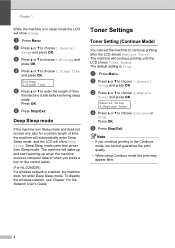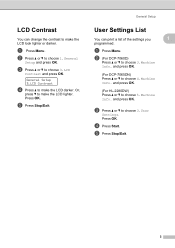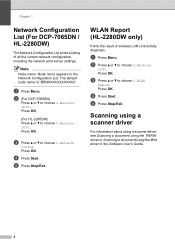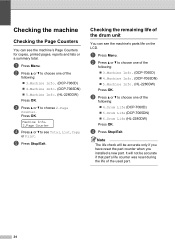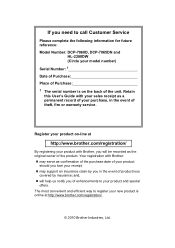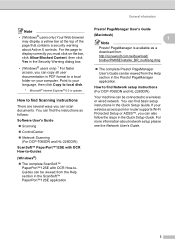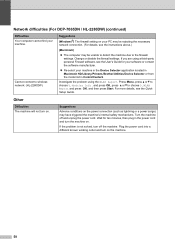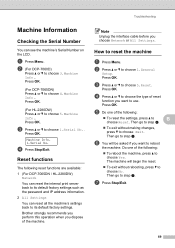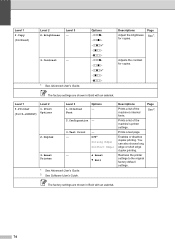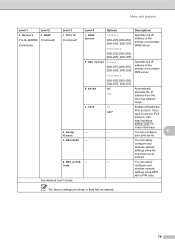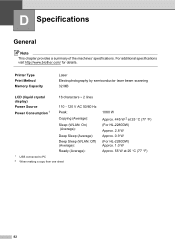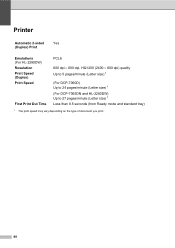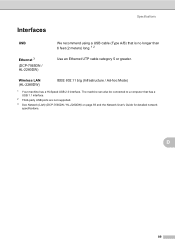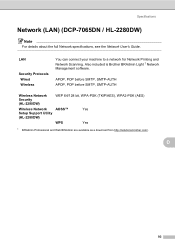Brother International HL-2280DW Support Question
Find answers below for this question about Brother International HL-2280DW.Need a Brother International HL-2280DW manual? We have 2 online manuals for this item!
Question posted by juanjpands on March 2nd, 2014
I Can Print Wirelessly To My Brother Hl-2280dw From My Pc, But Not My Iphone
Current Answers
Answer #1: Posted by BusterDoogen on March 2nd, 2014 9:24 AM
With the TV2 Remote:
1. Hold down the SAT button until all mode lights light up.
2. Enter a number between 1 and 15 using the numeric keypad on the remote.
3. Press the pound (#) button.
4. Once the SAT button blinks three times, press record.
Note: If successful, the number selected in step 3 will appear in the System Info screen under Remote Address
I hope this is helpful to you!
Please respond to my effort to provide you with the best possible solution by using the "Acceptable Solution" and/or the "Helpful" buttons when the answer has proven to be helpful. Please feel free to submit further info for your question, if a solution was not provided. I appreciate the opportunity to serve you.
Related Brother International HL-2280DW Manual Pages
Similar Questions
Brother HL-2280DW prints fine but won't scan. Worked up until yesterday. Error message: Failed to co...
I use word for Max 2008, and while i can print on my HL-5470 when I use a USB cable, when I try to p...