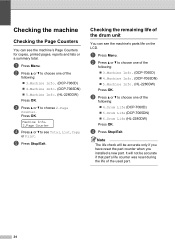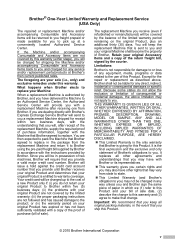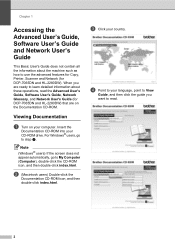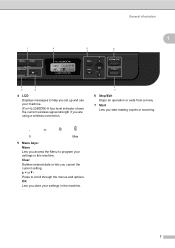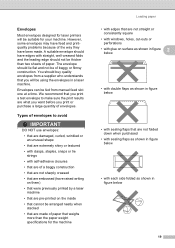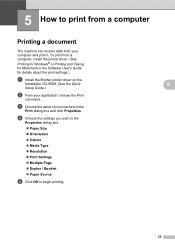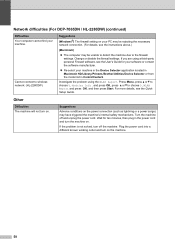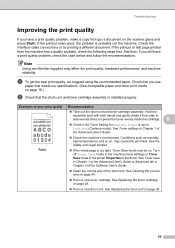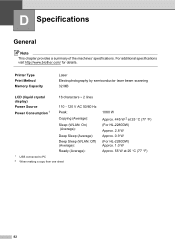Brother International HL-2280DW Support Question
Find answers below for this question about Brother International HL-2280DW.Need a Brother International HL-2280DW manual? We have 2 online manuals for this item!
Question posted by waldmi on February 22nd, 2014
Brother Wifi Hl2280dw Cannot Add Printer On Xp Machine
The person who posted this question about this Brother International product did not include a detailed explanation. Please use the "Request More Information" button to the right if more details would help you to answer this question.
Current Answers
Related Brother International HL-2280DW Manual Pages
Similar Questions
How To Set Up Brother Wireless Hl2280dw To Airprint
(Posted by deankGtrou 10 years ago)
How To Connect Brother Wireless Printer Hl 2280dw
(Posted by Adanghan 10 years ago)
Brother Ql 1060n Label Printer
will I be able to print a PDF from from Adobe to the Brother QL 1060N label printer Thanks Geoff
will I be able to print a PDF from from Adobe to the Brother QL 1060N label printer Thanks Geoff
(Posted by geoff93704 10 years ago)
How To Connect My Brother Hl2280dw Wireless Printer To My Internet
(Posted by spacederekp 10 years ago)
Setup A Password Protection On A Brother Hp-6180dw Laser Printer
Can I setup a separate CCID for a Brother printer?
Can I setup a separate CCID for a Brother printer?
(Posted by di6151 10 years ago)