Brother International HL-2270DW Support Question
Find answers below for this question about Brother International HL-2270DW.Need a Brother International HL-2270DW manual? We have 3 online manuals for this item!
Question posted by mnmLubric on January 18th, 2014
How To Wake Up Brother Printer
The person who posted this question about this Brother International product did not include a detailed explanation. Please use the "Request More Information" button to the right if more details would help you to answer this question.
Current Answers
There are currently no answers that have been posted for this question.
Be the first to post an answer! Remember that you can earn up to 1,100 points for every answer you submit. The better the quality of your answer, the better chance it has to be accepted.
Be the first to post an answer! Remember that you can earn up to 1,100 points for every answer you submit. The better the quality of your answer, the better chance it has to be accepted.
Related Brother International HL-2270DW Manual Pages
Users Manual - English - Page 1


... are available in the box. You can use the Quick Setup Guide to set up the machine. Please use the machine. Brother Laser Printer
USER'S GUIDE
HL-2230 HL-2240 HL-2240D HL-2242D HL-2250DN HL-2270DW
For visually-impaired users
You can get product support, the latest driver updates and utilities, and answers to frequently asked questions...
Users Manual - English - Page 36
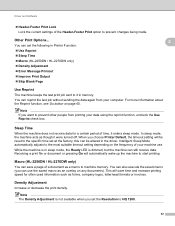
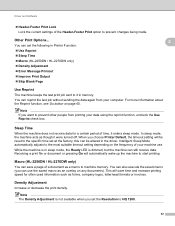
... the Reprint function, see Go button on any documents). While the machine is in the driver.
Macro (HL-2250DN / HL-2270DW only) 2
You can use . Note If you choose Printer Default, the timeout setting will automatically wake up the machine to it were turned off. Note The Density Adjustment is dimmed, but the machine can...
Users Manual - English - Page 40
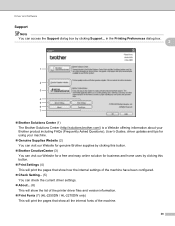
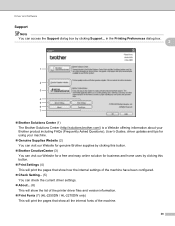
...your machine.
Genuine Supplies Website (2) You can visit our Website for genuine Brother supplies by clicking this button.
Print Settings (4) This will print the ...Brother CreativeCenter (3) You can check the current driver settings.
About... (6) This will show the list of the printer driver files and version information.
Print Fonts (7) (HL-2250DN / HL-2270DW...
Users Manual - English - Page 41


...your setting. Right-click the Brother HL-2230/HL-2240/HL2240D/HL-2242D/HL-2250DN/HL-2270DW series icon and select Properties to access the Tray Settings tab.
1 Select Settings and then Printers for Windows® 2000 ...manual feed slot. Driver and Software
Tray Settings
Note From the Start menu, select Printers and Faxes 1. Highlight the paper source you want to define which paper size is...
Users Manual - English - Page 42


... Software
Serial No. (2)
By clicking Auto Detect, the printer driver will display
Note
2
The Auto Detect function is not available...Click the Start button, All Programs 1 , Brother, your machine (e.g.
Status Monitor 2
This reports the machine status (any errors that may happen with the machine) when printing. Brother HL-2270DW), and then Status Monitor.
1 Programs for Windows...
Users Manual - English - Page 67


....
3
b Make sure that the Toner, Drum and Error LEDs are using the control panel button or printer driver. Control Panel
Print Fonts (HL-2250DN / HL-2270DW only) 3
You can print a list of the internal fonts using the Brother's Windows® printer driver, you can print a list of the internal fonts. Keep Go pressed down Go as...
Users Manual - English - Page 105


... 3.
Load the same size paper that meets Brother's recommended paper
specifications. See Acceptable paper and other print ...:
• Graphics 1
• TrueType mode 1
• Use Printer TrueType® Fonts 1
REPLACE DRUM
1 Choose the Basic tab, choose...new toner cartridge and have it ready for HL-2240D / HL-2242D / HL-2250DN / HL-2270DW only.
101 If the problem is straight....
Users Manual - English - Page 123
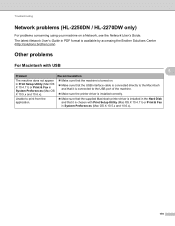
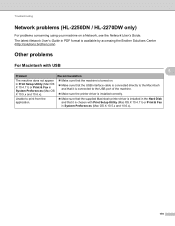
... Center (http://solutions.brother.com/). Troubleshooting
Network problems (HL-2250DN / HL-2270DW only) 5
For problems concerning using your machine on .
Make sure that the USB interface cable is connected directly to the Macintosh and that it is connected to print from the application.
Make sure that the supplied Macintosh printer driver is installed...
Users Manual - English - Page 126


...LPRng printing system (x86 and x64 environments)
Utilities
N/A
Driver Deployment
1 For the latest driver updates, visit http://solutions.brother.com/.
Appendix
Software A
Model
HL-2230/HL-2240
HL-2240D
HL-2270DW
Printer driver
Windows® 1
Windows GDI printer driver for Windows® 2000 Professional, XP Home Edition, XP Professional Edition, XP Professional x64 Edition, Windows...
Network Users Manual - English - Page 3


...(Windows®)...7
3 Configuring your machine for a wireless network (For HL-2270DW)
8
Overview...8 Step by step chart for wireless network configuration 9
... network setup method 12
Configuration using the Brother installer application on the CD-ROM to configure... 18
4 Wireless configuration using the Brother installer application
(For HL-2270DW)
21
Before configuring the wireless settings...
Network Users Manual - English - Page 13
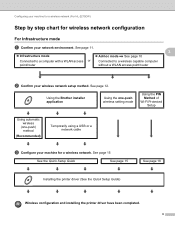
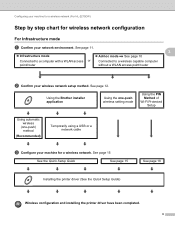
...printer driver have been completed.
9 See page 12. See page 11.
Infrastructure mode
Ad-hoc mode See page 10
Connected to a computer with a WLAN access or point/router
Connected to a wireless capable computer without a WLAN access point/router
3
3
b Confirm your wireless network setup method. Using the Brother... (For HL-2270DW)
Step by step chart for a wireless network.
Network Users Manual - English - Page 14
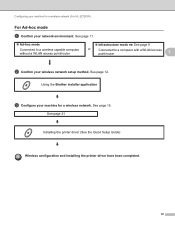
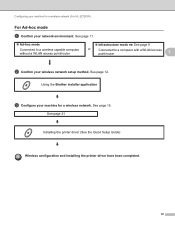
...; Infrastructure mode See page 9
or
Connected to a computer with a WLAN access point/router
3
b Confirm your machine for a wireless network (For HL-2270DW)
For Ad-hoc mode 3
a Confirm your network environment. See page 15. Using the Brother installer application
c Configure your wireless network setup method. See page 12.
Configuring your machine for a wireless network.
Network Users Manual - English - Page 16
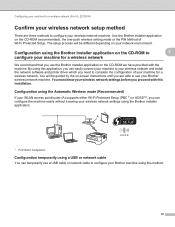
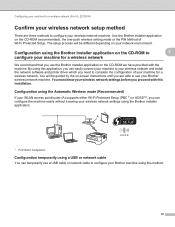
... wireless network and install the network software and printer driver which you need to complete the configuration of...HL-2270DW)
Confirm your wireless network setup method 3
There are able to configure your wireless network machine.
You must know your wireless network settings before you are three methods to use your Brother wireless network machine.
Configuration using the Brother...
Network Users Manual - English - Page 21


...Printer Driver" from c again. Make sure that have completed the wireless setup. If there is indicated again, reset the print server back to Troubleshooting in a wireless network. Make sure you place the Brother... on for 0.2 seconds and off for 0.1 second) for a wireless network (For HL-2270DW)
f Wait until the Ready LED of your machine indicates Connected. This pattern will flash...
Network Users Manual - English - Page 24


... WLAN report will turn on page 26. Configuring your machine for a wireless network (For HL-2270DW)
f Wait until the Ready LED of your machine in the Quick Setup Guide. You ...from c again.
Make sure you place the Brother machine as close to Troubleshooting in a wireless network. To install the printer driver, please choose "Install Printer Driver" from the CD-ROM menu.
20 ...
Network Users Manual - English - Page 26
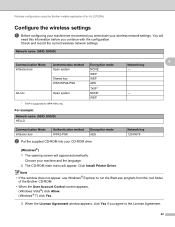
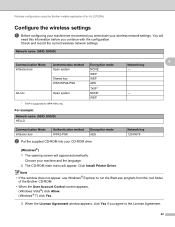
...before you agree to run the Start.exe program from the root folder
of the Brother CD-ROM. • When the User Account Control screen appears,
(Windows Vista®.... Check and record the current wireless network settings.
Wireless configuration using the Brother installer application (For HL-2270DW)
Configure the wireless settings 4
a Before configuring your machine we recommend you...
Network Users Manual - English - Page 27
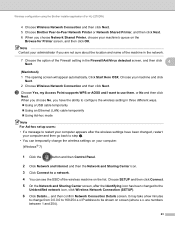
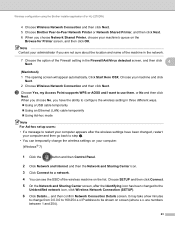
...Wireless Network Connection (SETUP).
6 Click Details... Wireless configuration using the Brother installer application (For HL-2270DW)
4 Choose Wireless Network Connection and then click Next. 5 Choose Brother Peer-to-Peer Network Printer or Network Shared Printer, and then click Next. 6 When you choose Network Shared Printer, choose your computer.
(Windows® 7)
1 Click the
button and then...
Network Users Manual - English - Page 28
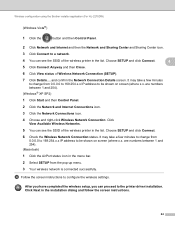
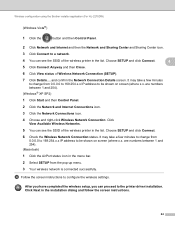
After you have completed the wireless setup, you can see the SSID of the wireless printer in the installation dialog and follow the screen instructions.
24 Wireless configuration using the Brother installer application (For HL-2270DW)
(Windows Vista®)
1 Click the
button and then Control Panel.
2 Click Network and Internet and then the Network and...
Network Users Manual - English - Page 44
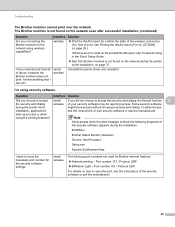
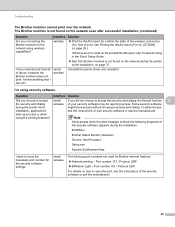
... to print, see Printing the WLAN report (For HL-2270DW) on page 29.)
If there is an error code on the printed WLAN report, see Troubleshooting in the Quick Setup Guide.
See The Brother machine is not found on the network during the printer driver installation.
Question
Interface Solution
Did you choose to...
Network Users Manual - English - Page 45
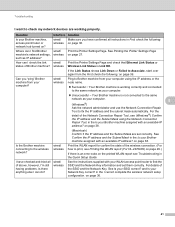
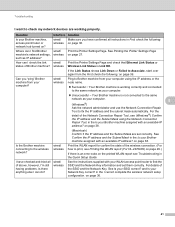
... that Ethernet Link Status or status of Brother machine? See Printing the Printer Settings Page on page 38. If the...HL-2270DW) on page 29.)
If there is an error code on page 36. on page 27. Print the Printer Settings Page. wireless Wireless Link Status is not connected to the same
network as your computer using the Network Connection
Repair Tool.
wired/ wireless
Ping to Brother...
Similar Questions
How To Reset Brother Printer Hl-2270dw Toner
(Posted by larrymo 10 years ago)
How To Removecartridge From Brother Printer Hl-2270dw
(Posted by snowpene 10 years ago)
How To Resolve A Toner Light In Brothers Printer Hl-2270dw
(Posted by RSprdhan 10 years ago)
How To Wireless Connect Brother Printer Hl 2270 To Mac
(Posted by yayjoep 10 years ago)
How To Change Font Size On Brother Printer Hl-2270dw
(Posted by hopat918 10 years ago)

