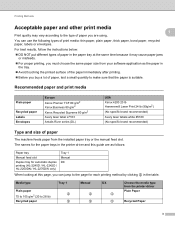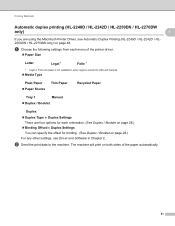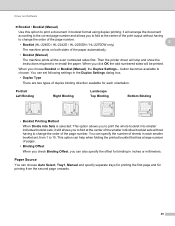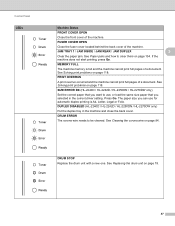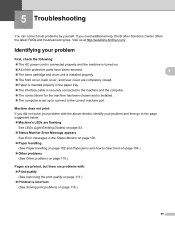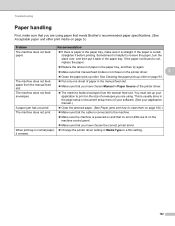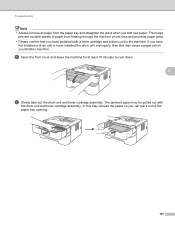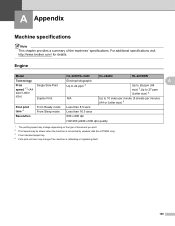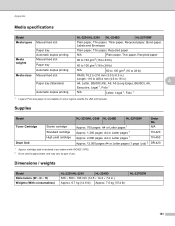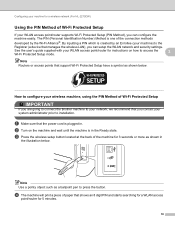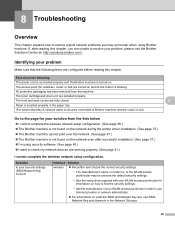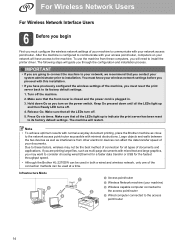Brother International HL-2270DW Support Question
Find answers below for this question about Brother International HL-2270DW.Need a Brother International HL-2270DW manual? We have 3 online manuals for this item!
Question posted by zoznateli on December 26th, 2013
How Many Paper Trays Does A Brother Hl 2270dw B/w Laser Have
The person who posted this question about this Brother International product did not include a detailed explanation. Please use the "Request More Information" button to the right if more details would help you to answer this question.
Current Answers
Related Brother International HL-2270DW Manual Pages
Similar Questions
How To Install A Drum Unit On Brother Hl-2270dw
(Posted by fartest 9 years ago)
How To Replace Paper Feeder Kit Brother Hl-3070cw
(Posted by OLDKnagl 9 years ago)
How To Load Legal Paper On A Brother Hl-2240
(Posted by Huecobm 10 years ago)
My Brother Hl-2270dw Was Installed Properly, But It Does Not Show Online. Help!!
I have successfully installed the Brother HL-2270DW and it shows the right IP settings and addresses...
I have successfully installed the Brother HL-2270DW and it shows the right IP settings and addresses...
(Posted by healthnfamily 12 years ago)