Brother International HL-2270DW Support Question
Find answers below for this question about Brother International HL-2270DW.Need a Brother International HL-2270DW manual? We have 3 online manuals for this item!
Question posted by ruPOR on September 22nd, 2014
Brother Hl2170w Status Monitor How To Enable Status Monitor So The Tray Icon
would show the printer status
Current Answers
There are currently no answers that have been posted for this question.
Be the first to post an answer! Remember that you can earn up to 1,100 points for every answer you submit. The better the quality of your answer, the better chance it has to be accepted.
Be the first to post an answer! Remember that you can earn up to 1,100 points for every answer you submit. The better the quality of your answer, the better chance it has to be accepted.
Related Brother International HL-2270DW Manual Pages
Users Manual - English - Page 4


... the machine ...95
5 Troubleshooting
99
Identifying your problem ...99 Error messages in the Status Monitor 100 Paper handling ...102 Paper jams and how to clear them ...104 Improving the print quality...111 Solving print problems ...118 Network problems (HL-2250DN / HL-2270DW only 119 Other problems ...119
For Macintosh with USB ...119
A Appendix
120
Machine...
Users Manual - English - Page 6
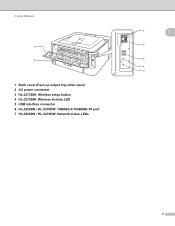
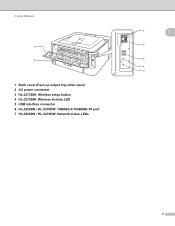
Printing Methods
1
2
1 Back cover (Face-up output tray when open) 2 AC power connector 3 HL-2270DW: Wireless setup button 4 HL-2270DW: Wireless Activity LED 5 USB interface connector 6 HL-2250DN / HL-2270DW: 10BASE-T/100BASE-TX port 7 HL-2250DN / HL-2270DW: Network status LEDs
7
1
6
5
4 3
2
Users Manual - English - Page 42


...) when printing. Brother HL-2270DW), and then Status Monitor.
1 Programs for Windows® 2000 users
38 If it fails to receive the information, the screen will query the machine and display its serial number.
If you would like to the machine correctly. Driver and Software
Serial No. (2)
By clicking Auto Detect, the printer driver will...
Users Manual - English - Page 54
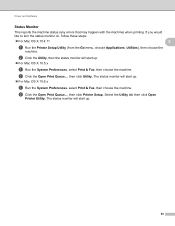
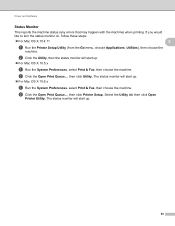
... X 10.5.x
a Run the System Preferences, select Print & Fax, then choose the machine. If you would like to turn the status monitor on, follow these steps:
For Mac OS X 10.4.11
2
a Run the Printer Setup Utility (from the Go menu, choose Applications, Utilities), then choose the
machine. b Click the Open Print Queue..., then...
Users Manual - English - Page 57


... LED indicates that the Drum will flash depending on . LED is in this chapter. LED is on the machine
status.
5
5 Go button
Wake-up / Error recovery / Form feed / Job Cancel / Reprint / Enable or Disable the wireless network (HL2270DW only)
The LED indications shown in the table below are used in the illustrations...
Users Manual - English - Page 103
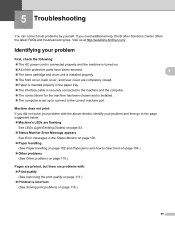
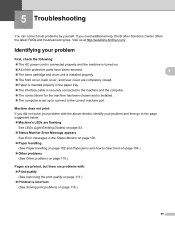
...Status Monitor on page 100. Paper handling
(See Paper handling on page 102 and Paper jams and how to clear them on page 104.) Other problems
(See Other problems on page 118.)
5 5
5
5
5
99 Machine does not print: If you need additional help, the Brother...is inserted properly in the paper tray. The interface cable is securely connected to the correct machine port. Visit...
Users Manual - English - Page 104


... unit on page 78.
5
See Cleaning the corona wire on page 3.
Load the same size paper that meets Brother's recommended paper specifications. Troubleshooting
Error messages in the Status Monitor 5
The Status Monitor will need to be replaced soon. Take the proper action by referring to turn it .
Make sure you use paper...
Users Manual - English - Page 105


... mode 1
• Use Printer TrueType® Fonts 1
REPLACE DRUM
1 Choose the Basic tab, choose Manual in the paper tray, and then try again. PRINT OVERRUN
Press Go to delete the remaining data in the machine memory. If the paper is curled, straighten it is for HL-2240D / HL-2242D / HL-2250DN / HL-2270DW only.
101
See...
Users Manual - English - Page 133
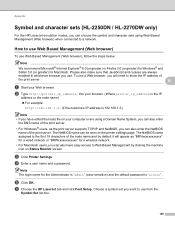
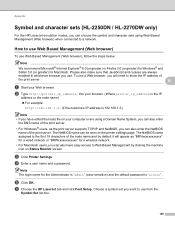
...you can also enter the NetBIOS name of the node name and by clicking the machine icon on Status Monitor screen. Choose a symbol set you use Web Based Management (Web browser), follow the steps...character sets (HL-2250DN / HL-2270DW only) A
For the HP LaserJet emulation modes, you can be seen on the printer settings page. A
a Start your computer or are always
enabled in whichever ...
Users Manual - English - Page 147


...Apple Macintosh 39, 119
B
Bar code control commands 132
Brother Numbers (USA/Canada 140, 141
C
CARTRIDGE ERROR 55 ...20
E
Emulation 121
Envelopes 7, 15, 27 Error indications (machine's LEDs 53, 54
Error messages (Status Monitor 100
F
Fonts 63, 121
G
Go button 53, 60
I
Interface 121
J
Job cancel 60... 3 PCL printer driver 25 PRINT OVERRUN 57 Print quality 111 Print test page 61...
Users Manual - English - Page 148
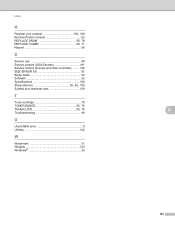
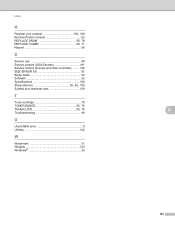
Index
R
Register your product 139, 140
Remote Printer Console 52
REPLACE DRUM 56, 78 REPLACE TONER 55, 71
Reprint 60
S
Service call 58 Service centers (USA/Canada 141 Service centres (Europe and other countries) ........ 139 SIZE ERROR DX 57 Sleep mode 54 Software 52 Specifications 120
Status Monitor 38, 50, 100
Symbol and character...
Network Users Manual - English - Page 5


Status Monitor See User's Guide.
Windows® 2000/XP Windows Vista® Windows® 7
r
Windows Server® Mac OS X 10.4.11 -
2003/2008
10.6.x
...See Network Glossary.
Operating Systems
Printing BRAdmin Light See page 3. 1 Introduction
1
1
Network features 1
Your Brother machine can be used in both a wired and wireless network, only one connection method can be used at...
Network Users Manual - English - Page 10
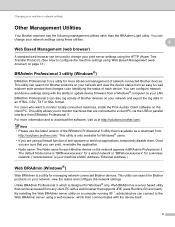
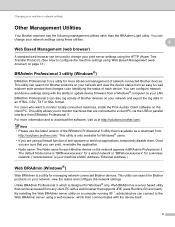
...2
Your Brother machine has the following management utilities other than the BRAdmin Light utility. This utility allows you to monitor machines that changes color identifying the status of anti-... device firmware from a Windows® computer on a computer running IIS 1, administrators can print, re-enable the application.
• Node name: The Node name for Windows® users.
• If ...
Network Users Manual - English - Page 11


...toner and drum status and the firmware version. Changing your machine's network settings
For more information and to download the software, visit us at http://solutions.brother.com/.
1 Internet Information Server 4.0 or Internet Information Services 5.0/5.1/6.0/7.0
BRPrint Auditor (Windows®)
2 2
The BRPrint Auditor software brings the monitoring power of Brother network management tools...
Network Users Manual - English - Page 21


... print server back to Troubleshooting in a wireless network.
Configuring your machine for a wireless network (For HL-2270DW)
f Wait until the Ready LED of your network. Make sure you place the Brother machine as possible with the connection status. Make sure that have completed the wireless setup. LED indications when using the one WLAN access...
Network Users Manual - English - Page 35
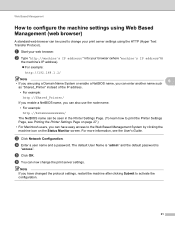
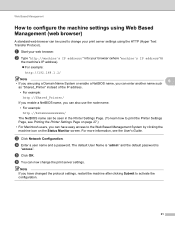
...Printer Settings Page on the Status Monitor screen. d Enter a user name and a password.
The default User Name is "admin" and the default password is
the machine's IP address).
For example:
http://192.168.1.2/
Note • If you are using a Domain Name System or enable... to the Web Based Management System by clicking the machine icon on page 27.)
• For Macintosh users, you...
Network Users Manual - English - Page 43
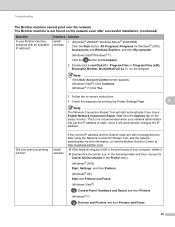
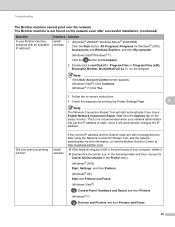
... and Printers and then Printers and Faxes.
39
Troubleshooting
The Brother machine cannot print over the network. The Brother machine is not found on the status monitor.
Did your Brother machine assigned with an available IP address? This is still in the print queue of your computer, delete it will start automatically if you check Enable Network Connection...
Network Users Manual - English - Page 44
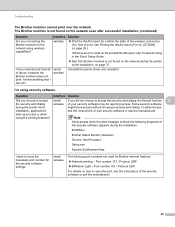
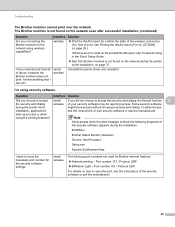
... the network during the printer driver
might block access without showing a security alert dialog.
I want to print, see Printing the WLAN report (For HL-2270DW) on page 29.)
If there is an error code on the printed WLAN report, see Troubleshooting in the Quick Setup Guide.
See The Brother machine is not found...
Network Users Manual - English - Page 47


... 11
AOSS 12
B
BRAdmin Light 1, 3 BRAdmin Professional 3 1, 6, 35
Brother installer application 12
Brother Solutions Center 3, 6
BRPrint Auditor 7
D
Driver Deployment Wizard 1
F
Factory ...PBC 12, 13 PIN Method 14, 18
POP before SMTP 33 Printer Settings Page 27
R
Reset the network settings 26
S
SMTP-AUTH 33 Status Monitor 1
V
Vertical Pairing 1
W
Web Based Management (web browser...
Quick Setup Guide - English - Page 31
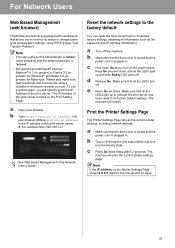
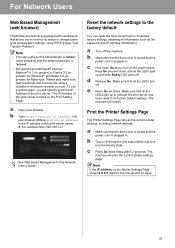
... in the Ready state.
The IP Address of its status or change some of the print server is listed on... reset to monitor its configuration settings, using HTTP (Hyper Text Transfer Protocol). Print the Printer Settings Page
The Printer Settings Page lists... (web browser)
The Brother print server is equipped with a web server that JavaScript and Cookies are always enabled in whichever browser you...
Similar Questions
Can't Reset Brother Hl2170w With Default Ip
(Posted by mustacy8 9 years ago)
Brother Hl2170w Will Not Print From Paper Tray Only Prints From Manual Mode
(Posted by stormtwin 9 years ago)
How To Turn Off Brother Status Monitor Hl2270dw
(Posted by donmarkpy 10 years ago)
2270dw Status How Turn On Status Monitor
(Posted by jopas 10 years ago)
Is Brother Hl 2270dw Network Enabled
(Posted by hadzimike 10 years ago)

