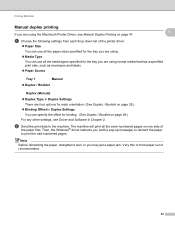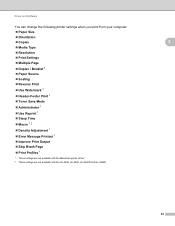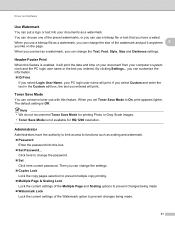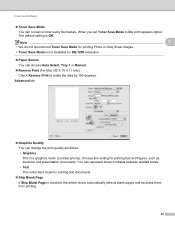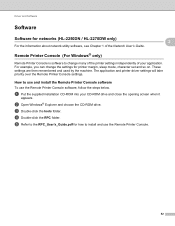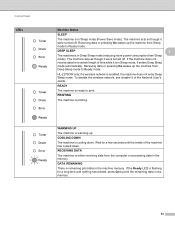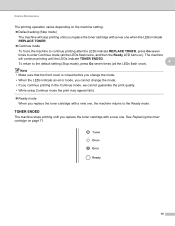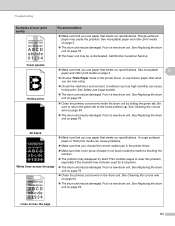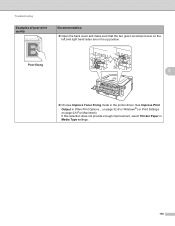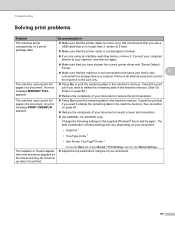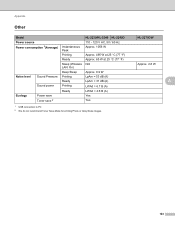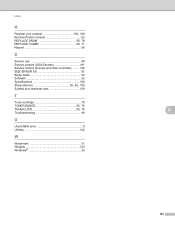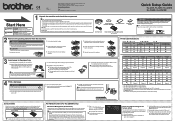Brother International HL-2240 Support Question
Find answers below for this question about Brother International HL-2240.Need a Brother International HL-2240 manual? We have 2 online manuals for this item!
Question posted by crocBrigg on July 25th, 2014
How To Set Brother 2240 For Toner Save Mode Windows 8
The person who posted this question about this Brother International product did not include a detailed explanation. Please use the "Request More Information" button to the right if more details would help you to answer this question.
Current Answers
Related Brother International HL-2240 Manual Pages
Similar Questions
How To Make Brother Hl2240 Printer In Toner Save Mode
(Posted by teoll 9 years ago)
How To Set The Toner Save Mode For The Brother Hl2240
(Posted by tontowbur 9 years ago)
Default To Toner Save Mode
How do I make the printer always default to Toner Save Mode? I used Control Panel, and saved the def...
How do I make the printer always default to Toner Save Mode? I used Control Panel, and saved the def...
(Posted by craigbruening 9 years ago)
How To Put Brother Printer 2270dw On Toner Save Mode
(Posted by Ollygibant 10 years ago)
Toner Save Mode
My printer is Brother HL2240 series and I run Windows 7. How do I set the toner save mode as default...
My printer is Brother HL2240 series and I run Windows 7. How do I set the toner save mode as default...
(Posted by lakehunter101 12 years ago)