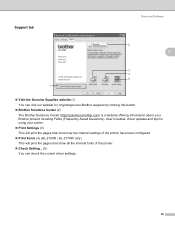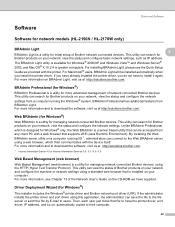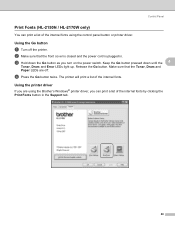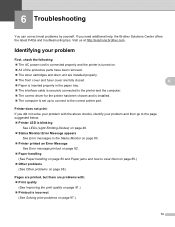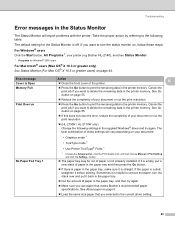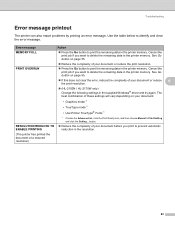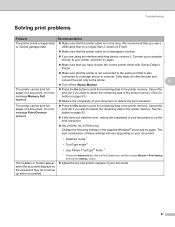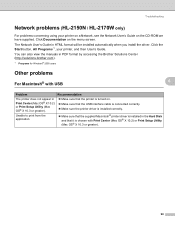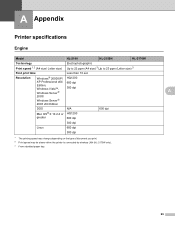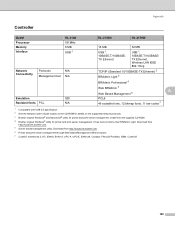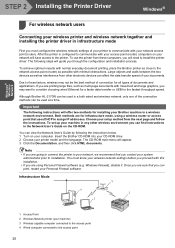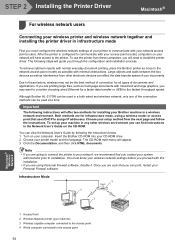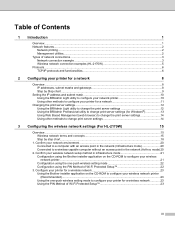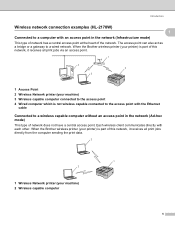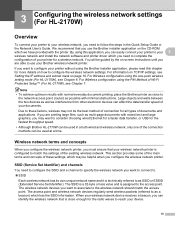Brother International HL-2170W Support Question
Find answers below for this question about Brother International HL-2170W.Need a Brother International HL-2170W manual? We have 4 online manuals for this item!
Question posted by daniASOL on May 12th, 2014
Problem Brother Hl-2170w Won't Print 6 3/4 Envelopes
The person who posted this question about this Brother International product did not include a detailed explanation. Please use the "Request More Information" button to the right if more details would help you to answer this question.
Current Answers
Related Brother International HL-2170W Manual Pages
Similar Questions
How To Make Brother Hl-2170w Wireless Print Darker
(Posted by jzSin 9 years ago)
Brother Hl-2170w Toner Light Is On And Wont Print
(Posted by Spober 9 years ago)
Does Brother Hl-2170w Support Air Print
(Posted by jenngr 10 years ago)
How To Print To Brother Hl-2170w From Ipad
(Posted by clctakumoh 10 years ago)
My Brother Hl-5470dw Lan Keeps Printing Numerous Half Pages.
My Brother hl-5470dw lan printer keeps printing off numerous half and not complete pages. I tried to...
My Brother hl-5470dw lan printer keeps printing off numerous half and not complete pages. I tried to...
(Posted by bradfordkline 11 years ago)