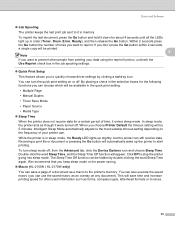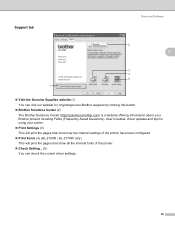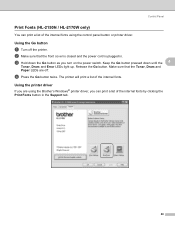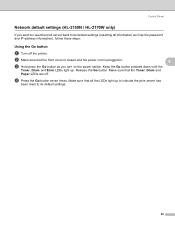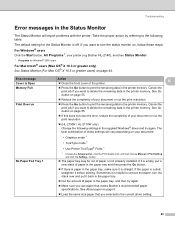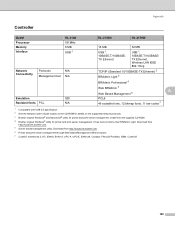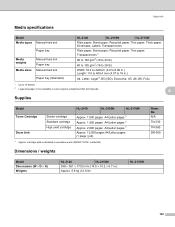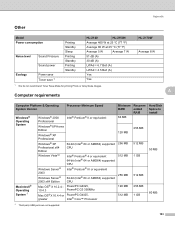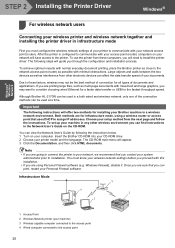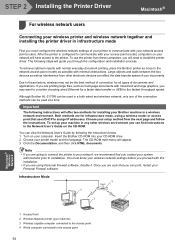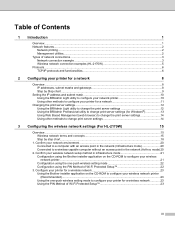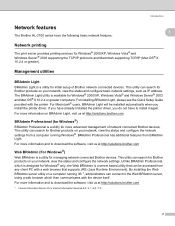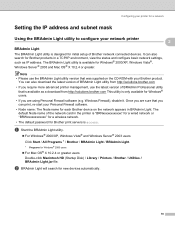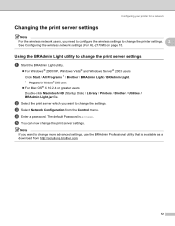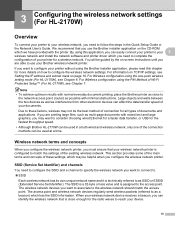Brother International HL-2170W Support Question
Find answers below for this question about Brother International HL-2170W.Need a Brother International HL-2170W manual? We have 4 online manuals for this item!
Question posted by Spober on May 8th, 2014
Brother Hl-2170w Toner Light Is On And Wont Print
The person who posted this question about this Brother International product did not include a detailed explanation. Please use the "Request More Information" button to the right if more details would help you to answer this question.
Current Answers
Related Brother International HL-2170W Manual Pages
Similar Questions
Brother Hl 2170w Toner Light Wont Turn Off
(Posted by kell2part 9 years ago)
How To Reset A Brother Hl-2170w Drum Light
(Posted by YHAMonke 10 years ago)
Brother Hl-2170w Wireless Setup Wont Reset
(Posted by al1sees 10 years ago)
Brother Printer Hl 2240 Toner Light Wont Go Off
(Posted by bssIsla 10 years ago)
I Replaced The Starter Toner Cart, But The Toner Light Wont Go Off.
it's installed correctly because it printed the pages after hit the go but 7 times as suggested on t...
it's installed correctly because it printed the pages after hit the go but 7 times as suggested on t...
(Posted by jkoury 12 years ago)