Brother International HL-2170W Support Question
Find answers below for this question about Brother International HL-2170W.Need a Brother International HL-2170W manual? We have 4 online manuals for this item!
Question posted by kell2part on August 12th, 2014
Brother Hl 2170w Toner Light Wont Turn Off
The person who posted this question about this Brother International product did not include a detailed explanation. Please use the "Request More Information" button to the right if more details would help you to answer this question.
Current Answers
There are currently no answers that have been posted for this question.
Be the first to post an answer! Remember that you can earn up to 1,100 points for every answer you submit. The better the quality of your answer, the better chance it has to be accepted.
Be the first to post an answer! Remember that you can earn up to 1,100 points for every answer you submit. The better the quality of your answer, the better chance it has to be accepted.
Related Brother International HL-2170W Manual Pages
Users Manual - English - Page 43
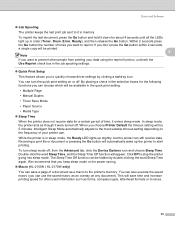
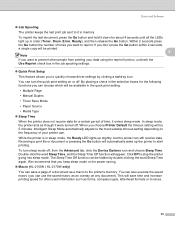
...document or pressing the Go button will be available in sleep mode, the Ready LED lights up the printer to start printing. Double-click the word Sleep Time, and the Sleep Time Off ...saving.
„ Macro (HL-2150N / HL-2170W only) You can turn sleep mode off . Driver and Software
„ Job Spooling The printer keeps the last print job sent to it in order (Toner, Drum, Error, Ready...
Users Manual - English - Page 54
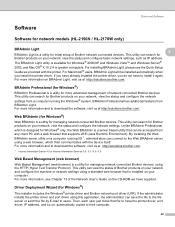
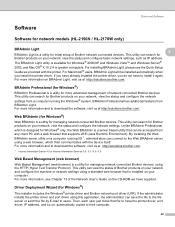
...each user just clicks that can be installed automatically when
you do not have the printer driver, port driver, IP address, and so on, automatically copied to their computer.... This utility can search for Brother products on your computer. Driver and Software
Software 3
Software for network models (HL-2150N / HL-2170W only) 3
BRAdmin Light
3 3
BRAdmin Light is installed on your network,...
Users Manual - English - Page 66
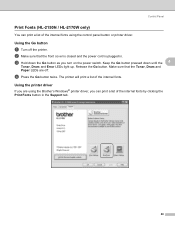
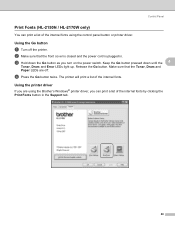
... internal fonts. The printer will print a list of the internal fonts using the Brother's Windows® printer driver, you turn on the power switch. b Make sure that the Toner, Drum and Paper LEDs are using the control panel button or printer driver. d Press the Go button twice. c Hold down until the 4
Toner, Drum and Error LEDs light up.
Users Manual - English - Page 67
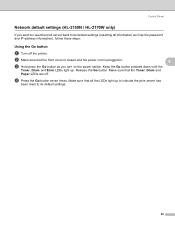
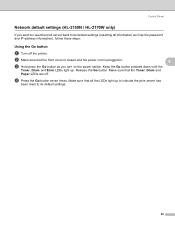
Control Panel
Network default settings (HL-2150N / HL-2170W only) 4
If you turn on the power switch. Release the Go button. Keep the Go button pressed down the Go button as the password and IP address information), follow these steps:
Using the Go button
4
a Turn off . Make sure that the front cover is closed and the...
Users Manual - English - Page 73


... or room light, the unit may result in the printer. To protect your printer. We also strongly recommend that you continue to use of genuine Brother supplies.
65...Brother strongly recommends that you do not refill the toner cartridge provided with your investment and obtain premium performance from the Brother machine, we strongly recommend the use of unauthorized third party toner...
Users Manual - English - Page 88
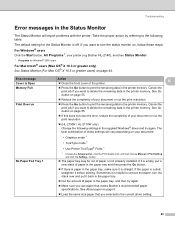
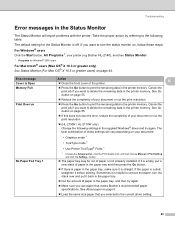
... steps: For Windows® users Click the Start button, All Programs 1, your printer (e.g Brother HL-2140), and then Status Monitor.
1 Programs for the Status Monitor is off. ...print resolution.
„ (HL-2150N / HL-2170W only) Change the following table. If you want to delete the remaining data in the printer memory. Cancel the print job if you want to turn the stack over and ...
Users Manual - English - Page 106
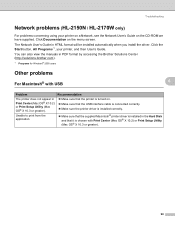
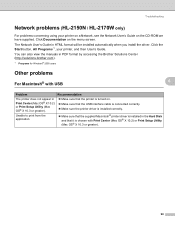
... in PDF format by accessing the Brother Solutions Center (http://solutions.brother.com).
1 Programs for Windows® 2000 users
Other problems 6
For Macintosh® with USB
6
6
Problem
Recommendation
The printer does not appear in HTML format will be installed automatically when you install the driver. Troubleshooting
Network problems (HL-2150N / HL-2170W only) 6
For problems concerning...
Users Manual - English - Page 108
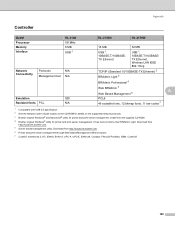
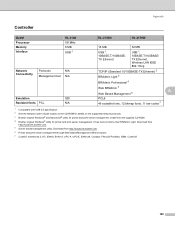
...
HL-2150N
HL-2170W
16 MB
32 MB
USB 1, 10BASE-T/100BASETX Ethernet
USB 1, 10BASE-T/100BASETX Ethernet, Wireless LAN IEEE 802.11b/g
TCP/IP (Standard 10/100BASE-TX Ethernet) 2
BRAdmin Light 3...network protocols. 3 Brother original Windows® and Macintosh® utility for printer and print server management. Download from http://solutions.brother.com. 6 Printer and print server management...
Users Manual - English - Page 110
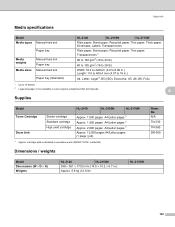
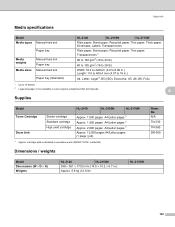
A
Supplies A
Model
HL-2140
HL-2150N
HL-2170W
Toner Cartridge Drum Unit
Starter cartridge Standard cartridge High yield cartridge
Approx. 1,000 pages A4/Letter pages 1 Approx. 1,500 pages A4/Letter pages 1 Approx. 2,600 pages ...
Users Manual - English - Page 133


...for a Class B digital device.
Important
C
A shielded interface cable should be
determined by turning the equipment off and on, the user is encouraged to try to
Part 15 of the... by Brother Industries, Ltd. Box 6911 Bridgewater, NJ 08807-0911 USA
Telephone: (908) 704-1700
declares, that the products
Product name: Model number:
Laser Printer HL-2140, HL-2150N and HL-2170W HL-21
...
Quick Setup Guide - English - Page 22
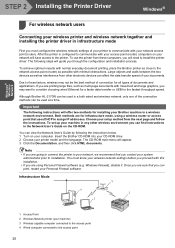
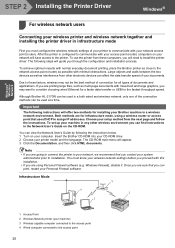
...(e.g. The following the instructions below. 1 Turn on your Personal Firewall software. Infrastructure Mode
1
4 2
3
1 Access Point 2 Wireless Network printer (your computer. To set up your ... to the access point 4 Wired computer connected to install the printer driver.
Due to the printer. Although Brother HL-2170W can view the Network User's Guide by following steps will guide...
Quick Setup Guide - English - Page 36
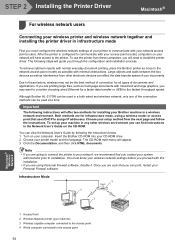
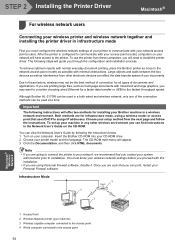
...view the Network User's Guide by following the instructions below. 1 Turn on the CD-ROM. After the printer is configured to the access point
34 You can print, restart ... document printing, place the Brother printer as interference from other wireless environment you can be used at a time. To achieve optimum results with minimal obstructions. Although Brother HL-2170W can be used in ...
Network Users Manual - English - Page 4
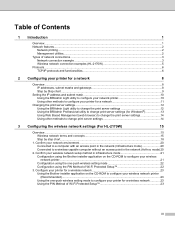
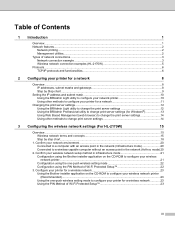
... point in infrastructure mode 21 Configuration using the Brother installer application on the CD-ROM to configure your wireless network printer (Recommended)...23 Using the one -push wireless ...HL-2170W)
15
Overview...15 Wireless network terms and concepts 15 Step by Step chart ...9
Setting the IP address and subnet mask 10 Using the BRAdmin Light utility to configure your network printer...
Network Users Manual - English - Page 8
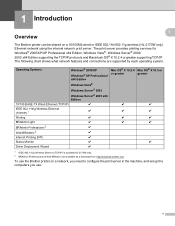
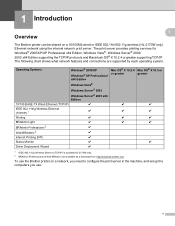
... what network features and connections are available as a download from http://solutions.brother.com
To use the Brother printer on a 10/100Mb wired or IEEE 802.11b/802.11g wireless (HL-2170W only) Ethernet network using the internal network print server. 1 Introduction
1
1
Overview 1
The Brother printer can be shared on a network, you need to configure the print...
Network Users Manual - English - Page 9
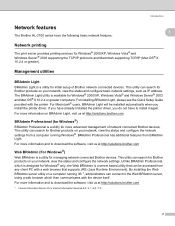
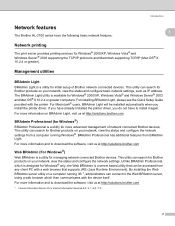
... a utility for managing network connected Brother devices. Introduction
Network features
The Brother HL-2100 series have to download the software, visit us at http://solutions.brother.com
1 Internet Information Server 4.0 or Internet Information Services 5.0 / 5.1 / 6.0 / 7.0
2 If you have already installed the printer driver, you install the printer driver. By installing the Web BRAdmin...
Network Users Manual - English - Page 19
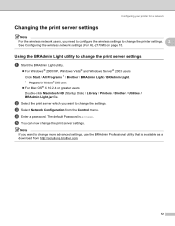
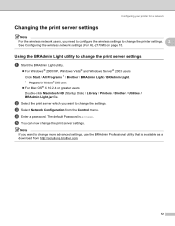
... HL-2170W) on page 15. c Select Network Configuration from http://solutions.brother.com
12
d Enter a password. The default Password is available as a download from the Control menu. Configuring your printer for Windows® 2000 users
„ For Mac OS® X 10.2.4 or greater users Double-click Macintosh HD (Startup Disk) / Library / Printers / Brother / Utilities / BRAdmin Light.jar...
Network Users Manual - English - Page 22
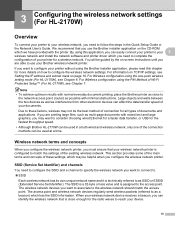
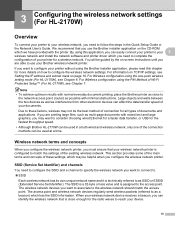
... the fastest throughput speed.
• Although Brother HL-2170W can be used at a time. The SSID is a 32-byte or less value and is close to
the network access point (router) as possible with mixed text and large graphics, you may want to configure your Brother wireless network printer. By using the PIN Method of...
Network Users Manual - English - Page 41
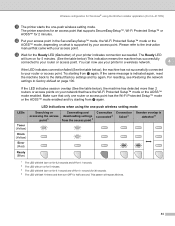
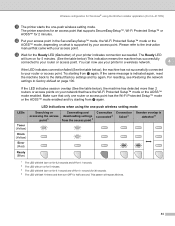
... point. LED indications when using the Brother installer application (For HL-2170W)
k The printer starts the one-push wireless setting mode...174; using the one-push wireless setting mode
LEDs
Toner (Yellow)
Searching or accessing the access
point 1
Connecting... will blink (turn on for 0.2 seconds and off for 0.1 second). 2 The LED will turn on for 5 minutes. 3 The LED will blink (turn on for 0.1...
Network Users Manual - English - Page 64
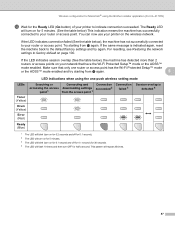
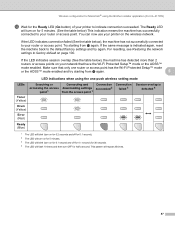
... Setup™ mode or the AOSS™
mode enabled. The Ready LED
will turn OFF for 5 minutes. (See the table below) This indication means the machine has...the Brother installer application (For HL-2170W)
m Wait for the Ready LED (Go button) of your printer on your router or access point. Wireless configuration for Macintosh® using the one-push wireless setting mode
LEDs
Toner (Yellow...
Network Users Manual - English - Page 107
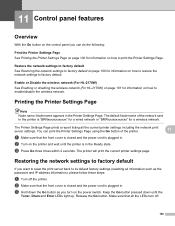
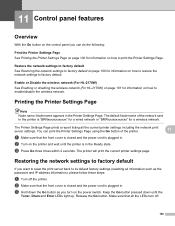
.... b Turn on the printer and wait until the
Toner, Drum and Error LEDs light up. c Press Go three times within 2 seconds. Release the Go button. Keep the Go button pressed down the Go button as the password and IP address information), please follow these steps:
a Turn off .
100 Enable or Disable the wireless network (For HL-2170W...
Similar Questions
Brother Hl-2170w Toner Light Is On And Wont Print
(Posted by Spober 9 years ago)
How To Reset A Brother Hl-2170w Drum Light
(Posted by YHAMonke 9 years ago)
Brother Hl-2170w Wireless Setup Wont Reset
(Posted by al1sees 10 years ago)
Brother Tn450 Error Message Light Wont Turn Off
(Posted by Maran4give 10 years ago)
Brother Printer Hl 2240 Toner Light Wont Go Off
(Posted by bssIsla 10 years ago)

