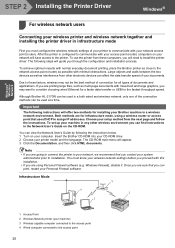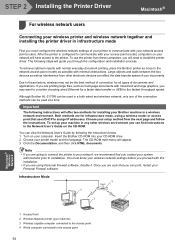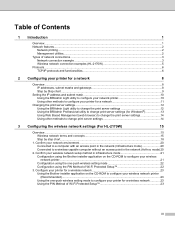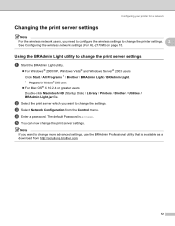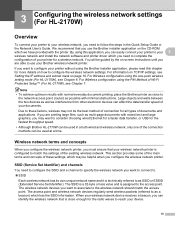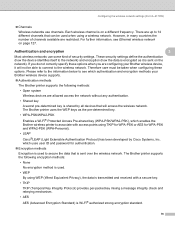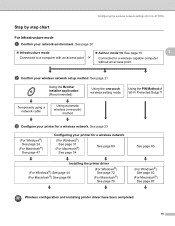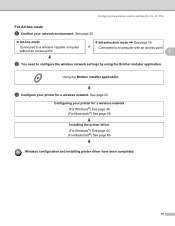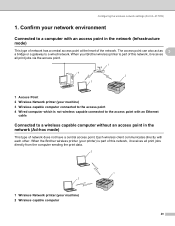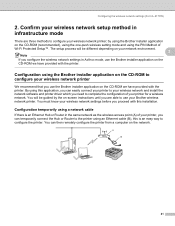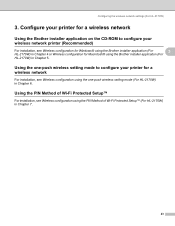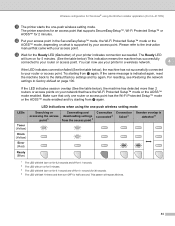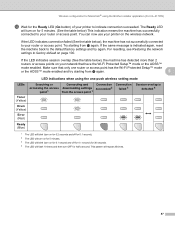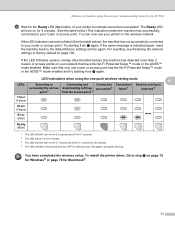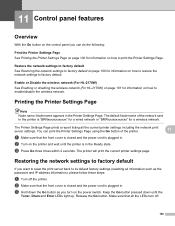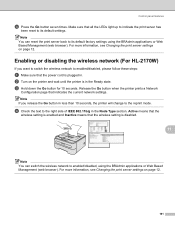Brother International HL-2170W Support Question
Find answers below for this question about Brother International HL-2170W.Need a Brother International HL-2170W manual? We have 4 online manuals for this item!
Question posted by skipgNab on October 15th, 2014
Hl2170w How To Enable Wireless Setting
The person who posted this question about this Brother International product did not include a detailed explanation. Please use the "Request More Information" button to the right if more details would help you to answer this question.
Current Answers
Answer #1: Posted by waelsaidani1 on October 15th, 2014 6:22 PM
Enabling or disabling the wireless network (For HL-2170W) If you want to switch the wireless network to enabled/disabled, please follow these steps: a Make sure that the power cord is plugged in. b Turn on the printer and wait until the printer is in the Ready state. c Hold down the Go button for 10 seconds. Release the Go button when the printer prints a Network Configuration page that indicates the current network settings
Related Brother International HL-2170W Manual Pages
Similar Questions
How To Restore Factory Settings On Brother Hl-2170w
(Posted by samnu 9 years ago)
How To Set Up Hl-2170w Wireless Printer After Factory Reset To Default Settings
(Posted by samRav 9 years ago)
How To Removecartridge From Brother Printer Hl-2270dw
(Posted by snowpene 10 years ago)
How To Reset Ssid Wireless Setting On Hl-2170w
(Posted by lsSE 10 years ago)
How To Wireless Connect Brother Printer Hl 2270 To Mac
(Posted by yayjoep 10 years ago)