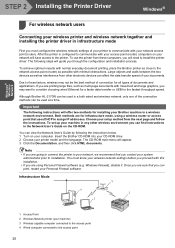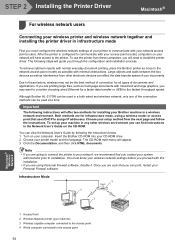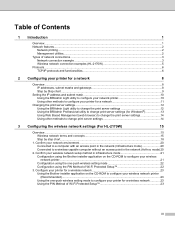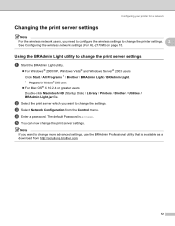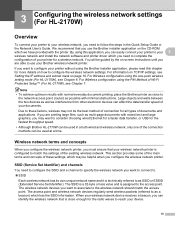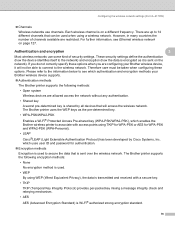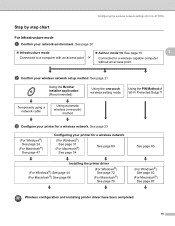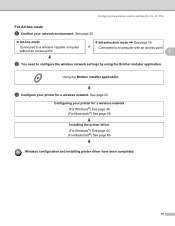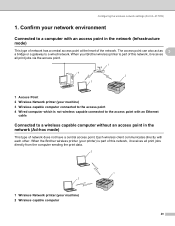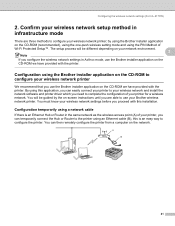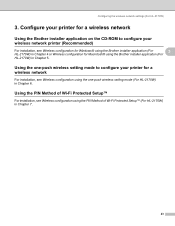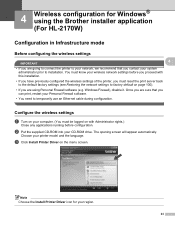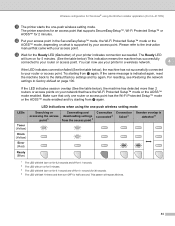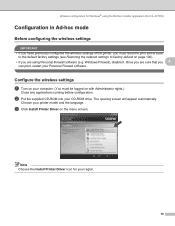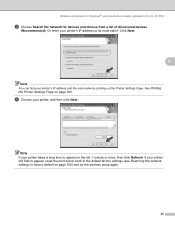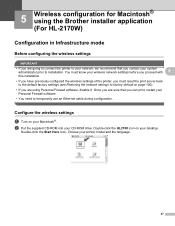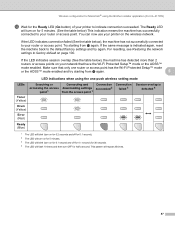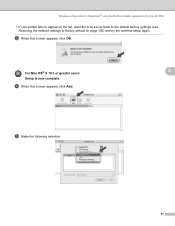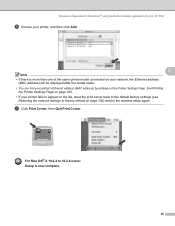Brother International HL-2170W Support Question
Find answers below for this question about Brother International HL-2170W.Need a Brother International HL-2170W manual? We have 4 online manuals for this item!
Question posted by samnu on June 22nd, 2014
How To Restore Factory Settings On Brother Hl-2170w
Current Answers
Answer #1: Posted by techyagent on June 22nd, 2014 8:10 PM
2) Remove the Ethernet cable and USB cable from the printer.
3)Remove paper from printer and close the front cover. Removing paper is optional and to save paper and toner; if you go wrong, the printer may print TEST PRINT pages, which I have had a bunch…
4) Hold the Go button and turn on the printer. In fact the Go button is the only button that you can operate. It is white, and has blue light when on.
5) Keep the Go button pressed down until the Toner, Drum and Error LEDs light up. For my printer, as soon as I power up the printer all the three LEDs light on immediately.
6)Release the Go button and make sure the Toner, Drum and Error LEDs go off. Again, for my printer, the three LEDs go off right after I release the Go button. At this time, all the LEDs and the Go button light are off.
7)Press (and of course release) the Go button 7 times. When the Go button is pressed, its blue light is on. After 7 presses, all the LEDs and the Go button light are off. For a few seconds, the printer may not seem to respond to your presses at all. Don’t worry, I believe it is just unsure and waiting for you to press more if you want to do some other secret settings. For example, pressing Go more times can print the TEST PRINT page.
8)After the waiting period (for my printer this silence takes about 10 seconds), all the Toner, Drum and Error LEDs and the Go button light come on briefly and go off, then the Go button light slowly flashes for a few times. This means the factory reset is successful.
9)After the factory reset, as you usually see when the printer is turned on, it makes some noise and then the Go button remain lit. The printer is now ready.
Thanks
Techygirl
Related Brother International HL-2170W Manual Pages
Similar Questions
go button down?