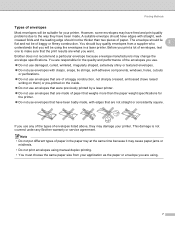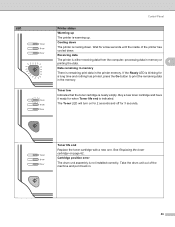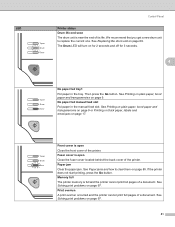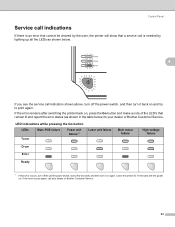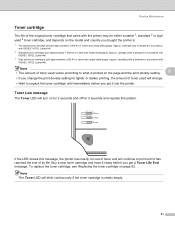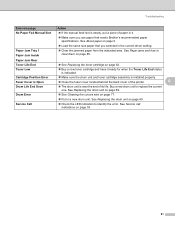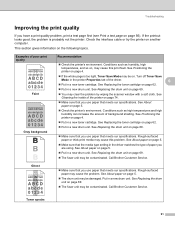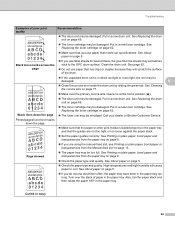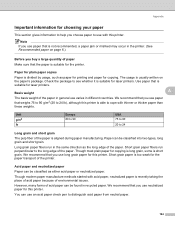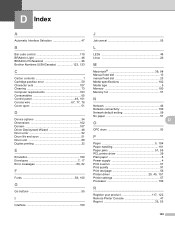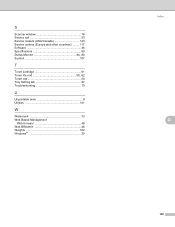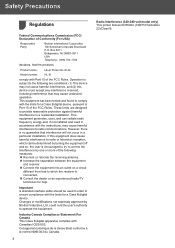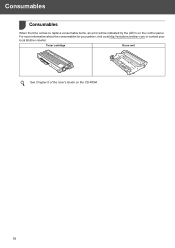Brother International HL-2140 Support Question
Find answers below for this question about Brother International HL-2140 - B/W Laser Printer.Need a Brother International HL-2140 manual? We have 2 online manuals for this item!
Question posted by moerahhal on June 15th, 2012
Printer's Toner
TOner life end was detected i replace it with a new toner but the toner error still lighting up what should i do!?
Current Answers
Related Brother International HL-2140 Manual Pages
Similar Questions
How To Run A Brother Printer Hl-2140 Toner Status Report
(Posted by womaasrmo 9 years ago)
Why Is My Printer Hl-5340 D Still Showing A Red Status And Toner Light After I
replaced the toner
replaced the toner
(Posted by addvkoma 10 years ago)
How To Adjust Left And Right Margin On Brother Printer Hl 2140?
How to adjust left and right margin on Brother Printer HL 2140?
How to adjust left and right margin on Brother Printer HL 2140?
(Posted by rjsferrer 10 years ago)
After Refill, How To Reset Toner Of Brother 2140 Printer?
(Posted by wmmario 10 years ago)
Toner Life End
I have placed a new cartridge in the printer and it is still saying Toner Life End.
I have placed a new cartridge in the printer and it is still saying Toner Life End.
(Posted by shawnequeguillory 12 years ago)