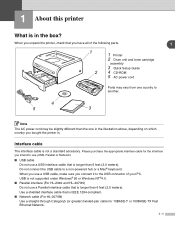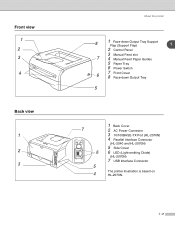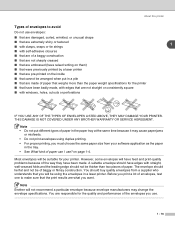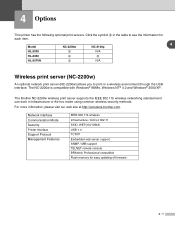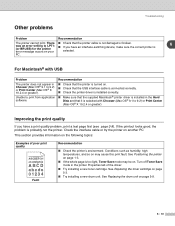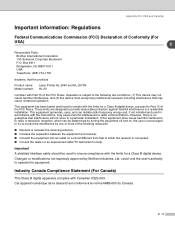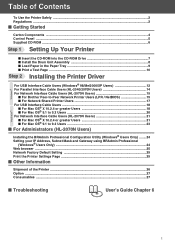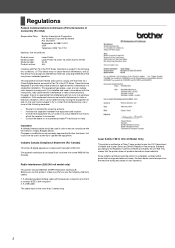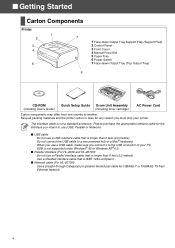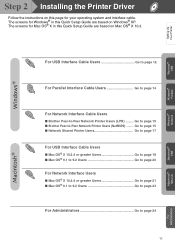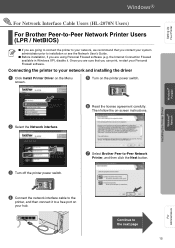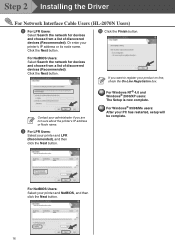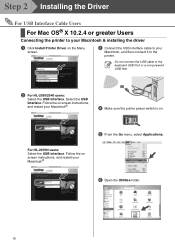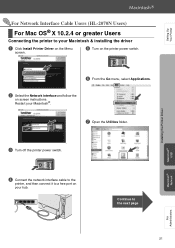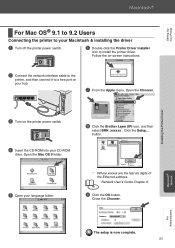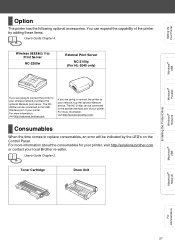Brother International HL 2040 Support Question
Find answers below for this question about Brother International HL 2040 - B/W Laser Printer.Need a Brother International HL 2040 manual? We have 2 online manuals for this item!
Question posted by pauley4 on September 16th, 2011
Where Can I Buy A Part?
Current Answers
Answer #1: Posted by kcmjr on September 16th, 2011 3:03 PM
The printer uses a standard USB cable. You can get them at any Walmart, Staples, Office Depot, or Radio Shack or at this link: http://www.newegg.com/Product/ProductList.aspx?Submit=ENE&N=2010010001%20117752943&Tpk=usb%20cable
The manual is not clear about the cable type. Typlically you need a USB-A to USB-B. To make sure check the images at this link and compare to the back of the printer. The connection to the PC will be USB-A.
Licenses & Certifications: Microsoft, Cisco, VMware, Novell, FCC RF & Amateur Radio licensed.
Related Brother International HL 2040 Manual Pages
Similar Questions
Do not understand installed drivers connects but won't move the printer if I take USB cable out it s...
Can you tell what kind /name of the adapter cord that I need for this printer to be connected to my ...