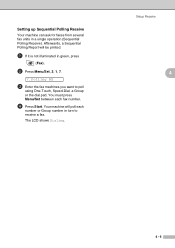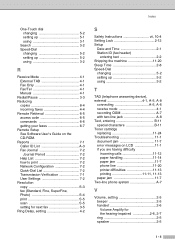Brother International FAX-2910 Support Question
Find answers below for this question about Brother International FAX-2910.Need a Brother International FAX-2910 manual? We have 1 online manual for this item!
Question posted by dominic80700 on May 9th, 2012
Setup Machine
how do I setup my fax number, company name, date, time etc. Thank you in advance for your help!! . . . Dominic
Current Answers
Related Brother International FAX-2910 Manual Pages
Similar Questions
Brother Intellifax 775 Fax Machine Will Not Send To One Particular Number
(Posted by JDSalaska 10 years ago)
Fax And Company Name
how do you change the company and fax number on the sent faxes?
how do you change the company and fax number on the sent faxes?
(Posted by auroralaquian 10 years ago)
Cancel The Sender Information When Send A Fax Out
cancel the sender information when send a fax out
cancel the sender information when send a fax out
(Posted by tom98117 11 years ago)
Our Fax Machine Intellifax 2910 Has Been Getting Several Paper Jams
(Posted by w01015phm 12 years ago)
Fax Number Displayed On Faxes That Are Sent
How does one change the displayed originating fax number?
How does one change the displayed originating fax number?
(Posted by Phxfly3337 12 years ago)