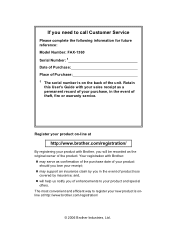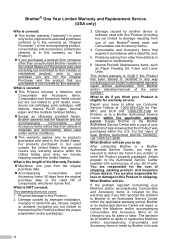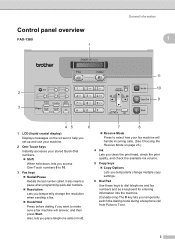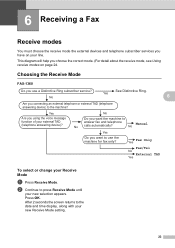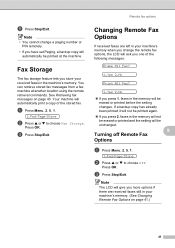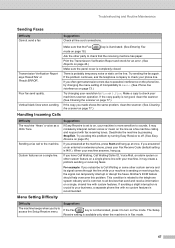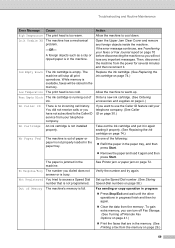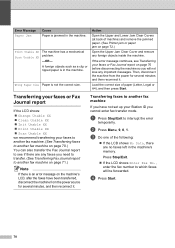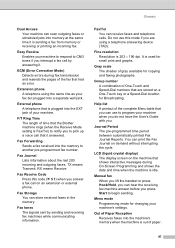Brother International FAX1360 Support Question
Find answers below for this question about Brother International FAX1360.Need a Brother International FAX1360 manual? We have 2 online manuals for this item!
Question posted by rrsystemfbd on July 21st, 2012
Printer Show Unable To Print When Try To Copy?
The person who posted this question about this Brother International product did not include a detailed explanation. Please use the "Request More Information" button to the right if more details would help you to answer this question.
Current Answers
Related Brother International FAX1360 Manual Pages
Similar Questions
How Do I Get A Brother Mfc 2820 Printer To Print Wirelessly
(Posted by sassdbaraj 10 years ago)
Drum Error -printer Not Printing
message comes on to slide blue tab from sisde to side a few times then return tab to (up arrow) whic...
message comes on to slide blue tab from sisde to side a few times then return tab to (up arrow) whic...
(Posted by yshusterman 11 years ago)
Toner Cartridgenew,signal Says Toner Low And The Printer Does Not Print Or Copy
toner cartridge is new,signal says toner low, and the printer does not print or make copy. no error ...
toner cartridge is new,signal says toner low, and the printer does not print or make copy. no error ...
(Posted by francischacko 11 years ago)
Print On Copies Remains Faint Even With Brand New Ink Cartridges
(Posted by Leolibra58 11 years ago)
Printer Not Printing
My printer will not print and the window says see Troubleshooting and Maintaince. I do not have a ma...
My printer will not print and the window says see Troubleshooting and Maintaince. I do not have a ma...
(Posted by marfa 12 years ago)