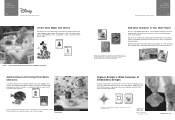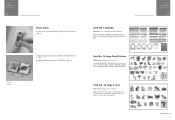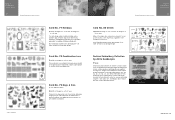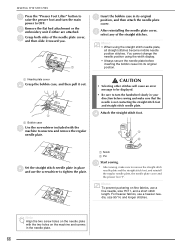Brother International Duetta 4500D Support Question
Find answers below for this question about Brother International Duetta 4500D.Need a Brother International Duetta 4500D manual? We have 9 online manuals for this item!
Question posted by kejanewman on October 15th, 2012
Size Of Embroidery Unit Carrying Case For The Inova-is 4000 Machine
Please can you supply me with the size of the Embroidery Unit carrying case, ie: Height, Depth, Width etc. for the Innova IS4000 Brother Machine. Many Thanks. Mrs Newman
Current Answers
Related Brother International Duetta 4500D Manual Pages
Similar Questions
Embroidery Unit Attachment Problems
When embroidery unit is attached and the machine is turned on the machine always shows an error mess...
When embroidery unit is attached and the machine is turned on the machine always shows an error mess...
(Posted by pendragon6455 2 years ago)
How To Slide The Attachment's Arm For Optional Embroidery Unit Storage Case?
I forgot how to safely slide the embroidery attachment's arm over to place inside my plastic storage...
I forgot how to safely slide the embroidery attachment's arm over to place inside my plastic storage...
(Posted by bgooby 8 years ago)
How To Maintain The Brother 4500d Embroidery Machine
(Posted by mleiwrite 10 years ago)
Machine Quit Working
I was sewing regular straight stitch, the foot pedal accelerated quickly and then just quit. Cannot ...
I was sewing regular straight stitch, the foot pedal accelerated quickly and then just quit. Cannot ...
(Posted by lynnb450 11 years ago)
Embroidery Stitches
When I embroidery my bobbin stitches show on the top too much. My tension is set on 4.0. This was my...
When I embroidery my bobbin stitches show on the top too much. My tension is set on 4.0. This was my...
(Posted by tpullum 11 years ago)