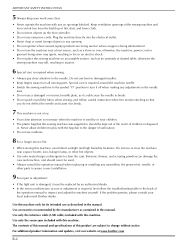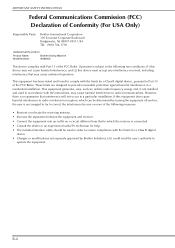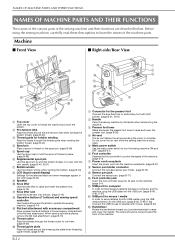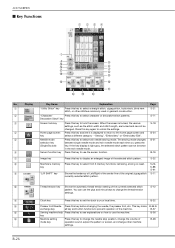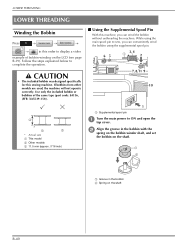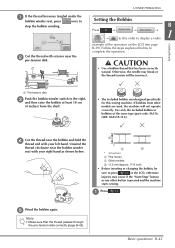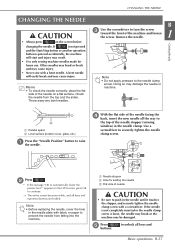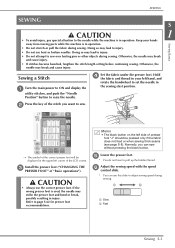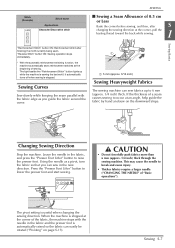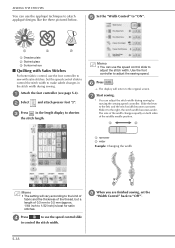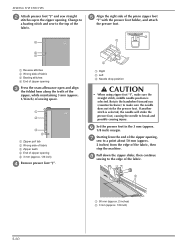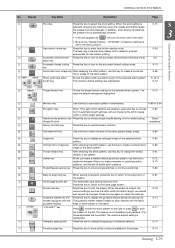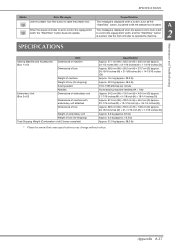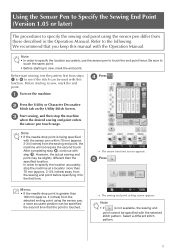Brother International DreamWeaver„ XE VM6200D Support Question
Find answers below for this question about Brother International DreamWeaver„ XE VM6200D.Need a Brother International DreamWeaver„ XE VM6200D manual? We have 4 online manuals for this item!
Question posted by carols06 on August 23rd, 2013
How To Change Setting From Cm To Inches On Dreamweaver Xe
The person who posted this question about this Brother International product did not include a detailed explanation. Please use the "Request More Information" button to the right if more details would help you to answer this question.
Current Answers
Related Brother International DreamWeaver„ XE VM6200D Manual Pages
Similar Questions
How To Change Stitch On Brother Ls 590 Sewing Machine
(Posted by dasstd 9 years ago)
How To Set Up A Ce-5000prw Sewing Machine?
(Posted by gggmrs 10 years ago)
How To Set The Bubbie From A Sewing Machine Brother Vx-1435
(Posted by stoggozzy6 10 years ago)
What Are The Normal Settings For A Brother Lx2500 Sewing Machine
(Posted by vavBonmp1 10 years ago)
Download Embroidery Designs From Computer
How do I download designs other than Brother to my Dreamweaver XE 6200?
How do I download designs other than Brother to my Dreamweaver XE 6200?
(Posted by Suzannequilt713 10 years ago)