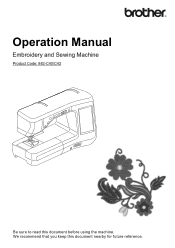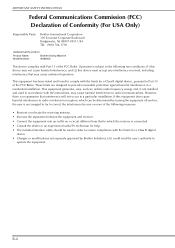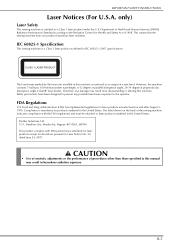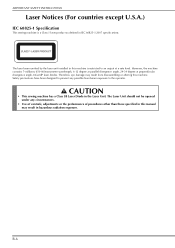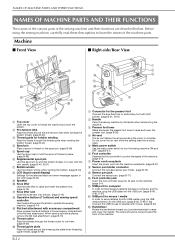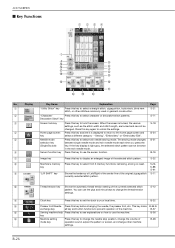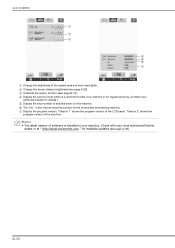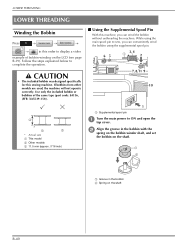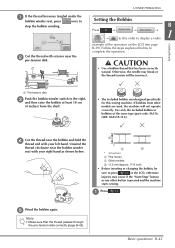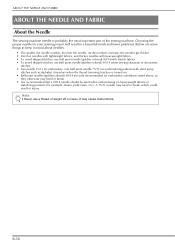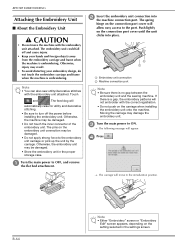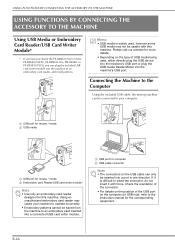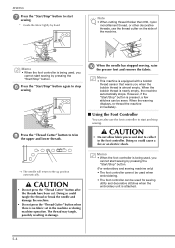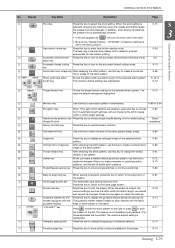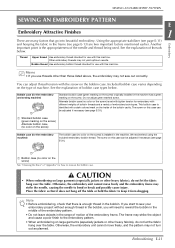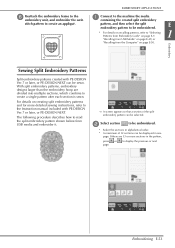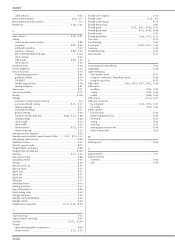Brother International DreamWeaver„ XE VM6200D Support Question
Find answers below for this question about Brother International DreamWeaver„ XE VM6200D.Need a Brother International DreamWeaver„ XE VM6200D manual? We have 4 online manuals for this item!
Question posted by Suzannequilt713 on June 10th, 2013
Download Embroidery Designs From Computer
How do I download designs other than Brother to my Dreamweaver XE 6200?
Current Answers
Related Brother International DreamWeaver„ XE VM6200D Manual Pages
Similar Questions
What Are The Default Settings For Brother Se 400 Embroidery And Sewing Machine
(Posted by sardskid 10 years ago)
How To Reset Brother Se400 Embroidery And Sewing Machine
(Posted by tomcdmd 10 years ago)
Brother Ls 2000 Sewing Machine Price
I Want To Know Above Sewing Machine Price In Indian Rupees,please Anser Me Imediately
I Want To Know Above Sewing Machine Price In Indian Rupees,please Anser Me Imediately
(Posted by iladave84503 10 years ago)
How To Change Setting From Cm To Inches On Dreamweaver Xe
(Posted by carols06 10 years ago)
Embroidery Design Software
Do you have embroidery design software for the Brother PE700II available for Mac OS?
Do you have embroidery design software for the Brother PE700II available for Mac OS?
(Posted by denette 11 years ago)