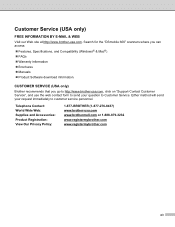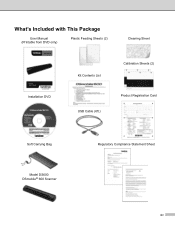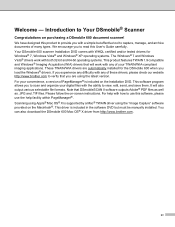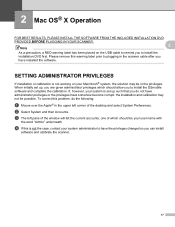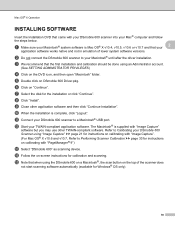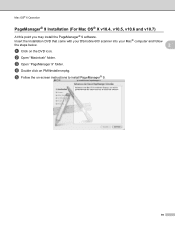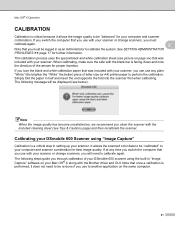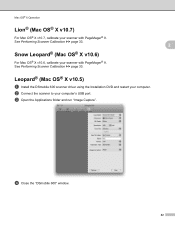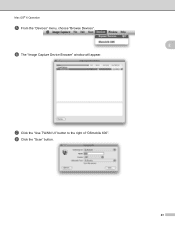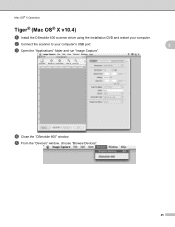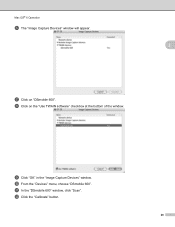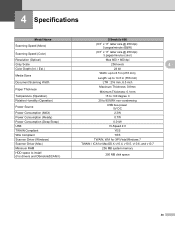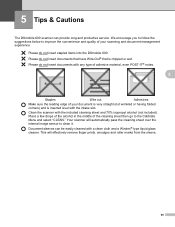Brother International DSmobile 600 Support Question
Find answers below for this question about Brother International DSmobile 600.Need a Brother International DSmobile 600 manual? We have 1 online manual for this item!
Question posted by Gjross08 on November 17th, 2013
Is It Compatible With The Mac 10.7.5
The person who posted this question about this Brother International product did not include a detailed explanation. Please use the "Request More Information" button to the right if more details would help you to answer this question.
Current Answers
Related Brother International DSmobile 600 Manual Pages
Similar Questions
Will The Brother Dsmobile 700d Duplex Scanner Work With Windows 10?
Will the Brother DSmobile 700D Duplex scanner work with Windows 10?
Will the Brother DSmobile 700D Duplex scanner work with Windows 10?
(Posted by kdipietro 8 years ago)
How To Print The Dsmobile 600 Calibration Page
(Posted by kmoualinalo 9 years ago)
Where To Download Free Calibration Sheet For Dsmobile 600
(Posted by drivergoran123 9 years ago)
How To Clean Brother Dsmobile 600 Scanner
(Posted by johbenny 10 years ago)
Trying To Uninstall Drivers For Bother Scanner Dsmobile 700d From Mac Osx 10.7.5
I have tried to use install disk with no success. It will not let me go past end user agrement. T...
I have tried to use install disk with no success. It will not let me go past end user agrement. T...
(Posted by drbillmckelvie 11 years ago)