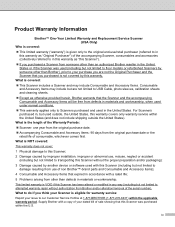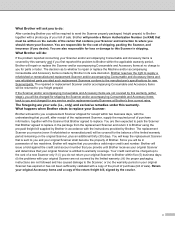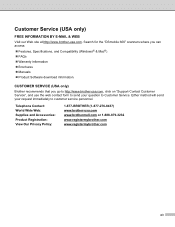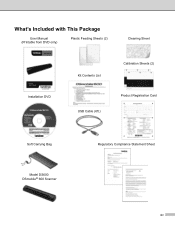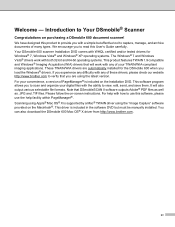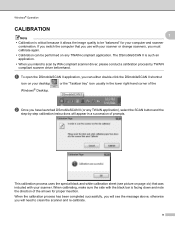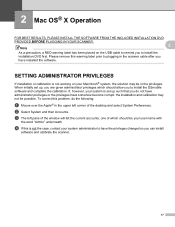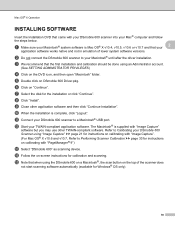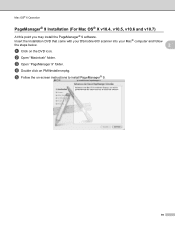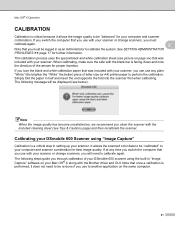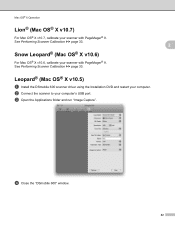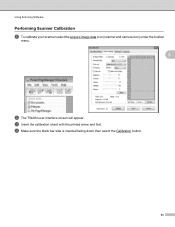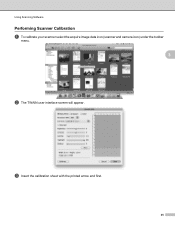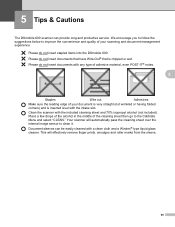Brother International DSmobile 600 Support Question
Find answers below for this question about Brother International DSmobile 600.Need a Brother International DSmobile 600 manual? We have 1 online manual for this item!
Question posted by holroland on February 12th, 2014
Where To Buy Calibration Sheet For Brother Dsmobile 700d
The person who posted this question about this Brother International product did not include a detailed explanation. Please use the "Request More Information" button to the right if more details would help you to answer this question.
Current Answers
Answer #1: Posted by keene5mail on August 9th, 2014 11:04 AM
www.brothermall.com ; I found were to order the calibration sheet here.
you can not find it under DS700D it is listed under DS720D
BrotherMall.com
Related Brother International DSmobile 600 Manual Pages
Similar Questions
Will The Brother Dsmobile 700d Duplex Scanner Work With Windows 10?
Will the Brother DSmobile 700D Duplex scanner work with Windows 10?
Will the Brother DSmobile 700D Duplex scanner work with Windows 10?
(Posted by kdipietro 8 years ago)
How To Print The Dsmobile 600 Calibration Page
(Posted by kmoualinalo 9 years ago)
Where To Download Free Calibration Sheet For Dsmobile 600
(Posted by drivergoran123 9 years ago)
Where I Can Get The Black And White Calibrating Paper For Dsmobile 700d
(Posted by lacabana123 10 years ago)
How To Clean Brother Dsmobile 600 Scanner
(Posted by johbenny 10 years ago)