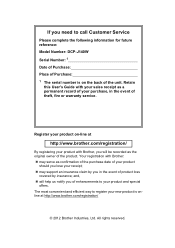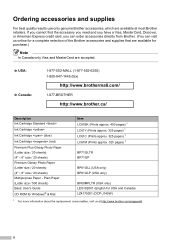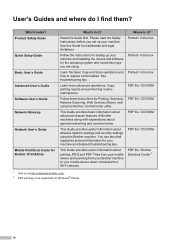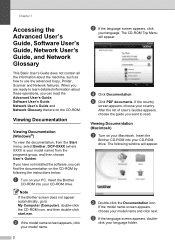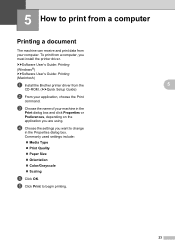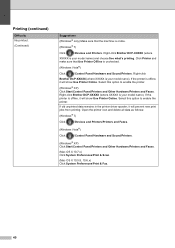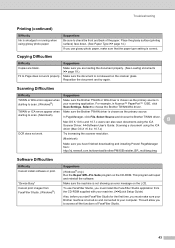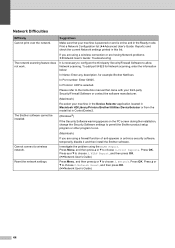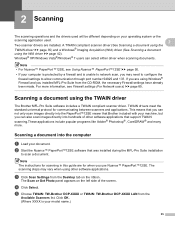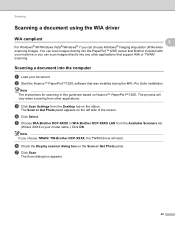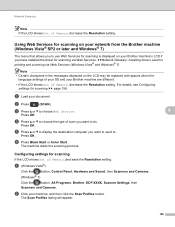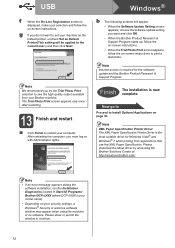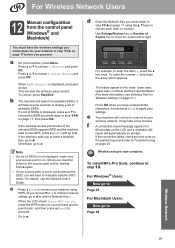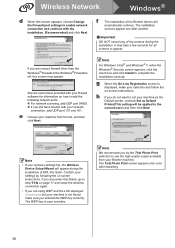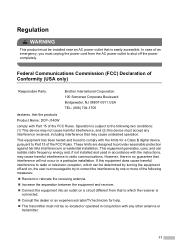Brother International DCP-J140W Support Question
Find answers below for this question about Brother International DCP-J140W.Need a Brother International DCP-J140W manual? We have 9 online manuals for this item!
Question posted by sharon57346 on May 5th, 2013
How To Install Dcp-j140 Online Without Driver?
Current Answers
Answer #1: Posted by prateekk007 on May 5th, 2013 3:20 AM
Please click on the link mentioned below to download the drivers, before you start installation select correct operating system.
Please follow the below mentioned steps and download the drivers :
- The instructions may vary depending on the Windows® OS version.
- If the drivers are already installed into your computer, uninstall them first before you install the new driver.
To uninstall the current drivers, download the Uninstall Tool. - You must be logged on as an Administrator.
Notes (For Windows Vista®/ Windows® 7 Users):
- If the User Account Control prompt is displayed, click Continue.
- If the Windows Security alert prompt is displayed;
-for Windows Vista® users: click Install this driver software anyway..
-for Windows® 7 users: check Always trust software from "Brother Industries, ltd." and click Install.
- Disconnect your Brother machine from your computer if you already connected an interface cable.
- Make a temporary folder on your HDD [hard disk drive] as the location to save the downloaded self-extracting file, e.g. C:\brodnt
- Download the file to the temporary folder.
- Once downloaded, double click on the downloaded file to extract it.
- Select your language with reference to the language list and click "OK".
- Please follow the installation screen directions.
If the installer does not start, click here to see the details of how to start the installer manually.
Please let me know if further help is required.
Thanks & Regards
Prateek K
Answer #2: Posted by TommyKervz on May 5th, 2013 1:40 AM
Related Brother International DCP-J140W Manual Pages
Similar Questions
I clean waste ink box but steel there.plz help
Just installed DCP-J140W in Mac running OSX 10.6.7. All installed OK, prints well. However, Control ...