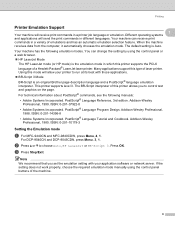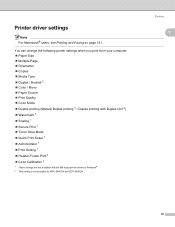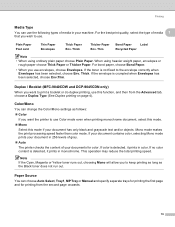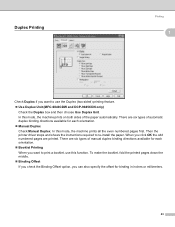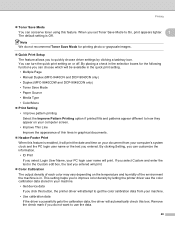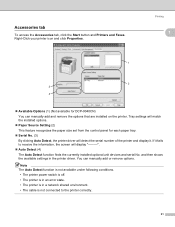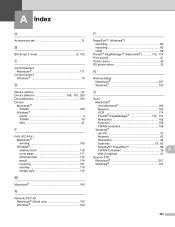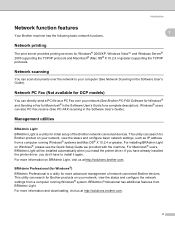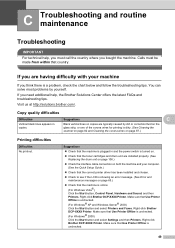Brother International DCP-9040CN Support Question
Find answers below for this question about Brother International DCP-9040CN.Need a Brother International DCP-9040CN manual? We have 4 online manuals for this item!
Question posted by nileshlakha on October 23rd, 2012
Hi, I Cannot Seem To Get The Printer Out Of Sleep Mode Any Ideas Please ?
The person who posted this question about this Brother International product did not include a detailed explanation. Please use the "Request More Information" button to the right if more details would help you to answer this question.
Current Answers
Related Brother International DCP-9040CN Manual Pages
Similar Questions
Disable Sleep Mode
how do I permanently disable sleep mode on a 4100e? It set on fax only but doesn't awaken when calle...
how do I permanently disable sleep mode on a 4100e? It set on fax only but doesn't awaken when calle...
(Posted by Jcrosen 2 years ago)
How To Reset My Brother Dcp-9040cn Printer
(Posted by ricdbaumg 9 years ago)
How To Replace The Fuser On Dcp-9040cn Brother Printer
(Posted by caal 10 years ago)
Brother Mfc-7460dn Printer Sleep Modes And Will Not Print
(Posted by texoz 10 years ago)
Printer Wont Respond
The printer says its in sleep mode and when i try to print from a computer it wont respond. the copi...
The printer says its in sleep mode and when i try to print from a computer it wont respond. the copi...
(Posted by maxxx923 12 years ago)