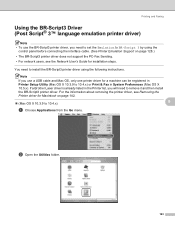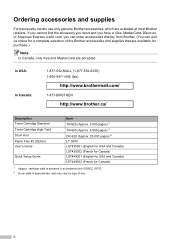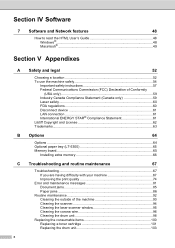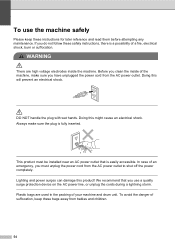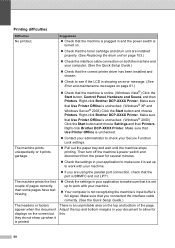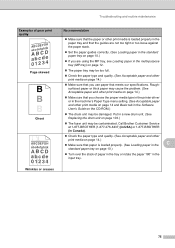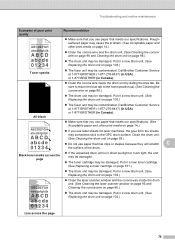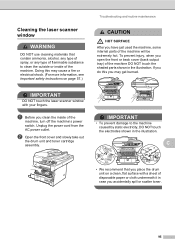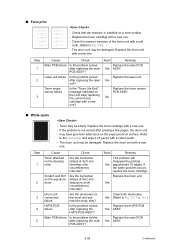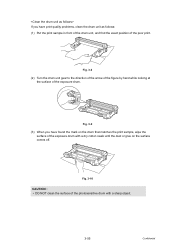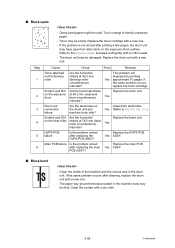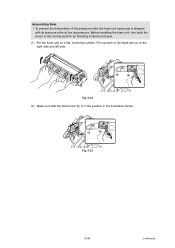Brother International DCP 8080DN Support Question
Find answers below for this question about Brother International DCP 8080DN - B/W Laser - All-in-One.Need a Brother International DCP 8080DN manual? We have 6 online manuals for this item!
Question posted by spanish on April 19th, 2012
Sticky Glue On Drum Unit
I have followed instructions to clean the drum unit of my DCP-8080DN copier, to no avail. It seems like there is a piece of hard material stuck on one small section and will not be removed with a cotton swab. Your instructions indicate that we should not use any liquid substance nor rub the surface, Ok, so how can I remove it? it is giving me 3 dark spots on the printed sheets.
Current Answers
Related Brother International DCP 8080DN Manual Pages
Similar Questions
Clear Message On Lcd Display
How to clear message Replace Part Drum
How to clear message Replace Part Drum
(Posted by rdaryanani 6 years ago)
Where Is Dcp-2065dn Drum Unit?
Brand new dcp-7065dn. Inside paper jam. Guide says take out drum unit and toner cartridge assembly. ...
Brand new dcp-7065dn. Inside paper jam. Guide says take out drum unit and toner cartridge assembly. ...
(Posted by rgxxdmxx 10 years ago)
How Reset Laser Unit Code
How to reset Laser Unit and Fuser Unit codes
How to reset Laser Unit and Fuser Unit codes
(Posted by info22473 11 years ago)
Can´t Clean A Stain On A Drum Copier Dcp8080dn
i HAVE FOLLOWED THE INSTRUCTIONS ON YOUR MANUAL BUT IT WON´T COME OFF, so if I can´t use...
i HAVE FOLLOWED THE INSTRUCTIONS ON YOUR MANUAL BUT IT WON´T COME OFF, so if I can´t use...
(Posted by spanish 12 years ago)
Brother Mfc-8480dn Adf Has A Paper Clip Stuck- How To Remove It?
(Posted by bhanugorania 12 years ago)