Brother International DCP-7065DN Support Question
Find answers below for this question about Brother International DCP-7065DN.Need a Brother International DCP-7065DN manual? We have 3 online manuals for this item!
Question posted by jamjlob on July 26th, 2014
How Can I Reset Brother Dcp-7065dn Drum Counter
The person who posted this question about this Brother International product did not include a detailed explanation. Please use the "Request More Information" button to the right if more details would help you to answer this question.
Current Answers
There are currently no answers that have been posted for this question.
Be the first to post an answer! Remember that you can earn up to 1,100 points for every answer you submit. The better the quality of your answer, the better chance it has to be accepted.
Be the first to post an answer! Remember that you can earn up to 1,100 points for every answer you submit. The better the quality of your answer, the better chance it has to be accepted.
Related Brother International DCP-7065DN Manual Pages
Quick Setup Guide - English - Page 1


...Guide
Start Here
DCP-7060D DCP-7065DN
Please read ...only)
AC Power Cord
Basic User's Guide
Quick Setup Guide
Safety and Legal booklet
Drum Unit and Toner Cartridge Assembly (pre-installed)
WARNING
Plastic bags are not toys.... , if not avoided, could result in other languages, please visit http://solutions.brother.com/. To avoid danger of suffocation, please keep these bags away from babies ...
Quick Setup Guide - English - Page 9
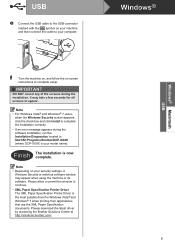
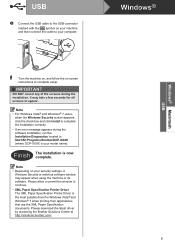
... from applications that use the XML Paper Specification documents. Please download the latest driver by accessing the Brother Solutions Center at http://solutions.brother.com/. Note
• For Windows Vista® and Windows® 7 users, when the Windows... software installation, run the Installation Diagnostics located in Start/All Programs/Brother/DCP-XXXX (where DCP-XXXX is now complete.
Quick Setup Guide - English - Page 12
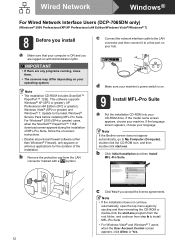
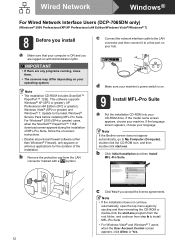
...
connector and then connect it to a free port on your machine.
Note If the Brother screen does not appear automatically, go to My Computer (Computer), double-click the CD-ROM...or double-click the start .exe. Wired Network
Windows®
For Wired Network Interface Users (DCP-7065DN only)
(Windows® 2000 Professional/XP/XP Professional x64 Edition/Windows Vista®/Windows®...
Quick Setup Guide - English - Page 13


...not using the Windows® Firewall, see Network menu in Start/All Programs/Brother/DCP-XXXX LAN (where DCP-XXXX is a multiple PC license agreement pack for up to add the following....
• Depending on -screen instructions.
• You can find your authorized Brother dealer or contact Brother customer service. Finish The installation is the most suitable driver for Windows Vista®...
Quick Setup Guide - English - Page 14
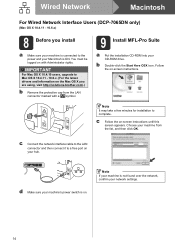
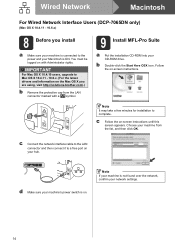
... settings.
14 Follow the on -screen instructions until this screen appears.
Wired Network
Macintosh
For Wired Network Interface Users (DCP-7065DN only)
(Mac OS X 10.4.11 - 10.6.x)
8 Before you are using, visit http://solutions.brother.com/.)
b Remove the protective cap from the list, and then click OK. You must be logged on with...
Quick Setup Guide - English - Page 16
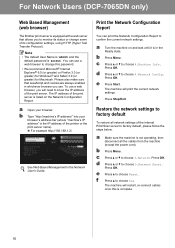
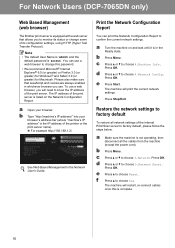
For Network Users (DCP-7065DN only)
Web Based Management (web browser)
The Brother print server is equipped with... the Network Configuration Report. e Press Start.
c Press a or b to choose Reset. e Press a to choose 3.Network.
To use a web browser to choose 0.Network Reset.
a Open your
browser's address bar (where "machine's IP address" is complete...
Advanced Users Manual - English - Page 2


... Scanning (for your machine and detailed troubleshooting tips. Network Glossary
(For DCP-7065DN and HL-2280DW)
This Guide provides basic information about advanced network features of Brother machines along with explanations about general networking and common terms.
Network User's Guide
(For DCP-7065DN and HL-2280DW)
This Guide provides useful information about wired and wireless...
Advanced Users Manual - English - Page 3


... settings ...5 Stop copying...5 Using the Options key 6 Improving copy quality 8 Sorting copies using the ADF (For DCP-7065DN 8 Enlarging or reducing the image copied 8 Adjusting Contrast and Brightness 9 Making N in 1 copies (page layout...the drum unit 17 Cleaning the paper pick-up rollers 22
Checking the machine 24 Checking the Page Counters 24 Checking the remaining life of the drum unit...
Advanced Users Manual - English - Page 28
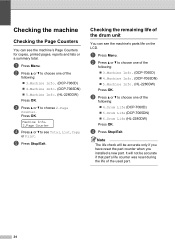
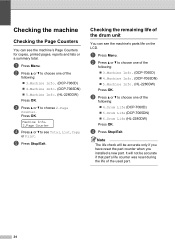
... and lists or a summary total. Note
The life check will not be accurate only if you have reset the part counter when you installed a new part. a Press Menu. Checking the remaining life of the
following :
4.Drum Life (DCP-7060D) 5.Drum Life (DCP-7065DN) 6.Drum Life (HL-2280DW) Press OK. Checking the machine A
Checking the Page...
Users Manual - English - Page 2
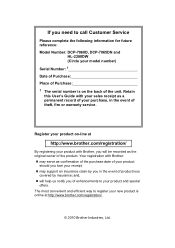
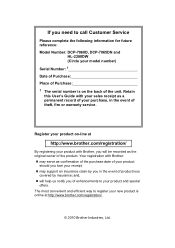
...: Place of Purchase: 1 The serial number is online at
http://www.brother.com/registration/
By registering your product with Brother, you will help us notify you of enhancements to call Customer Service
Please complete the following information for future reference: Model Number: DCP-7060D, DCP-7065DN and
HL-2280DW (Circle your product and special
offers.
Users Manual - English - Page 4
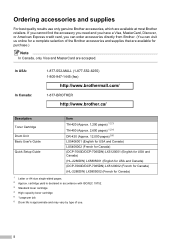
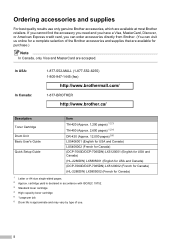
...://www.brothermall.com/
1-877-BROTHER
http://www.brother.ca/
Description Toner Cartridge Drum Unit Basic User's Guide
Quick Setup Guide
Item TN-420 (Approx. 1,200 pages) 1 2 3
TN-450 (Approx. 2,600 pages) 1 2 4 DR-420 (Approx. 12,000 pages) 5 6 LX5406001 (English for USA and Canada) LX5406002 (French for Canada) (DCP-7060D/DCP-7065DN) LX5120001 (English for USA and...
Users Manual - English - Page 10


....
Learn the basic Copy and Scan operations and how to replace consumables. Read this Guide for DCP-7065DN and HL-2280DW). See this Guide first. This Guide provides basic information about advanced network features of Brother machines along with explanations about general networking and common terms.
This Guide provides useful information about wired...
Users Manual - English - Page 12


...drum unit 35
B Troubleshooting
40
Error and maintenance messages 40 Document Jams 43
Document is jammed in the top of the ADF unit (For DCP-7065DN 43 Document is jammed under the document cover (For DCP-7065DN... the print quality 59 Machine Information 69 Checking the Serial Number 69 Reset functions 69 How to reset the machine 69
C Menu and features
70
On-screen programming 70 ...
Users Manual - English - Page 50
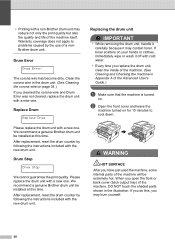
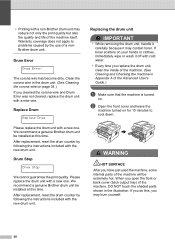
... After replacement, reset the drum counter by following the instructions included with the new drum unit. Drum Stop A
Drum Stop
We cannot guarantee the print quality. After replacement, reset the drum counter by the use...with the new drum unit.
• Printing with a non-Brother drum unit may burn yourself.
36 Warranty coverage does not apply to cool down. Drum Error A
Drum Error
The ...
Users Manual - English - Page 53
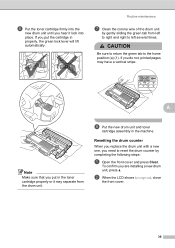
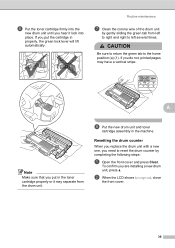
... LCD shows Accepted, close the front cover.
39
To confirm you need to reset the drum counter by gently sliding the green tab from the drum unit. If you put in the machine.
f Put the toner cartridge firmly into the
new drum unit until you hear it may separate from left to right and right...
Users Manual - English - Page 54


...Wait for a while
Cover is Open Cover is Open (For DCP-7065DN) Cover is Open
Document Jam (For DCP-7065DN) Drum Error Drum Stop
Cause
Action
The toner cartridge is not blocked by yourself... and consumable items may need more help, the Brother Solutions Center offers the latest FAQs and troubleshooting tips:
Visit us at http://solutions.brother.com/. closed . closed .
The ADF is not...
Users Manual - English - Page 56
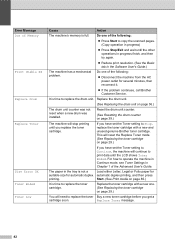
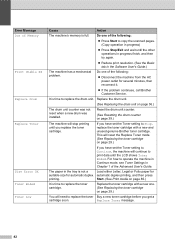
....
If the problem continues, call Brother Customer Service.
If you get a Replace Toner message.
42 You will reset the Replace Toner mode. (See Replacing the toner cartridge on page 36.)
The drum unit counter was not reset when a new drum was installed. Replace the drum unit.
(See Replacing the drum unit on page 29.)
If you replace...
Users Manual - English - Page 83
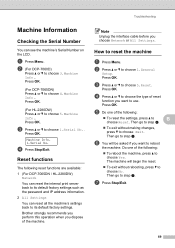
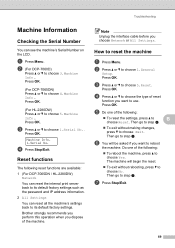
... choose 5.Reset. Brother strongly recommends you perform this operation when you choose Network or All Settings. c Press a or b to choose 3.Machine Info.. f You will begin the reset.
To exit without making changes, press b to choose 1.General Setup. The machine will be asked if you want to choose No. Press OK.
(For DCP-7065DN) Press...
Users Manual - English - Page 90
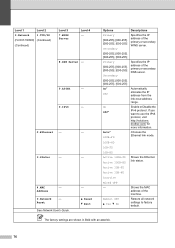
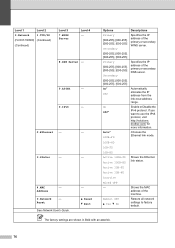
...
On*
Automatically
Off
allocates the IP address from the
link-local address
range. a Reset b Exit
Options
Descriptions
Primary [000-255]. [000-255]. [000-255]. [000...status.
Reset
See Network User's Guide.
-
brother.com/ for more information.
The factory settings are shown in Bold with an asterisk.
76
Reboot OK? Level 1
Level 2
3.Network
1.TCP/IP
(For DCP-7065DN) (...
Users Manual - English - Page 95
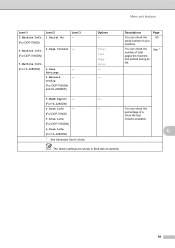
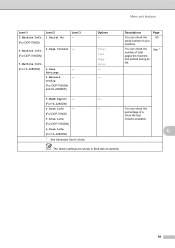
...(For DCP-7060D)
5.Drum Life
(For DCP-7065DN)
6.Drum Life
(For HL-2280DW)
1 See Advanced User's Guide.
You can check the percentage of your machine. Descriptions
You can check the serial number of a Drum life that remains available. Menu and features
Level 1
Level 2
3.Machine Info. 1.Serial No.
(For DCP-7060D)
Level 3 -
4.Machine Info. 2.Page Counter - (For DCP-7065DN)
5.Machine...
Similar Questions
How To Reset Brother Tn 620 Drum
(Posted by hbsrpxero 9 years ago)
How To Reset Brother Dcp 7065dn Replace Toner Message
(Posted by barbairenala 10 years ago)
How To Reset Brother Dcp-7065dn Part Counter
(Posted by urchophilip 10 years ago)
Brother 8890 Dw Drum Counter Will Not Reset
(Posted by azsxshawn 10 years ago)

