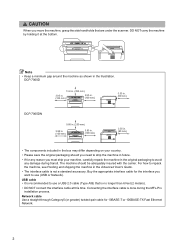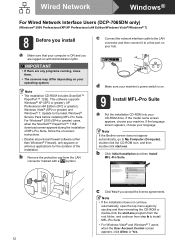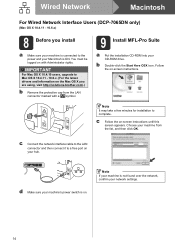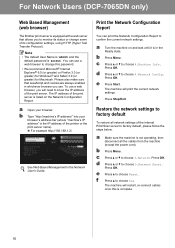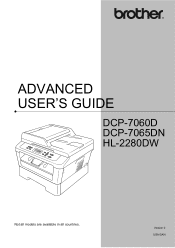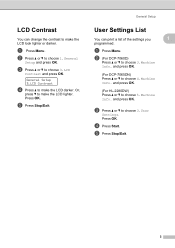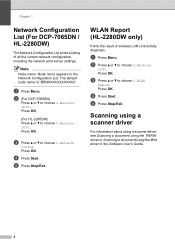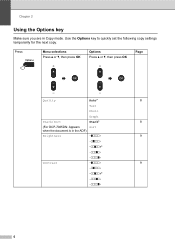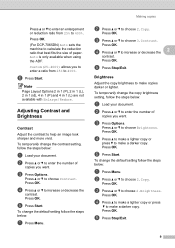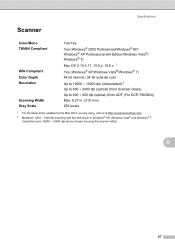Brother International DCP-7065DN Support Question
Find answers below for this question about Brother International DCP-7065DN.Need a Brother International DCP-7065DN manual? We have 3 online manuals for this item!
Question posted by termiGrantG on September 27th, 2014
Does Dcp-7065dn Pcl Driver
The person who posted this question about this Brother International product did not include a detailed explanation. Please use the "Request More Information" button to the right if more details would help you to answer this question.
Current Answers
Related Brother International DCP-7065DN Manual Pages
Similar Questions
How To Setup A Brother Wireless Printer Dcp-7065dn
(Posted by mamzr0 9 years ago)
How To Set Up Brother Dcp-7065dn Mac Driver
(Posted by walzizo 9 years ago)
Brother Dcp-7065dn Can't Connect To Wireless Router
(Posted by shacksand 9 years ago)
How To Activate Pcl Driver Brother Mfc-7360n
(Posted by BLKeTRA 10 years ago)
Brother
Is There A Driver That Would Allow Dcp-7065dn To Emulate Pcl6
(Posted by donnalcd 11 years ago)