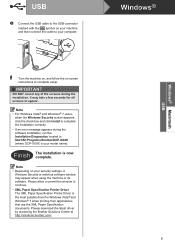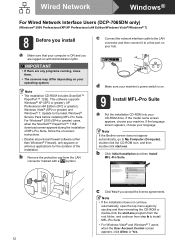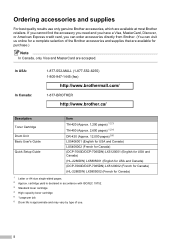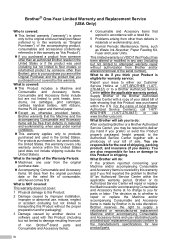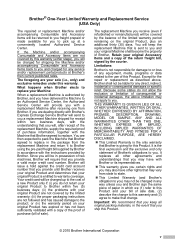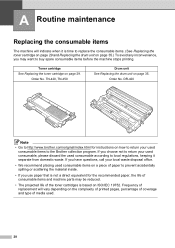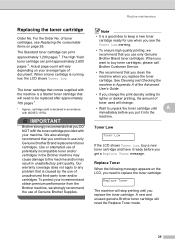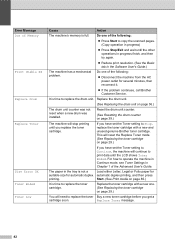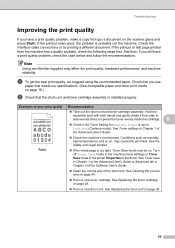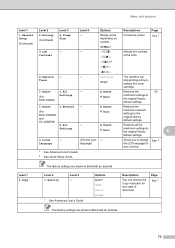Brother International DCP-7065DN Support Question
Find answers below for this question about Brother International DCP-7065DN.Need a Brother International DCP-7065DN manual? We have 3 online manuals for this item!
Question posted by tombil on July 17th, 2014
Brother Dcp-7065dn Toner Won't Replace
The person who posted this question about this Brother International product did not include a detailed explanation. Please use the "Request More Information" button to the right if more details would help you to answer this question.
Current Answers
Related Brother International DCP-7065DN Manual Pages
Similar Questions
Brother Dcp 7065dn
how do i fix it my brother dcp 7065dn error code 36 unable to print,always showing error code 36 un ...
how do i fix it my brother dcp 7065dn error code 36 unable to print,always showing error code 36 un ...
(Posted by jennydlpna 8 years ago)
Brother Dcp 7065dn Toner Low Message How To Override
(Posted by allRICALV 9 years ago)
Brother Dcp-7065dn Can't Connect To Wireless Router
(Posted by shacksand 9 years ago)
Brother Mfc-7840w Toner Life End Replaced Still Wont Work
(Posted by didham 10 years ago)
Brother Dcp-7065dn Toner Low Sensor Will Not Reset
(Posted by armorWh 10 years ago)