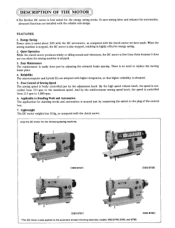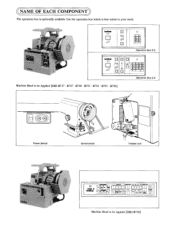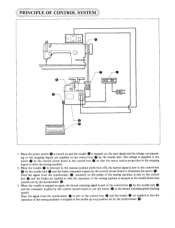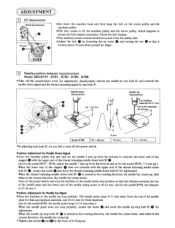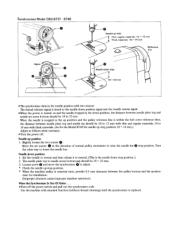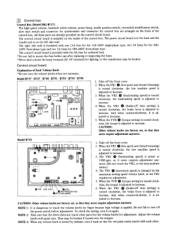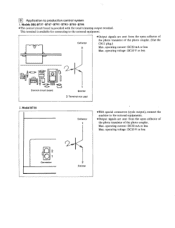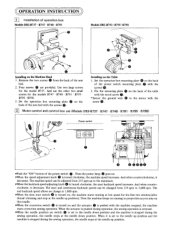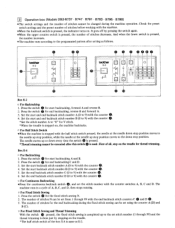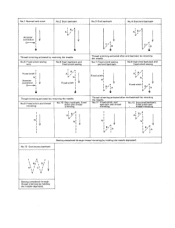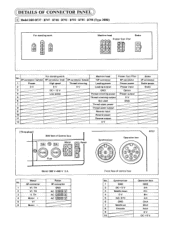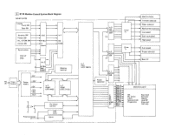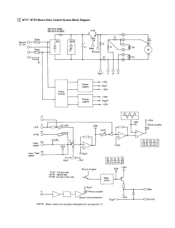Brother International DB2-B737 Support Question
Find answers below for this question about Brother International DB2-B737.Need a Brother International DB2-B737 manual? We have 2 online manuals for this item!
Question posted by robconnick on September 22nd, 2016
Brother Exedra
Current Answers
Answer #1: Posted by zzed41 on September 22nd, 2016 11:48 PM
https://www.college-sewing.co.uk/store/Brother-DB2-B737-Sewing-Machine-Parts
The part should have instructions on how to replace and attach the new one.
Hope this helps! If it does, please click on the Accept Answer button. I will greatly appreciate it! :)
Answer #2: Posted by maroo on September 22nd, 2016 11:45 PM
How to Remove Lawn Mower Blades.watch this video link
Related Brother International DB2-B737 Manual Pages
Similar Questions
I broke a needle while sewing and foot is jammed down and machine is making whistling sound. I have ...
brother sewing machine db2-b737 price in Bangalore ,india
I have a Brother LX2500 sewing machine and at tops the top thread pops right off the machine. Is the...
Please provide me with the model/style bobbin that fits on a Brother SC9500 sewing machine. Thanks.