Brother International CE-5500PRW Support Question
Find answers below for this question about Brother International CE-5500PRW.Need a Brother International CE-5500PRW manual? We have 3 online manuals for this item!
Question posted by janephillips114 on November 7th, 2012
Can I Find Parts?
I have a CE5500PRW sewing machine with a boobin winder that snapped the 1st week. Where can I purchase a replacement part? Wilmington, NC 518 657 6351
Current Answers
There are currently no answers that have been posted for this question.
Be the first to post an answer! Remember that you can earn up to 1,100 points for every answer you submit. The better the quality of your answer, the better chance it has to be accepted.
Be the first to post an answer! Remember that you can earn up to 1,100 points for every answer you submit. The better the quality of your answer, the better chance it has to be accepted.
Related Brother International CE-5500PRW Manual Pages
Users Manual - English - Page 1
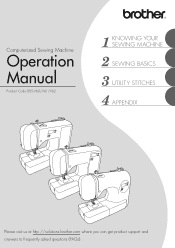
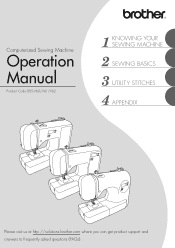
Computerized Sewing Machine
Operation Manual
Product Code:885-V60/V61/V62
KNOWING YOUR SEWING MACHINE
SEWING BASICS
UTILITY STITCHES
APPENDIX
Please visit us at http://solutions.brother.com where you can get product support and answers to frequently asked questions (FAQs).
Users Manual - English - Page 3
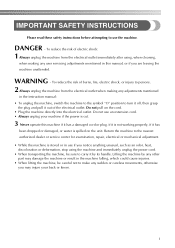
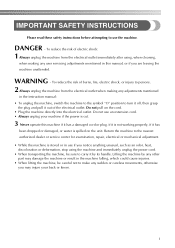
..., when cleaning,
when making any sudden or careless movements, otherwise you are leaving the machine unattended. Lifting the machine by any other part may injure your back or knees.
1 To reduce the risk of electric shock:
1 Always unplug the machine from the electrical outlet when making any user servicing adjustments mentioned in the instruction...
Users Manual - English - Page 4
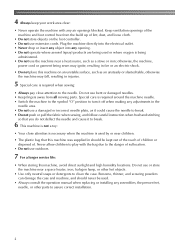
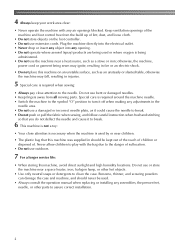
... and scouring powders can damage the case and machine, and should be used.
• Always consult the operation manual when replacing or installing any adjustments in should never be kept...is required when sewing:
• Always pay close attention is necessary when the machine is being used or where oxygen is used by or near a space heater, iron, halogen lamp, or other parts to assure ...
Users Manual - English - Page 6


...
USING YOUR SEWING MACHINE 12
Power supply precautions ...12 Power supply ...12 Foot controller ...13 Sewing speed controller (for models equipped with the start/stop button 13 Changing the needle stop position ...13
THREADING THE MACHINE 14
Winding the bobbin ...14 Lower threading ...19 Upper threading ...22 Drawing up the lower thread ...27
REPLACING THE...
Users Manual - English - Page 7


......47
Basic stitching ...47
BLIND HEM STITCHING 48 BUTTONHOLE SEWING 51
Button sewing ...55
ZIPPER INSERTION ...57 SEWING STRETCH FABRICS AND ELASTIC TAPE 59
Stretch stitching ...59 Elastic...4. APPENDIX ...73
STITCH SETTINGS ...73
Utility stitches ...73
MAINTENANCE ...78
Cleaning the machine surface ...78 Cleaning the bobbin case ...78
TROUBLESHOOTING ...81
Frequent troubleshooting topics ...81...
Users Manual - English - Page 8
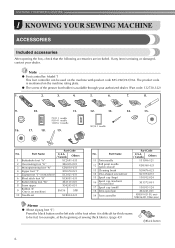
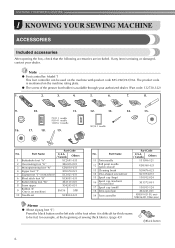
... (EU area) XC8816-021 (Other areas)
Memo
● About zigzag foot "J"; KNOWING YOUR SEWING MACHINE
1 KNOWING YOUR SEWING MACHINE
ACCESSORIES
Included accessories
After opening the box, check that the following accessories are included. The product code is available through your dealer.
Part Name
11 Twin needle
12
Ball point needle (gold colored)
13 Cleaning brush...
Users Manual - English - Page 10
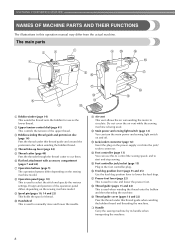
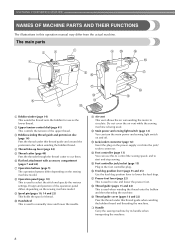
The main parts
a Bobbin winder (page 14) This winds the thread onto the bobbin for use this thread guide and around the pretension ... dog position lever (page 55 and 65) Use the feed dog position lever to cut them.
KNOWING YOUR SEWING MACHINE
NAMES OF MACHINE PARTS AND THEIR FUNCTIONS
The illustrations in the foot controller plug. h Operation panel (page 10) This is used to circulate. j ...
Users Manual - English - Page 11
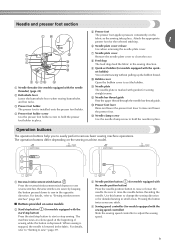
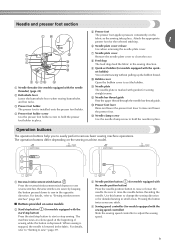
...The presser foot applies pressure consistently on the
fabric as the sewing takes place. Attach the appropriate presser foot for models equipped with the sewing speed controller) Slide the sewing speed controller to "Sewing reinforcement stitches" (page 40).
■ Buttons provided on the sewing machine model.
set the bobbin. a Needle threader (for the selected stitching.
1
f Needle...
Users Manual - English - Page 12
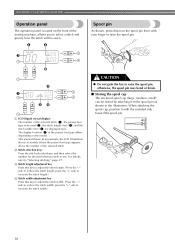
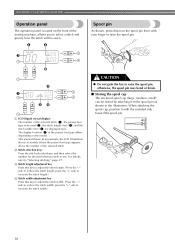
... of the selected stitch.
Spool pin
As shown, press down on the model. KNOWING YOUR SEWING MACHINE
Operation panel
The operation panel, located on the front of the presser foot type differs
depending on...lever with the rounded side toward the spool pin.
10 The display location (2) of the sewing machine, allows you wish to reduce the stitch length; press the "+" side to increase the...
Users Manual - English - Page 13
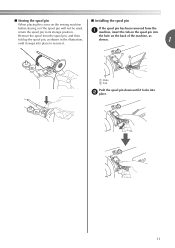
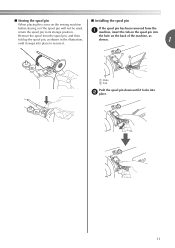
...
shown.
1
until it .
■ Storing the spool pin
■ Installing the spool pin
When placing the cover on the sewing machine
before storing or if the spool pin will not be used, return the spool pin to secure it locks into
Remove the spool from... hole on the spool pin into b place.
11 a Hole b Tab
Push the spool pin down until it snaps into place to its storage position.
Users Manual - English - Page 14
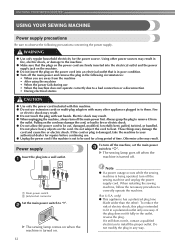
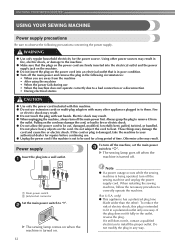
...; When you are firmly inserted into the electrical outlet and the power supply jack on the machine.
● Do not insert the plug on the power cord are away from
the outlet. KNOWING YOUR SEWING MACHINE
USING YOUR SEWING MACHINE
Power supply precautions
Be sure to "I". WARNING
● Use only regular household electricity for repairs...
Users Manual - English - Page 16
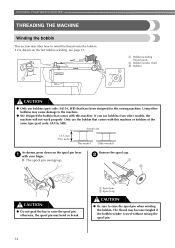
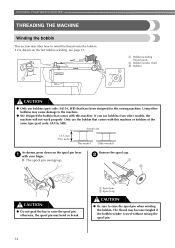
... raise the spool pin when winding the bobbin. If you use bobbins (part code: SA156, SFB) that comes with this sewing machine.
X The spool pin swings up. b
CAUTION
● Do not... YOUR SEWING MACHINE
THREADING THE MACHINE
Winding the bobbin
This section describes how to raise the spool pin, otherwise, the spool pin may bend or break.
a Bobbin-winding
thread guide b Bobbin winder shaft ...
Users Manual - English - Page 21


... enclosed bobbin or bobbins of the same type (part code: SA156, SFB).
raise the presser foot lever.
1
CAUTION
Turn off while threading the machine. Be sure to its highest position by marks ...button), and
• For more details on the foot controller and the machine starts to sew, you turn the power off the sewing machine. a Cover b Slide button
Put the bobbin in so the thread comes...
Users Manual - English - Page 32
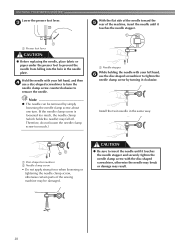
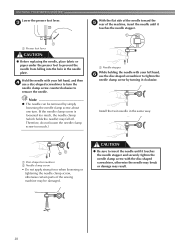
....
KNOWING YOUR SEWING MACHINE
Lower the presser foot lever. Install the twin needle in the needle plate.
a Presser foot lever
CAUTION
● Before replacing the needle, ... sewing machine may result.
30
a Disc-shaped screwdriver b Needle clamp screw
• Do not apply strong force when loosening or tightening the needle clamp screw, otherwise certain parts of the machine,...
Users Manual - English - Page 33
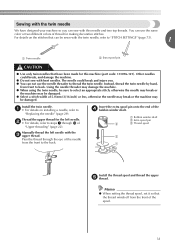
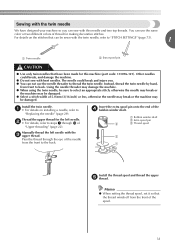
The needle could break, and damage the machine. ● Do not sew with this machine (part code: 131096-121). Instead, thread the twin needle by hand,
from the ... the needle threader may damage the machine. ● When using the twin needle, be sure to
"Replacing the needle" (page 29).
Insert the extra spool pin onto the end of the d bobbin winder shaft.
Manually thread the left needle...
Users Manual - English - Page 38


...replacing the presser foot, refer to "Replacing the presser foot" (page 33).
↓
4 Start sewing. Before operating the sewing machine, read the following precautions. CAUTION
● While the machine is finished, cut the threads. General sewing....
For details on turning on the sewing machine.
In addition, keep your hands away from all moving parts such as the needle and handwheel, ...
Users Manual - English - Page 81
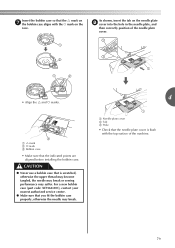
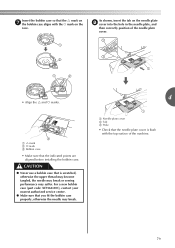
..., otherwise the upper thread may become tangled, the needle may break or sewing performance may break.
4
a Needle plate cover b Tab c Hole
&#... with the { mark on the
race.
For a new bobbin case (part code: XE7560-001), contact your nearest authorized service center.
● Make... in the needle plate, and
then correctly position of the machine.
79 Insert the bobbin case so that the U mark ...
Users Manual - English - Page 88
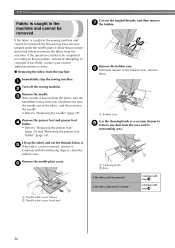
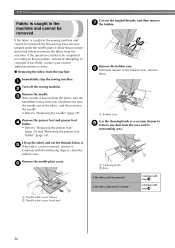
...plate cover release b Needle plate cover (front part)
86 Remove the needle plate cover.
a...Replacing the presser foot" (page 33) and "Removing the presser foot holder" (page 34). APPENDIX
Fabric is caught in the machine and cannot be removed
If the fabric is lowered into the fabric, turn the
handwheel away from the race and its
surrounding area.
h If threads remain in the sewing machine...
Users Manual - English - Page 90


... upper thread may become tangled, the needle may break or sewing performance may suffer. Note
● After completing this procedure, continue with a new one.
Memo
● Since the needle may have been damaged when the fabric was caught in the machine, we recommend replacing it . APPENDIX
Insert the bobbin case so that you...
Users Manual - English - Page 98
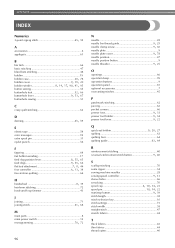
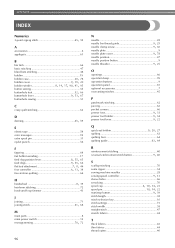
... winder 8, 14, 17, 90, 91, 95
button sewing 55
, buttonhole foot 52 66 buttonhole , lever 9 53, 67
buttonhole sewing ...-loop fastener 43
J
joining 71
, joining stitch 61 68
M
main parts 8 main power switch 12
, monogramming 70 72
96
N
needle 28
...button 9 40
S
scallop stitching 70 seam ripper 54 sewing machine needles 28
, sewing speed controller 9 13
sleeve holes 66 smocking 70
...
Similar Questions
Looking To Find Out If I Can Get Replacement Parts For This, Any Ideas?
came without a bobbin and all the other needed accessories
came without a bobbin and all the other needed accessories
(Posted by jojochik95 2 years ago)
How To Thread Bobbin Brother Ce5500prw Sewing Machine
(Posted by mastAES 9 years ago)
How To Wind The Bobbin On A Ce5500prw Brother Sewing Machine
(Posted by Jayaabu 10 years ago)
Where Can I Find An Instructional Manual Or Brother Xr1300 Sewing Machine To Buy
(Posted by calverts50 10 years ago)
How To Sew With Brother Sewing Machine Ce5500prw
(Posted by testycr 10 years ago)

