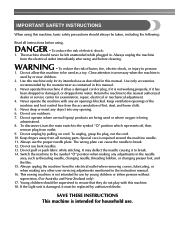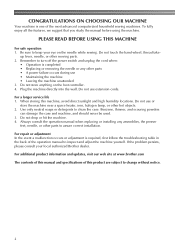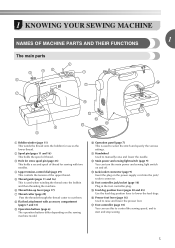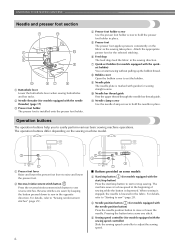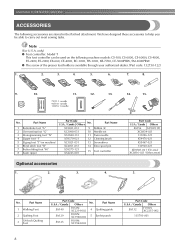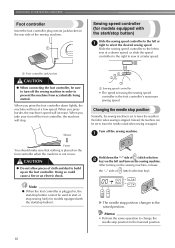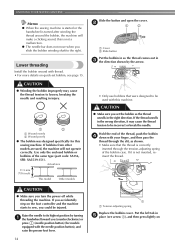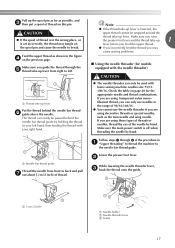Brother International CE-5000PRW Support Question
Find answers below for this question about Brother International CE-5000PRW.Need a Brother International CE-5000PRW manual? We have 1 online manual for this item!
Question posted by Bgfuller1981 on August 22nd, 2015
How Do I Adjust The Hook Timming On The Brother Ce5000prw
The person who posted this question about this Brother International product did not include a detailed explanation. Please use the "Request More Information" button to the right if more details would help you to answer this question.
Current Answers
Answer #1: Posted by TechSupport101 on August 22nd, 2015 6:52 PM
Please see the User Manual here https://www.helpowl.com/manuals/Brother%20International/CE5000PRW/154608 for the best walk through on adjusting the hook timming on the Brother Sewing machine model.
Related Brother International CE-5000PRW Manual Pages
Similar Questions
How To Thread A Bobbin On My Brother Sewing Machine Ce5000prw
(Posted by jerryMell 9 years ago)
Does A Brother Ce5000prw Need To Be Oiled
(Posted by Auswo 9 years ago)
Best Stitch To Use When Quilting On A Brother Ce5000prw
(Posted by bmarmathe 9 years ago)
Replace And Adjust Belt Of Brother Vx950 Sewing Machine
(Posted by Lettycvrealestate 10 years ago)
How To Adjust Hook Timing On A Brother Ce8080prw Sewing Machine
(Posted by bensbPea 10 years ago)