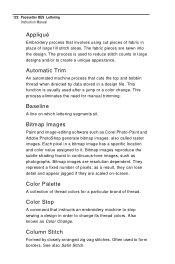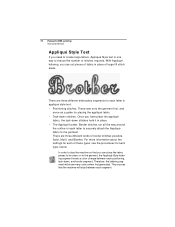Brother International BES Lettering Support Question
Find answers below for this question about Brother International BES Lettering.Need a Brother International BES Lettering manual? We have 5 online manuals for this item!
Question posted by scrapbookrosie on January 12th, 2014
Cannot Get Bes 2 To Download Because Of Error 1335.
I have tried on 3 different computers and it comes up every time with a 1335 error code. I took it back to my retailer convined it is a bad disc, but they all said they had same problem, but could not fix mine. They referred me to Brother, but they were out of office. What am I doing wrong?
Current Answers
Related Brother International BES Lettering Manual Pages
Similar Questions
I Have Bes Lettering Software 2 — Is There A Downloadable Version As My New La
I need a downloadable version of BES lettering software as I don't have a disk drive on new laptop
I need a downloadable version of BES lettering software as I don't have a disk drive on new laptop
(Posted by vickiw0902 1 year ago)
I Need A Repair Manual For The Se270d Embroidery/sewing Machine. Error F05
I need a repair manual for the Brother SE270D Embroidery/Sewing Machine, to fix error F05. The cost ...
I need a repair manual for the Brother SE270D Embroidery/Sewing Machine, to fix error F05. The cost ...
(Posted by romaplovell 10 years ago)
Brother Ls 2000 Sewing Machine Price
I Want To Know Above Sewing Machine Price In Indian Rupees,please Anser Me Imediately
I Want To Know Above Sewing Machine Price In Indian Rupees,please Anser Me Imediately
(Posted by iladave84503 10 years ago)
Activation Code For Bes Lettering Gives Me Error # 10006
Activation code gives error #10006
Activation code gives error #10006
(Posted by pprservices101 11 years ago)
How Do I Enter The Serial #? Says Communication Error: -40005
(Posted by sammer50 11 years ago)