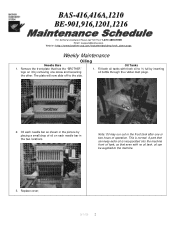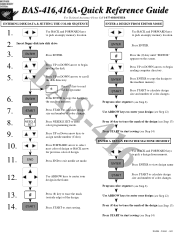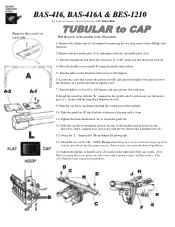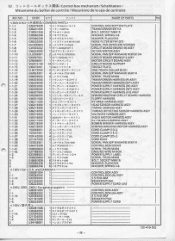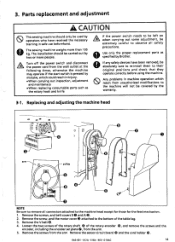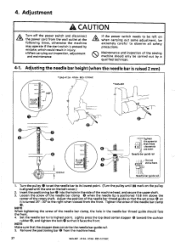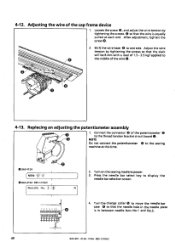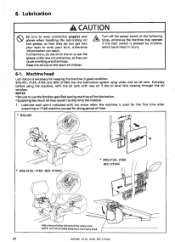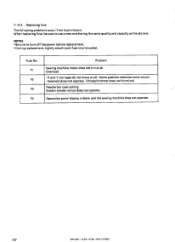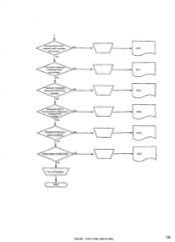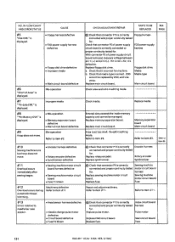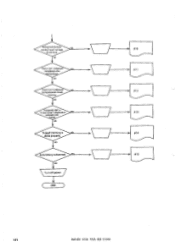Brother International BAS-416 Support Question
Find answers below for this question about Brother International BAS-416.Need a Brother International BAS-416 manual? We have 13 online manuals for this item!
Question posted by wgripentrog on July 27th, 2021
Replacing A Jump Silenoid
Current Answers
Answer #1: Posted by SonuKumar on July 27th, 2021 9:30 AM
https://www.youtube.com/watch?v=oIeMvyZ2GHk
https://www.youtube.com/watch?v=oIeMvyZ2GHk&t=44
https://www.youtube.com/watch?v=oIeMvyZ2GHk&t=51s
https://www.youtue.com/watch?v=oIeMvyZ2GHk&t=84s
=======================
Thank you, Happy to serve!
"Accept my work - Sonu Kumar
========================
Please respond to my effort to provide you with the best possible solution by using the "Acceptable Solution" and/or the "Helpful" buttons when the answer has proven to be helpful.
Regards,
Sonu
Your search handyman for all e-support needs!!
Related Brother International BAS-416 Manual Pages
Similar Questions
what things can I do to get this stop breaking the thread
how to replace bobbin winder assembly on brother HS100 computer sewing machine
The needles on my brother bas416 industrial embroidery machine will not move up and down. How can I ...
I cant get the needles to line up it keeps breaking needles
I Want To Know Above Sewing Machine Price In Indian Rupees,please Anser Me Imediately