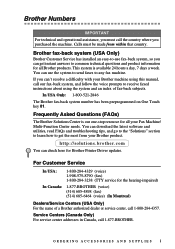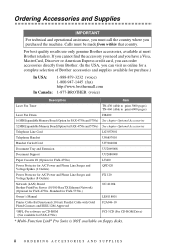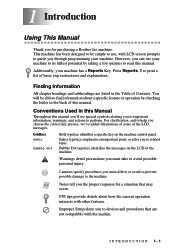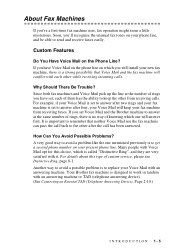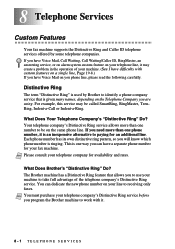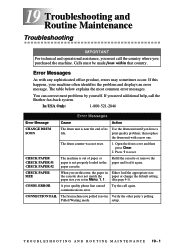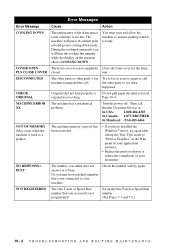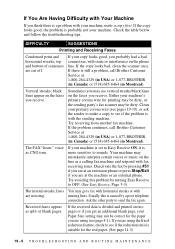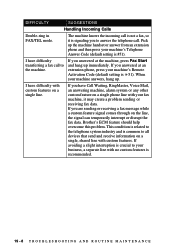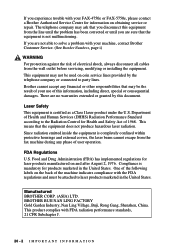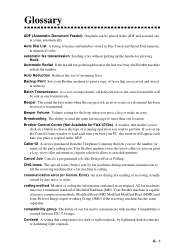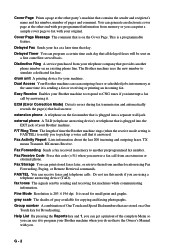Brother International 4750e Support Question
Find answers below for this question about Brother International 4750e - IntelliFAX B/W Laser.Need a Brother International 4750e manual? We have 1 online manual for this item!
Question posted by bandana1967 on May 8th, 2013
Fax Machine Says ---machine Error 71 --how Can I Solve This Problem?
Current Answers
Answer #1: Posted by TommyKervz on May 8th, 2013 6:42 AM
1. Turn it off for some minutes and then turn it back on and observe (this does get to clear the error at times)
If #1 does not work...
2. You will have to contact the warranty support (this applies if the machine is still under warranty)
3. Otherwise you will have to be at the expense of having the "Laser Scanner Motor" replaced.
Hope I helped shed some light.Related Brother International 4750e Manual Pages
Similar Questions
I want to donate this printer, I would like to remove all store preset fax # and the Station ID.One ...
My Brother display starting reading offline then aske me to pls open cover When I opoen and close th...
When I try to print a fax machine comes up on the screen. It wont go away and it just says printing ...
After our machine showed "open cover" "Offline" I checked all covers and then unplugged the machine....