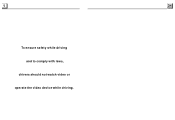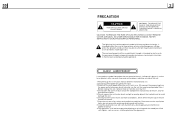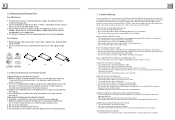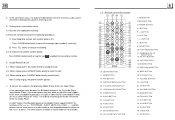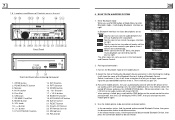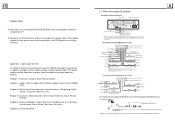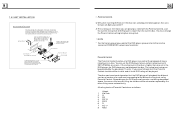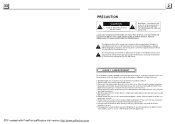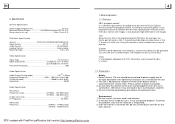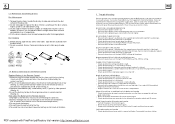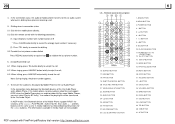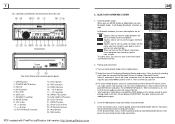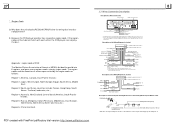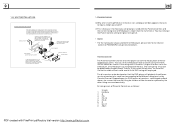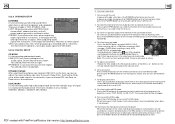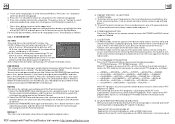Boss Audio BV9986BI Support Question
Find answers below for this question about Boss Audio BV9986BI.Need a Boss Audio BV9986BI manual? We have 2 online manuals for this item!
Question posted by jeffreykline64 on July 30th, 2015
I Can Not Get Power To My Factory Amp To Power My Speakers.
I am installing the system in my 2009 dodge ram 1500 using an AXXESS CHTO-013 wiring harness. The wiring harness has a blue/white wire that needs to be connected to the "amp turn on wire" of the boss stereo. I do not find any such wire. Is there a wire on the boss stereo that I can connect so that my amp will get the 12v power that it needs to turn on my speakers?
Current Answers
Related Boss Audio BV9986BI Manual Pages
Similar Questions
Boss Car Stereo Model # Bv9976bi. Troubleshoot
when the power is connected the radio comes on for about 2 seconds and shuts off. Any idea what is w...
when the power is connected the radio comes on for about 2 seconds and shuts off. Any idea what is w...
(Posted by jasontrewpowers78 4 years ago)
Iv'e Hooked My New Boss Bv9362bi But No Audio
All wires connected with the exception of the Blue Auto Antenna Electric Wire
All wires connected with the exception of the Blue Auto Antenna Electric Wire
(Posted by mikeanddaina 7 years ago)
Conexión Cámara De Retro.
i am not speak ibg hello please tell me as I connect the white and green wire to the camera retro ...
i am not speak ibg hello please tell me as I connect the white and green wire to the camera retro ...
(Posted by Johnnyerazo 8 years ago)
Passenger Side Speakers
I have a Boss BV10.1B installed in my 2005 ford expedition and after a month ALL the speakers on the...
I have a Boss BV10.1B installed in my 2005 ford expedition and after a month ALL the speakers on the...
(Posted by Pfunk304 9 years ago)