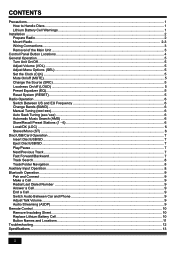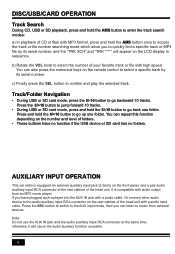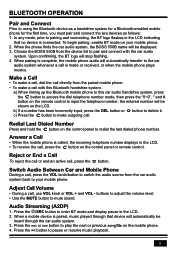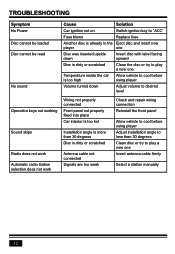Boss Audio 550B Support Question
Find answers below for this question about Boss Audio 550B.Need a Boss Audio 550B manual? We have 3 online manuals for this item!
Question posted by Anonymous-171346 on May 19th, 2022
What Size Fuse Does It Take ?
The person who posted this question about this Boss Audio product did not include a detailed explanation. Please use the "Request More Information" button to the right if more details would help you to answer this question.
Current Answers
Answer #1: Posted by SonuKumar on May 20th, 2022 8:50 AM
Please respond to my effort to provide you with the best possible solution by using the "Acceptable Solution" and/or the "Helpful" buttons when the answer has proven to be helpful.
Regards,
Sonu
Your search handyman for all e-support needs!!
Related Boss Audio 550B Manual Pages
Similar Questions
Is There A Way To Adjust The Start Up Volume?
I have a boss elite 550b, when I start the car the volume is set at 20 is there a way to reset this ...
I have a boss elite 550b, when I start the car the volume is set at 20 is there a way to reset this ...
(Posted by brentlbarney 2 years ago)
Boss Audio 550b
the device is hocked up and working but no audio will pla
the device is hocked up and working but no audio will pla
(Posted by Jaysgang00 2 years ago)
How Do I Set My Favorite Stations On My Boss 550b?
(Posted by yatesthomas9 2 years ago)
Fuse
would you guys happen to know what size fuse is in the back of this head unit? It needs to be change...
would you guys happen to know what size fuse is in the back of this head unit? It needs to be change...
(Posted by cohandley2 3 years ago)
Back Of Stereo Fuse Amperage
What is the amperage for the fuse on the back of stereo?
What is the amperage for the fuse on the back of stereo?
(Posted by Anonymous-167080 3 years ago)