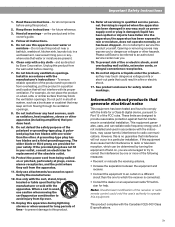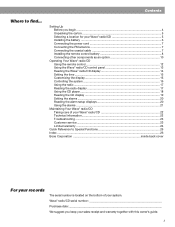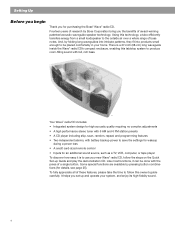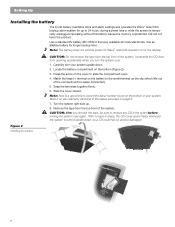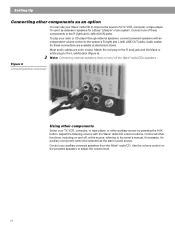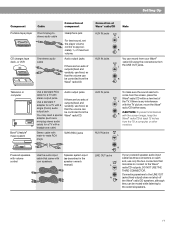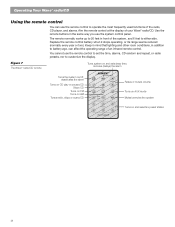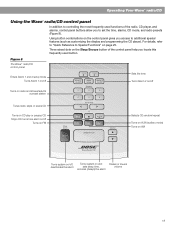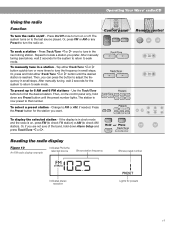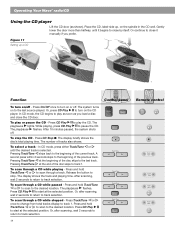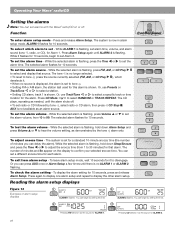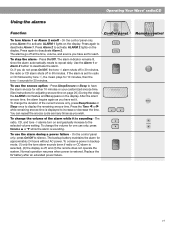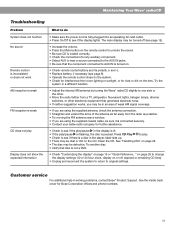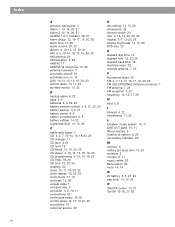Bose Wave Radio CD Support Question
Find answers below for this question about Bose Wave Radio CD.Need a Bose Wave Radio CD manual? We have 1 online manual for this item!
Question posted by Marychrissemrow on November 12th, 2012
Connection Of Aux Cord Is Unreliable
I have tried many AUX cords with my Bose wave radio to hook up my ipod. I found one that worked some of the time, now not at all. I would have to jiggle the cord just so in order to get it to work. It seems the aux connection in the back of the unit needs to be replaced. please advise. Mary
Current Answers
Related Bose Wave Radio CD Manual Pages
Similar Questions
When I Plug My Bose Radio/cd Player Into Any Wall Outlet, It Doesn't Work. Howev
when I plug wave radio / cd into any wall outlet, it will not work. When I plug it into a extension ...
when I plug wave radio / cd into any wall outlet, it will not work. When I plug it into a extension ...
(Posted by Jlfree 8 years ago)
Bose Wave Radio Model Awrc1p Can You Connect Speakers
(Posted by arake 10 years ago)
Problems With Bose Wave Radio After Power Outage--no Sound And Cd And Aux
features will not work
features will not work
(Posted by jlrulaco 10 years ago)
Power Cord
I have this model Bose cd3000 need replacement cord from unit to wall plug. Yes. This is a women.
I have this model Bose cd3000 need replacement cord from unit to wall plug. Yes. This is a women.
(Posted by Reneefinley23 10 years ago)
Bose Lifestyle System 12 - Radio Tuning
I cannot tune into any FM Radio stations here in Christchurch NZ, even with the FM Antenna connected...
I cannot tune into any FM Radio stations here in Christchurch NZ, even with the FM Antenna connected...
(Posted by jwil3001 11 years ago)