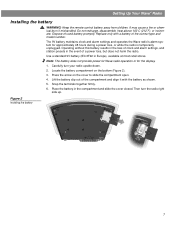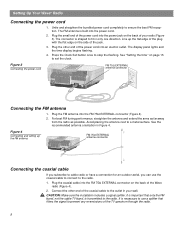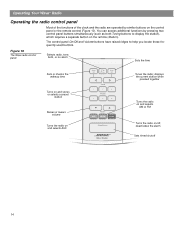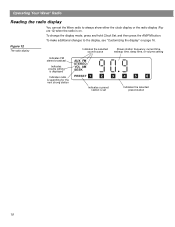Bose Wave Radio Support Question
Find answers below for this question about Bose Wave Radio.Need a Bose Wave Radio manual? We have 2 online manuals for this item!
Question posted by araggud on December 31st, 2013
What Year Was The Bose Wave Radio Awrcc2 Made
The person who posted this question about this Bose product did not include a detailed explanation. Please use the "Request More Information" button to the right if more details would help you to answer this question.
Current Answers
Related Bose Wave Radio Manual Pages
Similar Questions
My Bose Wave Radio Model Awr1-1w Stopped Playing Music. I Only Hear Static
(Posted by jimhzill 2 years ago)
Bose Wave Radio Awr1-2w
Radio works fine but when unplugged from mains current it won't retain the memory settings. The 9v b...
Radio works fine but when unplugged from mains current it won't retain the memory settings. The 9v b...
(Posted by jimhfss 2 years ago)
Questions - ?bose Wave Radio W/remote Awr1-1w (used)
I purchased a Bose Wave Radio w/remote AWR1-1W at an estate sale this morning. Just downloaded the u...
I purchased a Bose Wave Radio w/remote AWR1-1W at an estate sale this morning. Just downloaded the u...
(Posted by ednamatthews 10 years ago)
Bose Wave Radio Awrc-1g Main Transformer Output Voltage
bose wave radio AWRC-1g Main tranformer output voltage
bose wave radio AWRC-1g Main tranformer output voltage
(Posted by hammadpasha 10 years ago)
Battery For Bose Wave Radio Remote
what is the model number of eveready battery
what is the model number of eveready battery
(Posted by Anonymous-61240 11 years ago)