Bose Wave Support Question
Find answers below for this question about Bose Wave.Need a Bose Wave manual? We have 5 online manuals for this item!
Question posted by nandiwada on December 24th, 2012
How To Pad Ipad 4 With Bose Accoustic Wave Ii
how to pad iPad 4 with Bose Accoustic Wave II
Current Answers
There are currently no answers that have been posted for this question.
Be the first to post an answer! Remember that you can earn up to 1,100 points for every answer you submit. The better the quality of your answer, the better chance it has to be accepted.
Be the first to post an answer! Remember that you can earn up to 1,100 points for every answer you submit. The better the quality of your answer, the better chance it has to be accepted.
Related Bose Wave Manual Pages
Wave® music system owners guide - Page 3
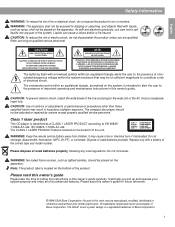
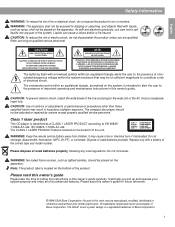
... important operating and maintenance instructions in this owner's guide for future reference.
©1994-2004 Bose Corporation. Do not
recharge, disassemble, heat above 100ºC (212ºF), or incinerate.
...spill liquids into any local regulations. No part of its advanced features. The Wave® music system design is intended to alert the user to rain or moisture. Class 1 laser...
Wave® music system owners guide - Page 8
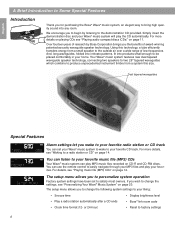
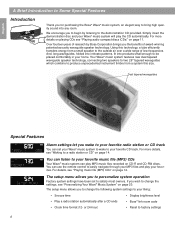
...24-hour)
• Display brightness level • Bose® link room code • Reset to factory settings
6 Your Wave® music system features new dual tapered waveguide speaker technology, connecting two... to Some Special Features
Introduction
Thank you for purchasing the Bose® Wave® music system, an elegant way to bring high quality sound into products small enough to ...
Wave® music system owners guide - Page 10
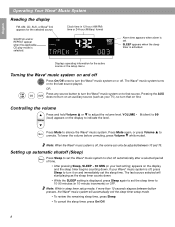
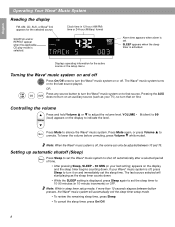
..., press Sleep. • To cancel the sleep timer, press On/Off.
8 English
Español
Français
Operating Your Wave® Music System
Reading the display
FM, AM, CD, AUX, or Bose® link appears for the active source or the setup menu.
Displays operating information for the selected source.
VOLUME - 0 (silent...
Wave® music system owners guide - Page 18
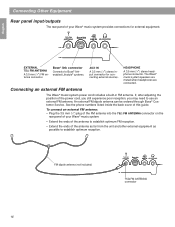
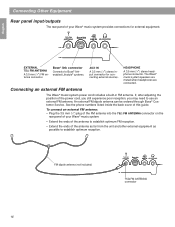
...
Connecting Other Equipment Rear panel input/outputs
The rear panel of your Wave® music system.
• Extend the ends of the antenna to establish optimum FM..., you may need to Bose® linkenabled Lifestyle® systems.
AUX IN
A 3.5 mm (1/8") stereo input connector for external equipment.
HEADPHONE
A 3.5 mm (1/8") stereo headphone connector.
Bose® link connector
Connects ...
Wave® music system owners guide - Page 19
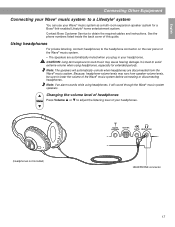
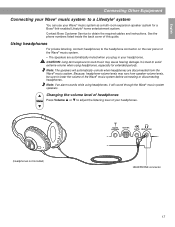
... instructions. English
Español
Connecting Other Equipment
Connecting your Wave® music system to a Lifestyle® system
You can use your headphones. Contact Bose Customer Service to loud music may vary from the Wave® music system. Changing the volume level of the Wave® music system before connecting or disconnecting headphones. It is best to adjust...
Wave® music system owners guide - Page 20
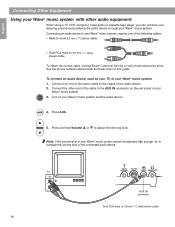
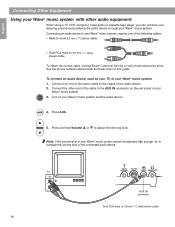
... cable to the AUX IN connector on your Wave® music system: 1. See the phone numbers listed inside the back cover of the following cables: • Male-to-male 3.5 mm (1/8") stereo cable
• Dual RCA male to 3.5 mm (1/8") male stereo cable
To obtain the correct cable, contact Bose® Customer Service or visit a local electronics...
Wave® music system owners guide - Page 22
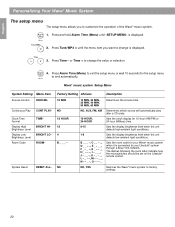
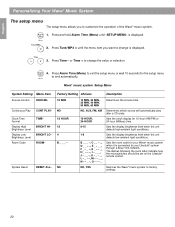
...O - - - _
Sets the room code for your Lifestyle® system through a Bose® link network. The dashes following the room letter indicate how the microswitches...Wave® music system.
Time
3. Alarm 4. NO, YES
Restores the Wave® music system to change is displayed. Menu
Wave® music system Setup Menu
System Setting Menu Item Snooze Control SNOOZE-
Alarm 1.
System...
Wave® music system owners guide - Page 25


...or Time + to a Bose® link enabled Lifestyle® system. Alarm 4.
YES.
4. Menu
23 Alarm Time
1. Press Tune/MP3 > six times until RESET ALL- Menu
Performing a system reset
If you wish, ...displayed.
English
Español
Français
Personalizing Your Wave® Music System
Setting the room code
Your Wave® music system comes from the factory ready to operate as a second...
Wave® music system owners guide - Page 26
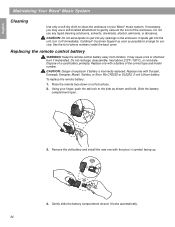
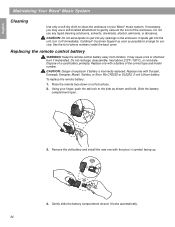
.... Do not recharge, disassemble, heat above 212ºF (100ºC), or incinerate.
Call Bose® Customer Support as soon as shown and hold. To replace the remote battery:
1. Slide ....
It locks automatically. 24 It may use any openings in the enclosure. Using your Wave® music system.
Replace only with the plus (+) symbol facing up.
4. CAUTION: Danger of phone ...
Wave® music system owners guide - Page 27
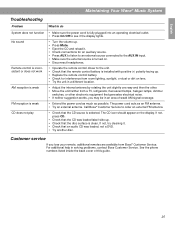
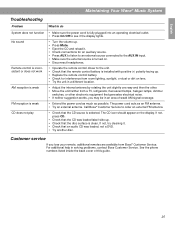
... is selected. English
Español
Français
Maintaining Your Wave® Music System
Troubleshooting
Problem
What to do
System does not function No sound
Remote control is inconsistent or does not... the volume up . • Replace the remote control battery. • Check for interference from Bose® Customer Service. Customer service
If you may be in an area of this guide.
25...
Wave® music system owners guide - Page 28
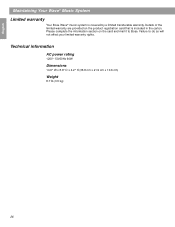
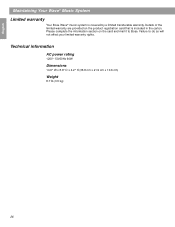
...~ 50/60Hz 60W
Dimensions
14.6" W x 8.6" D x 4.2" H (36.8 cm x 21.9 cm x 10.6 cm)
Weight
8.7 lb (3.9 kg)
26 Failure to Bose. English
Español
Français
Maintaining Your Wave® Music System Limited warranty
Your Bose Wave® music system is included in the carton. Details of the limited warranty are provided on the card and mail...
Wave® music system iPod® connect kit - Owner's guide - Page 3


... have fallen into a proper power source, as described in the operating instructions or as marked on product regulatory compliance, please see the Wave® music system owner's guide. Please call Bose to be referred to qualified service personnel. To prevent risk of fire or electric shock, avoid overloading wall outlets, extension cords, or...
Wave® music system iPod® connect kit - Owner's guide - Page 5


...;ais
Italiano Nederlands
Thai
Korean
S. Chin
Arabic
SAFETY INFORMATION
Please dispose of your iPod must be found at www.Bose.com/static/compliance/index.html
Note: Where the mains plug or appliance coupler is intended to avoid extreme volume when...OR
Power pack only (left) or power pack with most iPod models. For the Wave® connect kit to loud music may cause hearing damage.
Wave® music system iPod® connect kit - Owner's guide - Page 6


... the mini audio cable and connect AUX IN to make all other connections before plugging either Bose system (your Wave® music system or Wave® radio II) into a power outlet. iPod dock
®
AUDIO OUT
4
AUX IN Mini audio cable ...place the dock to the right of the iPod dock is appropriate for your Bose® Wave® music system so the iPod has minimal effect on the front of your...
Wave® music system iPod® connect kit - Owner's guide - Page 8


... below ).
Arabic
S.
iPod • Selects iPod as intended. CD • Selects the Wave® music system
CD source.
• Turns off iPod.
Note: The remote that came with your Wave® system can use with that came with your iPod and Bose® system
We recommend replacing the remote that source. Use the AUX button on...
Wave® music system iPod® connect kit - Owner's guide - Page 11


Refer to your Bose® system owner's guide for the Wave® music system or Wave radio II. and other countries. Be sure to match the + polarity on the battery to the owner's guide for further information. iPod is a registered trademark of Bose Corporation in the U.S. and other countries.
All other marks are registered trademarks and trademarks of...
Wave® SoundLink® adapter - Owner's guide - Page 8
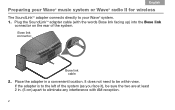
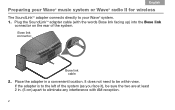
... to eliminate any interference with the words Bose link facing up) into the Bose link
connector on the rear of the system. Plug the SoundLinkTM adapter cable (with AM reception.
4 Bose link connector
Bose link cable
2. It does not need to your Wave® music system or Wave® radio II for wireless
The SoundLinkTM adapter connects directly to...
Wave® SoundLink® adapter - Owner's guide - Page 153


English Tab 2, 10 Tab 3, 11 Tab 4, 12 Tab 5, 13 Tab 6, 14 Tab 7, 15 한국어
SoundLink Wave
Mute
Volume
SoundLink/AUX
AUX
AUX
Seek/Track*
CD
Play/Pause*
Wave® 무선 II Wave® 무선 II Wave
9
Similar Questions
My Awrcc1 Wave Music System
Why has the system stopped working except for the time display? It does not respond to any of the re...
Why has the system stopped working except for the time display? It does not respond to any of the re...
(Posted by taylordot197 10 years ago)
220 Volt Acoutic Wave Ii Bose
is there an autovolt to be use both 110 and 220 volt?thanks
is there an autovolt to be use both 110 and 220 volt?thanks
(Posted by babytorralbamd 11 years ago)
Bad Ir Sensor On Bose Wave Mu-system
Do you have the product number for a Bose wave music system IR sensor<mod awrcc1> and any tips...
Do you have the product number for a Bose wave music system IR sensor<mod awrcc1> and any tips...
(Posted by Thomasx70 12 years ago)



