Bose Wave Support Question
Find answers below for this question about Bose Wave.Need a Bose Wave manual? We have 5 online manuals for this item!
Question posted by Thomasx70 on December 7th, 2011
Bad Ir Sensor On Bose Wave Mu-system
Do you have the product number for a Bose wave music system IR sensor<mod awrcc1> and any tips for installing a new one?
Current Answers
There are currently no answers that have been posted for this question.
Be the first to post an answer! Remember that you can earn up to 1,100 points for every answer you submit. The better the quality of your answer, the better chance it has to be accepted.
Be the first to post an answer! Remember that you can earn up to 1,100 points for every answer you submit. The better the quality of your answer, the better chance it has to be accepted.
Related Bose Wave Manual Pages
Wave® music system owners guide - Page 3
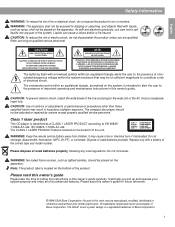
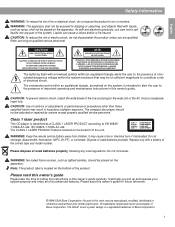
... or electrical shock, do not disassemble this product unless you set up and operate your system properly and enjoy all of Bose Corporation.
1 Do not incinerate. WARNING: No...Wave® music system design is a registered trademark of its advanced features.
The exclamation point within an equilateral triangle alerts the user to constitute a risk of
the correct type and model number...
Wave® music system owners guide - Page 8
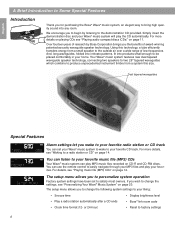
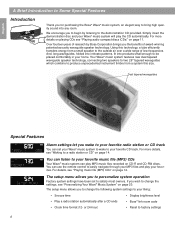
...Features
Introduction
Thank you for purchasing the Bose® Wave® music system, an elegant way to bring high quality sound into products small enough to your liking:
&#...music files recorded on CD-R and CD-RW discs. Simply insert the demonstration disc and your Wave® music system will play your MP3 files and play the CD automatically. Your Wave® music system features new...
Wave® music system owners guide - Page 10
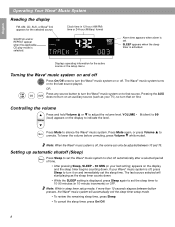
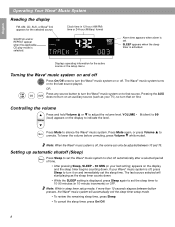
... the last source played. Pressing the AUX CD AUX does not turn the Wave® music system on to indicate the level. English
Español
Français
Operating Your Wave® Music System
Reading the display
FM, AM, CD, AUX, or Bose® link appears for the active source or the setup menu. SLEEP appears...
Wave® music system owners guide - Page 18
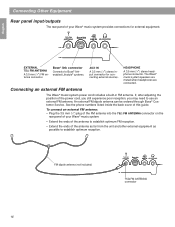
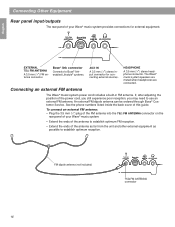
An external FM dipole antenna can be ordered through Bose® Customer Service. Connecting an external FM antenna
The Wave® music system power cord includes a built-in FM antenna. Bose® link connector
Connects to Bose® linkenabled Lifestyle® systems.
AUX IN
A 3.5 mm (1/8") stereo input connector for external equipment.
If, after adjusting the position of this ...
Wave® music system owners guide - Page 19
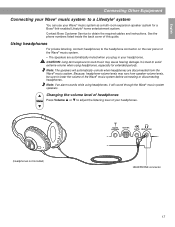
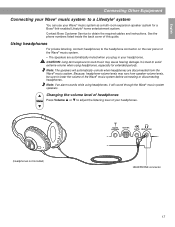
...
Volume Press Volume or to lower the volume of this guide. See the phone numbers listed inside the back cover of the Wave® music system before connecting or disconnecting headphones.
Note: The speakers will sound through the Wave® music system speakers. Contact Bose Customer Service to avoid extreme volume when using headphones, it will automatically unmute...
Wave® music system owners guide - Page 20
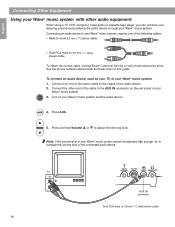
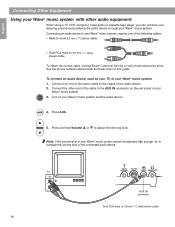
...cables: • Male-to-male 3.5 mm (1/8") stereo cable
• Dual RCA male to 3.5 mm (1/8") male stereo cable
To obtain the correct cable, contact Bose® Customer Service or visit a local electronics ...male stereo cable TV 18
AUX IN connector
Dual RCA male to adjust the listening level. On 3.
Turn on the rear panel of your
Wave® music system. See the phone numbers listed ...
Wave® music system owners guide - Page 22
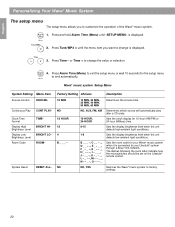
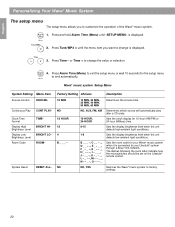
... System Reset
RESET ALL-
NO, YES
Restores the Wave® music system to customize the operation of the Wave® music system. English
Español
Français
Personalizing Your Wave® Music System
The...
12-HOUR, 24-HOUR
Sets the clock display for your Lifestyle® system through a Bose® link network. The dashes following the room letter indicate how the microswitches should ...
Wave® music system owners guide - Page 25


...
to a Bose® link enabled Lifestyle® system. Time Menu
Tune/MP3
2. NO is displayed. If you are using for more information on room codes.
Time
3. Press Time - or Time + to your Lifestyle® system owner's guide for that of the remote control you want to use your Wave® music system with your Wave® music system to...
Wave® music system owners guide - Page 26
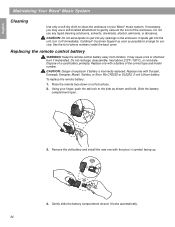
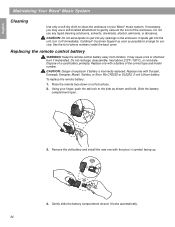
...ammonia, or abrasives. Call Bose® Customer Support as soon as possible to the side as shown and hold.
CAUTION: Danger of phone numbers inside the back cover. Using your Wave® music system. Do not use a ...battery compartment open. Remove the old battery and install the new one with a battery of the correct type and model number. It locks automatically. 24 Dispose of
3. ...
Wave® music system owners guide - Page 27
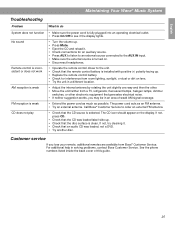
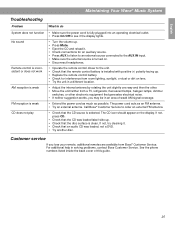
..., contact Bose Customer Service. Call Bose® ...numbers listed inside the back cover of weak AM signal coverage.
• Extend the power cord as much as an FM antenna. • Try an external antenna. English
Español
Français
Maintaining Your Wave® Music System
Troubleshooting
Problem
What to do
System... remote control battery is installed with positive (+) polarity ...
Wave® music system owners guide - Page 28
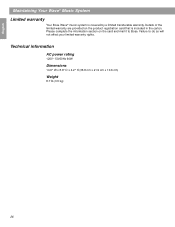
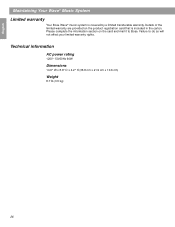
... section on the product registration card that is covered by a limited transferable warranty.
Technical information
AC power rating
120V~ 50/60Hz 60W
Dimensions
14.6" W x 8.6" D x 4.2" H (36.8 cm x 21.9 cm x 10.6 cm)
Weight
8.7 lb (3.9 kg)
26 English
Español
Français
Maintaining Your Wave® Music System Limited warranty
Your Bose Wave® music system is included in...
Wave® music system iPod® connect kit - Owner's guide - Page 3


...product - as marked on product regulatory compliance, please see the Wave® music system owner's guide.
Please call Bose to be referred to rain or moisture, does not operate normally, or has been dropped - Plug the product into the apparatus; For further information on the product... service center near you to service this product yourself. Opening or removing covers may touch...
Wave® music system iPod® connect kit - Owner's guide - Page 6


... and aligned with the Wave system IR sensor so both products respond to the remote.
iPod dock
®
AUDIO OUT
4
AUX IN Mini audio cable For a Wave® music system or Wave® radio II: Use the mini audio cable and connect AUX IN to make all other connections before plugging either Bose system (your Bose® Wave® music system so the iPod has...
Wave® music system iPod® connect kit - Owner's guide - Page 8


...Bose® system
We recommend replacing the remote that source to keep your Bose system.
Most of the iPod button on your Wave® system), to reset the intended mode of operation.
6 They do not control the iPod and cannot be set for use with your Wave® system can use the new...playing.
CD • Selects the Wave® music system
CD source.
• Turns off iPod. On/...
Wave® music system iPod® connect kit - Owner's guide - Page 11


... to match the + polarity on the battery to your Bose® system owner's guide for the Wave® music system or Wave radio II.
iPod is a registered trademark of Apple Inc., registered in the U.S. and other marks are registered trademarks and trademarks of Bose Corporation.
9 Limited warranty
For Bose product limited warranty information, please refer to the owner's guide...
Wave® SoundLink® adapter - Owner's guide - Page 7


... Tab 4, 12 Tab 5, 13 Tab 6, 14 Tab 7, 15 Tab 8, 16
Upgrading your Wave® music system, as needed
If your Wave® music system is important to use . Make sure your kit includes an upgrade CD, it is plugged in and ready to the Bose® owner's guide that came with the SoundLinkTM adapter.
3 Insert the update...
Wave® SoundLink® adapter - Owner's guide - Page 8
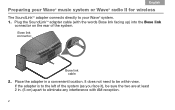
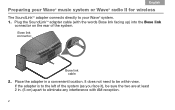
...), be within view. It does not need to your Wave® system. 1. Plug the SoundLinkTM adapter cable (with AM reception.
4 Bose link connector
Bose link cable
2. Tab 8, 16 Tab 7, 15 Tab 6, 14 Tab 5, 13 Tab 4, 12 Tab 3, 11 Tab2, 10 English
Preparing your Wave® music system or Wave® radio II for wireless
The SoundLinkTM adapter connects...
Wave® SoundLink® adapter - Owner's guide - Page 14
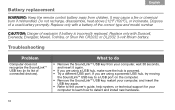
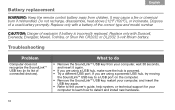
... owner's guide, help system, or technical support for your
computer to learn how to do
• Remove the SoundLinkTM USB key from children. Do not recharge, disassemble, heat above 212ºF (100ºC), or incinerate. What to detect and install new hardware.
10 Dispose of the correct type and model number. Replace only with...
Wave® SoundLink® adapter - Owner's guide - Page 15
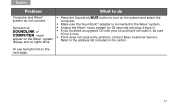
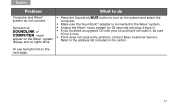
... Tab 4, 12 Tab 5, 13 Tab 6, 14 Tab 7, 15 Tab 8, 16
Problem
What to the Wave® system. • Unplug the Wave® music system for 30 seconds and plug it now. • If this does not resolve the problem, contact Bose Customer Service. Refer to the address list included in . • If you received an upgrade...
Wave® SoundLink® adapter - Owner's guide - Page 19
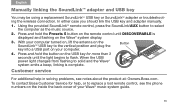
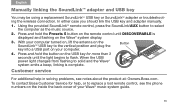
..., see the phone numbers on your Wave® music system guide.
15 Press and hold the Presets 5 button on the remote control until the light begins to flash.
With your computer turned on, lift the antenna on the SoundLinkTM USB key to replace a lost remote control, see notes about the product at: Owners.Bose.com. Customer...
Similar Questions
In My Bose Acoustic Wave System Don't Change From Aux To Any Other Option
It just appears the legend aux, do not respond to the remote control or the comands in the equipment...
It just appears the legend aux, do not respond to the remote control or the comands in the equipment...
(Posted by maramire2001 10 years ago)
Can You Use The Bose Wave Music System Awrcc1 Without A Remote
(Posted by JimRWhit 10 years ago)
My Awrcc1 Wave Music System
Why has the system stopped working except for the time display? It does not respond to any of the re...
Why has the system stopped working except for the time display? It does not respond to any of the re...
(Posted by taylordot197 10 years ago)
Need A Schematic For A Bose Cd3000 Acoustic Wave Music System.
Does anyone know where to get the schematic?
Does anyone know where to get the schematic?
(Posted by jgck821 11 years ago)

