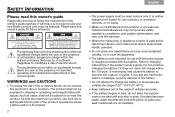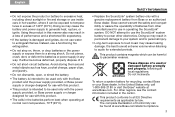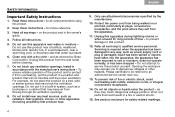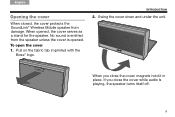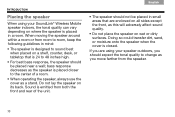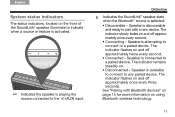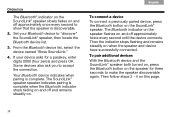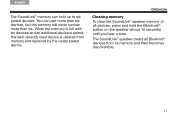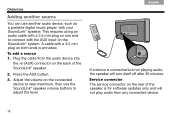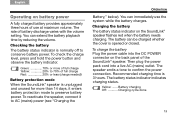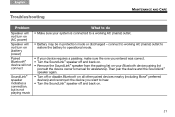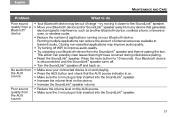Bose SoundLink Wireless Mobile Speaker Support Question
Find answers below for this question about Bose SoundLink Wireless Mobile Speaker.Need a Bose SoundLink Wireless Mobile Speaker manual? We have 3 online manuals for this item!
Question posted by Robertsewellalaska on May 24th, 2012
Suddenly My Bose Wireless System Is Not Working With Mr Ipad
There is also this blinking odd shaped light on front of it.
Help, I need it working again
robert sewell
Current Answers
Related Bose SoundLink Wireless Mobile Speaker Manual Pages
Similar Questions
Bose Soundlink Wireless Mobile Speaker Red Flashing Battery Indicator When
plugged in
plugged in
(Posted by Mikieto 10 years ago)
Bose Wireless Soundlink Bluetooth Wont Stop Blinking
(Posted by Satmsgba 10 years ago)
How To Restart Bluetooth On Ipad With Soundlink Speakers
(Posted by lebpow 10 years ago)
Bose Cmpnion 5 Speakers Has Suddenly Stopped Working. No Sound. How To Fix?
Bose companion 5 has suddenly stopped working. It was hooked to my laptop, and never had any problem...
Bose companion 5 has suddenly stopped working. It was hooked to my laptop, and never had any problem...
(Posted by phisul 11 years ago)
Can I Pair My Samsung Galaxy Note With Bose Soundlink Wireless Mobile Speaker
I can't i pair my bose soundlink wireless mobile speaker with my samsung galaxy note GT-N7000 though...
I can't i pair my bose soundlink wireless mobile speaker with my samsung galaxy note GT-N7000 though...
(Posted by cafenoventa2012 12 years ago)