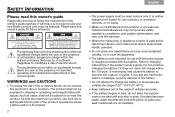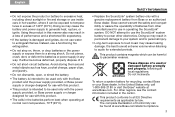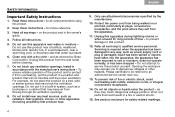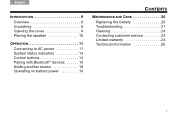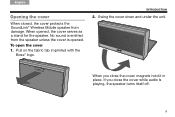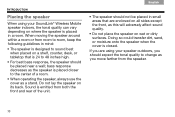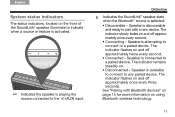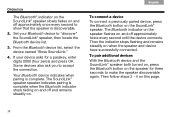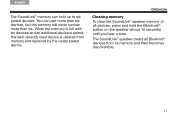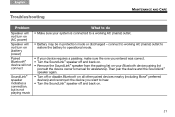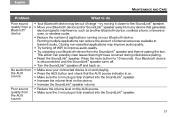Bose SoundLink Wireless Mobile Speaker Support Question
Find answers below for this question about Bose SoundLink Wireless Mobile Speaker.Need a Bose SoundLink Wireless Mobile Speaker manual? We have 3 online manuals for this item!
Question posted by cafenoventa2012 on April 28th, 2012
Can I Pair My Samsung Galaxy Note With Bose Soundlink Wireless Mobile Speaker
I can't i pair my bose soundlink wireless mobile speaker with my samsung galaxy note GT-N7000 though bluetooth.
Current Answers
Related Bose SoundLink Wireless Mobile Speaker Manual Pages
Similar Questions
Can't Connect Windows Pc Itunes To Bose Soundlink Via Wireless
(Posted by parkrnla 9 years ago)
Bose Soundlink Wireless Mobile Speaker Red Flashing Battery Indicator When
plugged in
plugged in
(Posted by Mikieto 10 years ago)
Cannot Connect Samsung Galaxy S4 To Bose Bluetooth Speaker
(Posted by fritcva 10 years ago)
Bose Wireless Soundlink Bluetooth Wont Stop Blinking
(Posted by Satmsgba 10 years ago)
Bose Soundlink Wireless Mobile Speaker Will Not Pair
I have a two week old Bose Wirless Mobile Speaker. Up until today it would pair with my MacBook pro ...
I have a two week old Bose Wirless Mobile Speaker. Up until today it would pair with my MacBook pro ...
(Posted by dpyoung1 12 years ago)