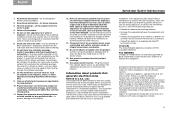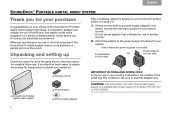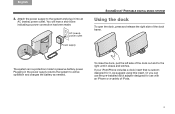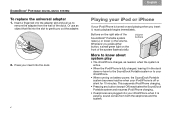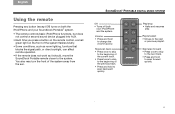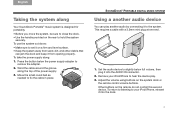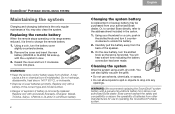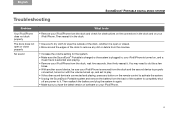Bose SoundDock Portable Support Question
Find answers below for this question about Bose SoundDock Portable.Need a Bose SoundDock Portable manual? We have 1 online manual for this item!
Question posted by rodolfoarce on September 2nd, 2011
Do You Know Where I Can Find Just The Electricity Supply Adapter?
I just need the adapter that came with the power supply.
The one that goes directly to de outlet.
Current Answers
Related Bose SoundDock Portable Manual Pages
Similar Questions
Where To Buy Power Supply Adapter For Bose Sounddock Portable Digital Music
system
system
(Posted by cosoahma 9 years ago)
My Bose Speaker,sounddock 10 Can Not Pair With My Ipad Mini
(Posted by nguyentanmy 11 years ago)
Bose Bluetooth Adapter Saying Power Cable Unplugged When Installing
I have an acoustic soundwave ii but when installing the new Bluetooth adapter I keep getting power c...
I have an acoustic soundwave ii but when installing the new Bluetooth adapter I keep getting power c...
(Posted by mattclark68 11 years ago)
Bose Sounddock Portable Just Stopped Working
My Bose SDKPB Sounddock Portable system was working last night with my iPod and tonight there is no ...
My Bose SDKPB Sounddock Portable system was working last night with my iPod and tonight there is no ...
(Posted by nai59145 12 years ago)
Replacement Power Cord Bose 301141 Or 306386
do you know where i can find a replacement power cord for my bose sounddock? I need bose p/n 301141 ...
do you know where i can find a replacement power cord for my bose sounddock? I need bose p/n 301141 ...
(Posted by mkn8100 12 years ago)