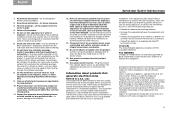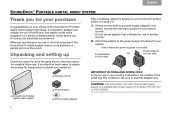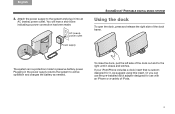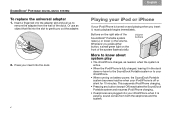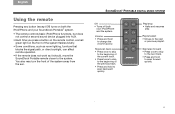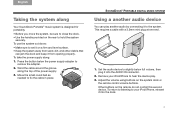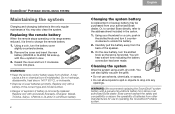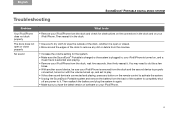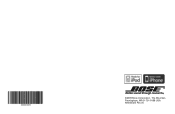Bose SoundDock Portable Support Question
Find answers below for this question about Bose SoundDock Portable.Need a Bose SoundDock Portable manual? We have 1 online manual for this item!
Question posted by mkn8100 on May 14th, 2011
Replacement Power Cord Bose 301141 Or 306386
do you know where i can find a replacement power cord for my bose sounddock? I need bose p/n 301141 or 306386
Current Answers
Related Bose SoundDock Portable Manual Pages
Similar Questions
Where Can I Get A Replacement Power Cord For Bose Wireless
(Posted by adricrazy 9 years ago)
Can You Use A Universal Power Cord With Bose Sounddock
(Posted by frecommi 9 years ago)
Will Pulling Out The Power Cord Damage A Bose Sounddock
(Posted by rbhoPrsnba 10 years ago)
Replacement Power Cord.
Our Bose Sounddock systems cord has broken where it connects to the speaker. The adapter is fine j...
Our Bose Sounddock systems cord has broken where it connects to the speaker. The adapter is fine j...
(Posted by mwagoner3 11 years ago)