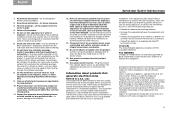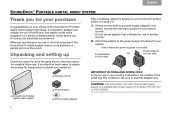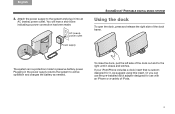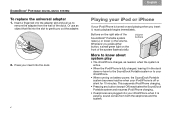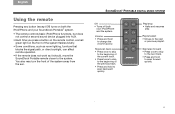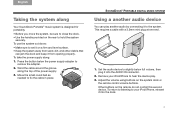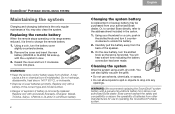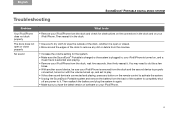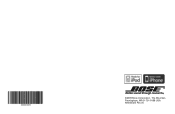Bose SoundDock Portable Support Question
Find answers below for this question about Bose SoundDock Portable.Need a Bose SoundDock Portable manual? We have 1 online manual for this item!
Question posted by rbhoPrsnba on February 3rd, 2014
Will Pulling Out The Power Cord Damage A Bose Sounddock
The person who posted this question about this Bose product did not include a detailed explanation. Please use the "Request More Information" button to the right if more details would help you to answer this question.
Current Answers
Related Bose SoundDock Portable Manual Pages
Similar Questions
Really Need A Power Scheme Bose Sounddock 10
really need a power scheme BOSE soundDock 10
really need a power scheme BOSE soundDock 10
(Posted by anatoliy2712 8 years ago)
Can You Use A Universal Power Cord With Bose Sounddock
(Posted by frecommi 9 years ago)
New Power Cord
where can i buy a new power cord for my bose ipod sounddock if i can buy one.
where can i buy a new power cord for my bose ipod sounddock if i can buy one.
(Posted by jackattack121234 11 years ago)
Replacement Power Cord Bose 301141 Or 306386
do you know where i can find a replacement power cord for my bose sounddock? I need bose p/n 301141 ...
do you know where i can find a replacement power cord for my bose sounddock? I need bose p/n 301141 ...
(Posted by mkn8100 12 years ago)