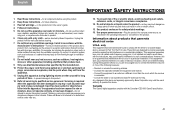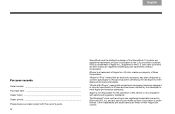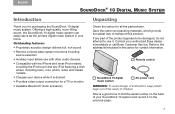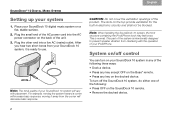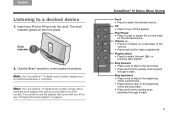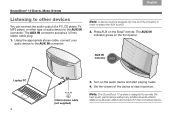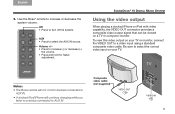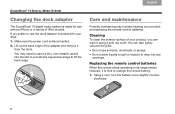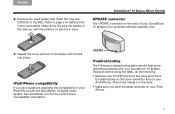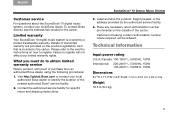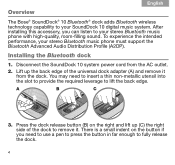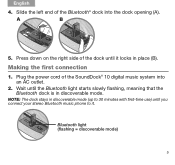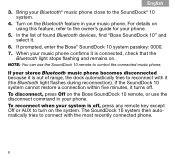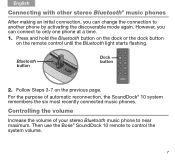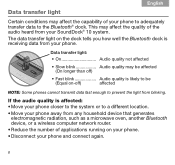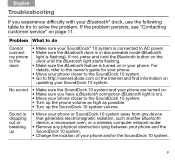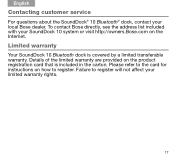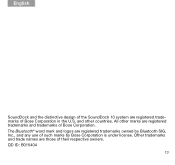Bose SoundDock 10 Support Question
Find answers below for this question about Bose SoundDock 10.Need a Bose SoundDock 10 manual? We have 2 online manuals for this item!
Question posted by 20keeper20 on July 2nd, 2013
Android Hook Up To Bose Lifestyle System V25
Please explain to me how I can hook up my galaxy s 3 on the bose system so that I can play music onto my outdoor speakers.
Current Answers
Related Bose SoundDock 10 Manual Pages
Similar Questions
Really Need A Power Scheme Bose Sounddock 10
really need a power scheme BOSE soundDock 10
really need a power scheme BOSE soundDock 10
(Posted by anatoliy2712 8 years ago)
How Do I Play Music With My Ipad2 And My Bluetooth Speakers?
(Posted by coryPRINTE 9 years ago)
My Bose Speaker,sounddock 10 Can Not Pair With My Ipad Mini
(Posted by nguyentanmy 11 years ago)
Sounddock Doesn't Play Music Anymore? Any Ideas?
It's powered, it charges my ipod, and my ipod is playing. It's just silent. Happened one day whe...
It's powered, it charges my ipod, and my ipod is playing. It's just silent. Happened one day whe...
(Posted by hawkme10 11 years ago)
Htc Desire/android 2.2 Supporting A2dp Bluetooth Protocol Can't Find Sounddock 1
Hi, my HTC Desire with Android 2.2 and A2DP Bluetooth support does not find my Bose Sounddock 10 whi...
Hi, my HTC Desire with Android 2.2 and A2DP Bluetooth support does not find my Bose Sounddock 10 whi...
(Posted by jos31840 12 years ago)