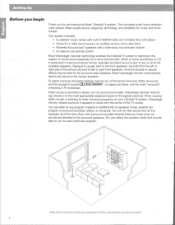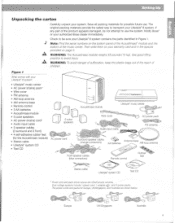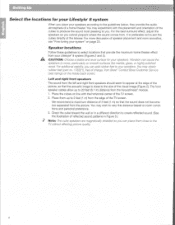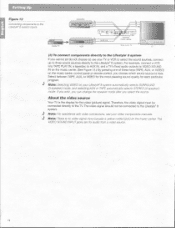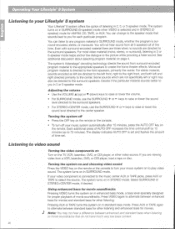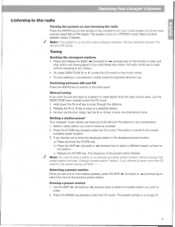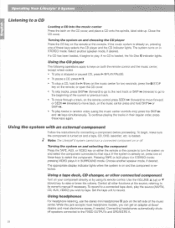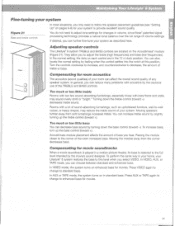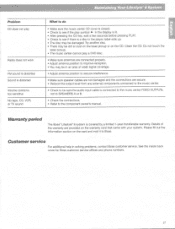Bose Lifestyle 8 Support Question
Find answers below for this question about Bose Lifestyle 8.Need a Bose Lifestyle 8 manual? We have 3 online manuals for this item!
Question posted by crawford14107 on December 13th, 2011
Is A Slingbox Compatible With A Bose Lifestyle V35 System ?
I currently connect 2 cable tv sources to my bose lifestyle system V35 - is a slingbox compatible with the bose v35 system and how would the system be configured ?
Current Answers
Related Bose Lifestyle 8 Manual Pages
Similar Questions
Bose Lifestyle 8 No Sound Through Speakers But Ok Through Headphones.
Bose lifestyle 8 no sound through speakers but OK
Bose lifestyle 8 no sound through speakers but OK
(Posted by turnerzep 2 years ago)
How To Connect My Samsung Smart Tv To Bose Lifestyle V35 System.
I play OTT content in my TV using home wifi. So I don't have cable box or setup box. Even after conn...
I play OTT content in my TV using home wifi. So I don't have cable box or setup box. Even after conn...
(Posted by arasumk 2 years ago)
Repair Instructions For Changing Capacitor C19 On Bose Lifestyle 8 Module?
Do You Have Any Repair Instructions For Changing Capacitor C19 On Bose Lifestyle 8 Module?
Do You Have Any Repair Instructions For Changing Capacitor C19 On Bose Lifestyle 8 Module?
(Posted by StephenBelcher 11 years ago)
Bose Lifestyle Speaker Problem
Speakers volume very low & scratchy. Headphones work fine, seems to be issue with the woofer amp...
Speakers volume very low & scratchy. Headphones work fine, seems to be issue with the woofer amp...
(Posted by leonconner 12 years ago)