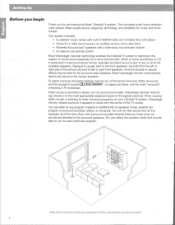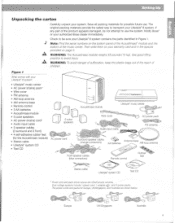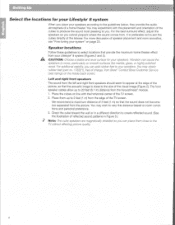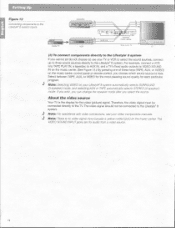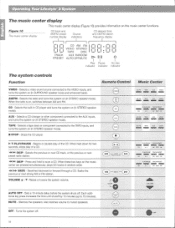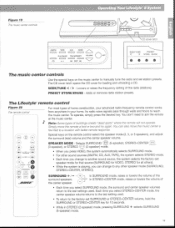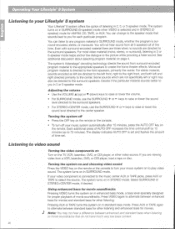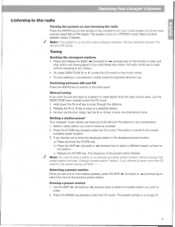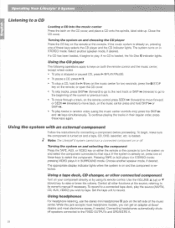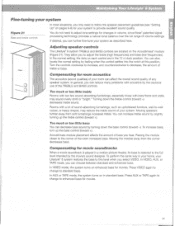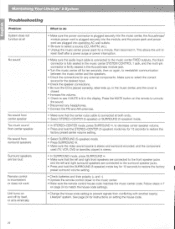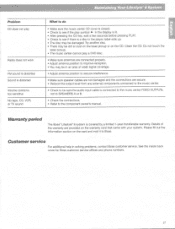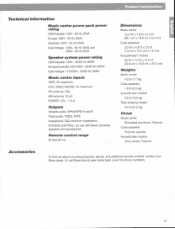Bose Lifestyle 8 Support Question
Find answers below for this question about Bose Lifestyle 8.Need a Bose Lifestyle 8 manual? We have 3 online manuals for this item!
Question posted by leonconner on August 4th, 2011
Bose Lifestyle Speaker Problem
Speakers volume very low & scratchy. Headphones work fine, seems to be issue with the woofer amp or whatever
Current Answers
Related Bose Lifestyle 8 Manual Pages
Similar Questions
Bose Lifestyle 8 No Sound Through Speakers But Ok Through Headphones.
Bose lifestyle 8 no sound through speakers but OK
Bose lifestyle 8 no sound through speakers but OK
(Posted by turnerzep 2 years ago)
My Speaker Was Set Up And Worked For Awhile But Quit Working. Battery Is
charged, etc., but speaker doesn't work now.
charged, etc., but speaker doesn't work now.
(Posted by altrouttis 8 years ago)
Repair Instructions For Changing Capacitor C19 On Bose Lifestyle 8 Module?
Do You Have Any Repair Instructions For Changing Capacitor C19 On Bose Lifestyle 8 Module?
Do You Have Any Repair Instructions For Changing Capacitor C19 On Bose Lifestyle 8 Module?
(Posted by StephenBelcher 11 years ago)
Bose Lifestyle 28 - Problem With Zone 2 Sources
Hi I have inherited a Bose Lifestyle 28 system with a second SA2 powered zone 2 system. The problem...
Hi I have inherited a Bose Lifestyle 28 system with a second SA2 powered zone 2 system. The problem...
(Posted by Steveandbridge 12 years ago)
Is A Slingbox Compatible With A Bose Lifestyle V35 System ?
I currently connect 2 cable tv sources to my bose lifestyle system V35 - is a slingbox compatible wi...
I currently connect 2 cable tv sources to my bose lifestyle system V35 - is a slingbox compatible wi...
(Posted by crawford14107 12 years ago)