Bose Lifestyle 50 Support Question
Find answers below for this question about Bose Lifestyle 50.Need a Bose Lifestyle 50 manual? We have 3 online manuals for this item!
Question posted by Dieterg1 on February 8th, 2012
No Response Between Music Interface And Music Center
The person who posted this question about this Bose product did not include a detailed explanation. Please use the "Request More Information" button to the right if more details would help you to answer this question.
Current Answers
There are currently no answers that have been posted for this question.
Be the first to post an answer! Remember that you can earn up to 1,100 points for every answer you submit. The better the quality of your answer, the better chance it has to be accepted.
Be the first to post an answer! Remember that you can earn up to 1,100 points for every answer you submit. The better the quality of your answer, the better chance it has to be accepted.
Related Bose Lifestyle 50 Manual Pages
The Bose® Lifestyle® amplifier - Owner's guide - Page 5


... Zone 2 Protocol 10 Connecting the Lifestyle® stereo amplifier to a Model 20 music center 11 Connecting the Lifestyle® stereo amplifier to a Model 5 music center 13 Connecting speakers to your Lifestyle® stereo amplifier 14 Checking to a Lifestyle® media center 9 Setting up your system 15
Maintaining Your Lifestyle® Stereo Amplifier Cleaning the amplifier 16...
The Bose® Lifestyle® amplifier - Owner's guide - Page 9


... amplifier rear panel
Multi-room interface rear panel
4 Ω MINIMUM
LL
R
L
SYSTEM RR CONTROL
L
R
+- Setting Up Your Lifestyle® Stereo Amplifier
Connecting the Lifestyle® stereo amplifier to a multi-room interface
CAUTION: Before making any connections, turn the Lifestyle® system off and disconnect the music center from the AC (mains) power outlet. DO NOT...
The Bose® Lifestyle® amplifier - Owner's guide - Page 10


... Up Your Lifestyle® Stereo Amplifier
Figure 7
Sample display for a tworoom system
Operating speakers in individual rooms. These rooms are controlled by the ROOM or HOUSE button
8
January 4, 2002
AM262840_00_V.pdf If two or more rooms are connected to your Lifestyle® system owner's guide for more information on operating your system, the Personal music center displays ROOM...
The Bose® Lifestyle® amplifier - Owner's guide - Page 13


... of the music center (Figure 10).
2. Setting Up Your Lifestyle® Stereo Amplifier
Connecting the Lifestyle® stereo amplifier to a Model 20 music center
®
Figure 10 Cable connections between the Model 20 music center and the Lifestyle® stereo amplifier
CAUTION: Before making connections, turn the Lifestyle® system off and disconnect the music center from the...
The Bose® Lifestyle® amplifier - Owner's guide - Page 14


Note: Refer to your Lifestyle® system owner's guide for Zone 2
If your system uses a Model 20 music center, you need to operate the ZONE 2 outputs.
1. Setting Up Your Lifestyle® Stereo Amplifier
Figure 11
Setting up a Zone 2 remote control
Setting up the RC-20 remote control for more information on ).
Remove the remote control battery cover ...
The Bose® Lifestyle® amplifier - Owner's guide - Page 15


... At the other connections. CAUTION: Before making connections, turn the Lifestyle® system off and disconnect the music center from the FIXED OUTPUT jacks.
1. Setting Up Your Lifestyle® Stereo Amplifier
Connecting the Lifestyle® stereo amplifier to a Model 5 music center
In systems using a Model 5 music center, home theater speakers are connected to the FIXED OUTPUT jacks...
The Bose® Lifestyle® amplifier - Owner's guide - Page 16


... amplifier
14
January 4, 2002
AM262840_00_V.pdf Press the red terminal tab. Setting Up Your Lifestyle® Stereo Amplifier
®
Figure 13 RC-5 remote switch settings
Setting up the RC-5 remote control
If your system uses a Model 5 music center, you face it should always be connected to the positive (+ or red) terminal. or black...
The Bose® Lifestyle® amplifier - Owner's guide - Page 17


...an AC
(mains) outlet. 3. Using the power cord included with your Personal® music center or your Lifestyle® stereo amplifier, firmly insert the small connector on the amplifier
AM262840_00_V.pdf
... are complete. 1. Connect the power cord of the Lifestyle® stereo amplifier and your liking. ume to your Lifestyle® music system to the 115V position.
The Bose® Lifestyle® amplifier - Owner's guide - Page 18


... dusty over time. If you have a problem operating your system owner's guide. If the problem still exists, contact your Lifestyle® stereo amplifier" on .
• Make sure the ...arrange for home theater (Lifestyle® 12 or Lifestyle® 8 systems), make sure the amplifier audio input cable is plugged into the FIXED OUTPUTs on the music center. (Then the speaker output...
Owner's guide - Page 2


S'ADRESSER À UN RÉPARATEUR COMPÉTENT.
Do not incinerate. Save your Lifestyle® Personal® music center, Acoustimass® module, multi-room interface, and CD changer:
The lightning flash with arrowhead symbol, within the system enclosure that may be adjusted or repaired by anyone except properly qualified service personnel. Safety Information
WARNING: To ...
Owner's guide - Page 5


... Connecting other external components 15 Connecting the antennas 16 Connecting power to your system 17 Setting up the Personal™ music center 17
Operating Your Lifestyle® 50 System 18 Turning on the bottom panels of the Personal music center, multi-room interface, CD changer, and the Acoustimass® module. Español Français
Contents
Where to...
Owner's guide - Page 6


... the Bose® Lifestyle® 50 system.
This is placed • The hideaway powered Acoustimass® module that delivers the rich, full, lifelike bass • The Bose multi-room interface, with sound, but prevents you from Bose. it is especially useful for movie soundtracks and music recordings. The other elements of stereo broadcasts and rented or...
Owner's guide - Page 7
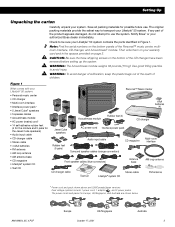
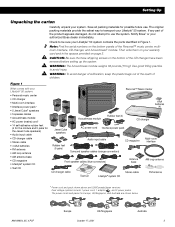
...system. The power cords and packs for possible future use the system. Check to transport your Lifestyle® 50 system:
• Personal music center • CD changer • Multi-room interface
• Interface...-room interface
Front speaker cables (blue connectors)
CD changer cable
Test CD
THE BOSE MULSIIFCESSTYYSTLEEM CD
®
Lifestyle® system CD
Antenna base
Stereo cable
...
Owner's guide - Page 15


... that audio source. It is received by the Lifestyle® 50 system through your DVD player to AUX, the VCR fixed outputs to VIDEO 1, and the TV to VIDEO 2 on the audio input cable (connecting the multi-room interface with the module) using the Personal™ music center. You may connect up your home theater. Figure...
Owner's guide - Page 19
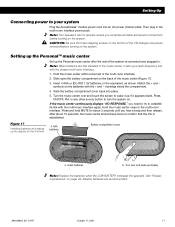
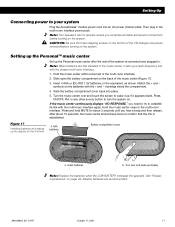
... compartment on the system. Turn the music center over and wake up the Personal music center after the rest of the multi-room interface.
2. Hold the music center close to your system
Plug the Acoustimass&#... the compartment.
4. If the music center continuously displays "NO RESPONSE," you hear a beep and then release. Setting Up
Connecting power to the multi-room interface. Match the + and -...
Owner's guide - Page 23


...ENU
PRESETS CD OPTIONS SPEAKERS WIPE SCREEN RECORD OUT SIGNAL LEVELS
STEREO SEEK
PRESET
KEYPAD DONE
VOLUÂE
ÂUTE
STORE
VOLU...system operations. In addition to , and adjust surround and center speaker volume levels.
Operating Your Lifestyle® 50 System
Figure 22
Selecting MENU items - AM189854_05_V.PDF
October 17, 2001
21 See "Cleaning the Personal™ music center...
Owner's guide - Page 25


...(FILM BASS) for movie soundtracks
Operating Your Lifestyle® 50 System
Using enhanced mode for movie soundtracks
Pressing VIDEO 1 or VIDEO 2 initially turns the system on in the standard listening mode. For ...it until drc or 1ch:5 appears on or off using the Personal™ music center. Press MENU and hold it contains a mono program. Enhanced mode is automatically...stereo movies.
Owner's guide - Page 26


...loud special effect such as an explosion. Operating Your Lifestyle® 50 System
Figure 26
Selecting Digital Dynamic Range compression
Digital Dynamic ...system and choosing digital sound
Press AUX to any program material in the DVD player. Some monaural and stereo...The music center remembers your system's digital audio input. If your system on the multi-room interface. Even with compatible digital...
Owner's guide - Page 45


... to one Personal™ music center
If you have a multi-room system, you can add additional music centers for all rooms that are on . HOUSE then a source
Play the selected source in all connected rooms.
HOUSE then VOLUME v/w Adjust the volume up or down by a HOUSE - Operating a Multi-Room Lifestyle® 50 System
Using the HOUSE button
Using...
Owner's guide - Page 48
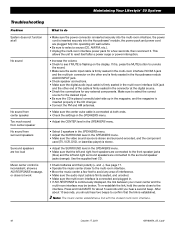
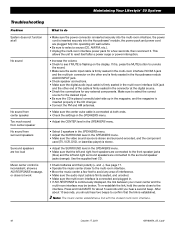
.... • Operate the music center closer to the multi-room interface. • Move the music center a few seconds, then ...Lifestyle® 50 System
Troubleshooting
Problem System does not function at all
No sound
No sound from center speaker Too much sound from center speaker No sound from surround speakers
Surround speakers are too loud
Music center control is inconsistent, shows a NO RESPONSE...
Similar Questions
Replacement Cables - Bose 50 Lifestyle
Where can I buy a complete set of replacement cables for the Bose 50 Lifestyle system
Where can I buy a complete set of replacement cables for the Bose 50 Lifestyle system
(Posted by richardaldersea 1 year ago)
How To Connect Bose Music Center Iii To Lifestyle 235
(Posted by Nitigma 10 years ago)
Lifestyle 50 No Response After Two Beeps
Followed manual troubleshooting to establish a link with the interface. After long wait heard the fi...
Followed manual troubleshooting to establish a link with the interface. After long wait heard the fi...
(Posted by lorettabobo 12 years ago)

