Bose Lifestyle 5 Support Question
Find answers below for this question about Bose Lifestyle 5.Need a Bose Lifestyle 5 manual? We have 3 online manuals for this item!
Question posted by cahatbagy on October 16th, 2013
How To Fix Bose Lifestyle Model 5 Music Center Display Problem
The person who posted this question about this Bose product did not include a detailed explanation. Please use the "Request More Information" button to the right if more details would help you to answer this question.
Current Answers
There are currently no answers that have been posted for this question.
Be the first to post an answer! Remember that you can earn up to 1,100 points for every answer you submit. The better the quality of your answer, the better chance it has to be accepted.
Be the first to post an answer! Remember that you can earn up to 1,100 points for every answer you submit. The better the quality of your answer, the better chance it has to be accepted.
Related Bose Lifestyle 5 Manual Pages
The Bose® Lifestyle® amplifier - Owner's guide - Page 5


...® stereo amplifier to a Model 20 music center 11 Connecting the Lifestyle® stereo amplifier to a Model 5 music center 13 Connecting speakers to your Lifestyle® stereo amplifier 14 Checking to see if you keep your Lifestyle® stereo amplifier. Serial number Purchase date We suggest you have a dual voltage Lifestyle® amplifier 15 Powering-up your system 15...
The Bose® Lifestyle® amplifier - Owner's guide - Page 10


... Your Lifestyle® Stereo Amplifier
Figure 7
Sample display for a tworoom system
Operating speakers in individual rooms. These rooms are referred to as one
The room indicators tell you what was selected by the Personal music center which requires no internal switch settings before it allows you to control more information on operating your system, the Personal music center displays ROOM...
The Bose® Lifestyle® amplifier - Owner's guide - Page 13


... connections.
1. Setting Up Your Lifestyle® Stereo Amplifier
Connecting the Lifestyle® stereo amplifier to a Model 20 music center
®
Figure 10 Cable connections between the Model 20 music center and the Lifestyle® stereo amplifier
CAUTION: Before making connections, turn the Lifestyle® system off and disconnect the music center from the AC (mains) power...
The Bose® Lifestyle® amplifier - Owner's guide - Page 14


... a Model 20 music center, you need to set up a second RC-20 remote control to operate the ZONE 2 outputs.
1. Note: Refer to your Lifestyle® system owner's guide for Zone 2
If your first remote. 3.
Make sure that the house code settings (switches 1, 2, 3, and 4) match those in more than one room. Setting Up Your Lifestyle® Stereo...
The Bose® Lifestyle® amplifier - Owner's guide - Page 15


... amplifier (Figure 12).
2. Setting Up Your Lifestyle® Stereo Amplifier
Connecting the Lifestyle® stereo amplifier to a Model 5 music center
In systems using a Model 5 music center, home theater speakers are connected to temporarily unplug the theater speakers from the FIXED R and FIXED L OUTPUT jacks. When adding the Lifestyle® amplifier, you have completed all...
The Bose® Lifestyle® amplifier - Owner's guide - Page 16


...fier to powered speakers of any make or model, nor to any amplified music sources. Press the red terminal tab. Setting Up Your Lifestyle® Stereo Amplifier
®
Figure 13 RC-5 remote switch settings
Setting up the RC-5 remote control
If your system uses a Model 5 music center, you face it should always be connected to...
The Bose® Lifestyle® amplifier - Owner's guide - Page 18


... into SPEAKER ZONE 2.
• If using a Model 5 music center for home theater (Lifestyle® 12 or Lifestyle® 8 systems), make sure the amplifier audio input cable is commonly available at both ends. • See "Connecting speakers to your Bose dealer to protect speaker wire connections. Maintaining Your Lifestyle® Stereo Amplifier
Cleaning the amplifier
The...
Owner's guide - Page 3


... Problems ..
30
Tape deck
16
TV, VCR, or Laserdisc player
17
Warranty
31
Turntable
17
Technical Information
32
Headphones
17
Index
Basic Operation The music center display
18
Bose Corporation
18
inside back cover
The music center controls
18
• The Lifestyle' remote control Listening to the radio
19 20
Tuning
20
Listening to a CD .
22
Using the system...
Owner's guide - Page 4
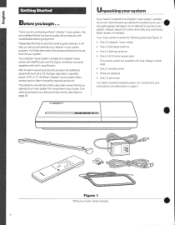
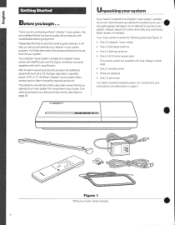
Your Lifestyle music system consists of a Lifestyle music center with AM/FM tuner and CD player,andBose' powered speakers with dual voltage models only) • One (1) remote control
• Three AA batteries
• One (1) wire cover
Your Bose' powered speaker system, its fine sound quality will help you operate your music system from anywhere in amplification.
Your music center ...
Owner's guide - Page 5


...stereo sound with two cubes each)
• One (1) audio input cable
location where you want to moisture (see Figure 2):
g
easy to save a favorite radio station. If youchoose to 4 m) apart. See your Bose... location. Lifestyle"music center placement considerations
Speaker connections
I
s our Lifestyles music center's flexibility and small size make it
Your speaker system includes the...
Owner's guide - Page 7


... plain one is more than 30 feet (9m)from the music center, purchase aBose audioinput extension cable(EC-11,Bose part number 137455) from any terminal touch any other end ... the rear of wire from your speaker system.
Connecting the cube speaker arrays to the bass module
CAUTION: Make sure allcomponents(Lifestyle music centerandtheAcoustirnase bassmodule)areunplugged from the bass
dmodule...
Owner's guide - Page 8
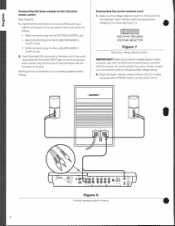
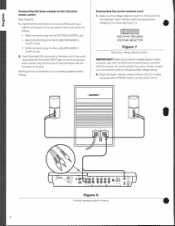
... the SYSTEM CONTROL jack
• Red connector plug into the jacks on the Acousgmase bass module. Insert thesingleDINconnector on the other endof the audio input cable into the AUDIO INPUT jack on the rear panel of a completed speaker system hookup.
Connecting the power (mains) cord 1. I
120V Connecting the bass module to the Lifestyle' music center...
Owner's guide - Page 10
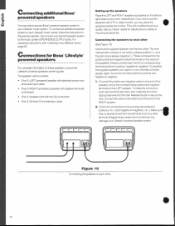
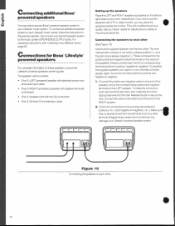
... speakers with aNorvideomonitor,you wish to negative.
1. These correspond to your Lifestyle' music center, follow the instnictions in the previous section, but connect your room, respectively. Bridged wires create short circuits that no strands of mounting accessories. To connect an additional speaker system to the positive(red)andnegative(black) terminalson thebacksof the speakers. See...
Owner's guide - Page 11
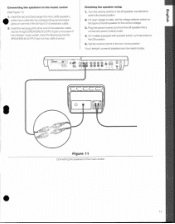
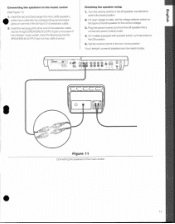
...other end of the extension cable into the corresponding red and black jacks on the back of the Lifestyle' music center. Plug the power (mains) cord from the L (left speaker into the SPEAKERSB OUTPUT jack for... (mains) outlet.
4.
On dual voltage models, set the voltage selector switch on one end of the 50-foot (15 m) extension cable.
2. On models equipped with a power switch, turn the ...
Owner's guide - Page 12
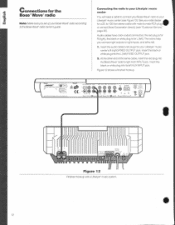
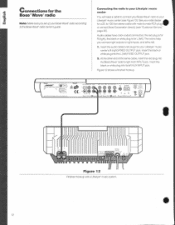
Connections for the Bose Waveradio
Note:Make sureyousetupyourBose Wave' radioaccording to your Lifestyle music center
You willneed acable toconnect your retail dealer ilk for L(left toleft.
1. to 100-foot stereo cable with a Lifestyle music system.
•
12 Insert the audio cable's red plug into its left ) FIXED OUTPUT jack.
2. Figure 12 shows a finished hookup.
-67.7.Se 00SCIal.
!it,....
Owner's guide - Page 14


... supplied with the angle of the Lifestyle' music center. Ifyouareindoubt, contact yourlocal electric utility to mount the antenna on the back of the bop for the loop.
Figure 16
The AC (mains) power pack. Experiment with either a 220V or 240V power pack
Use only the Bose' Power Pack model specified for your local voltage.
1. For...
Owner's guide - Page 15
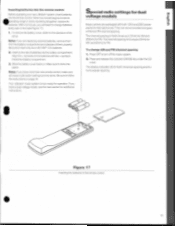
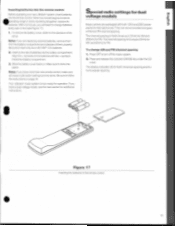
... switchsettings are packaged with the + symbols inside the battery compartment.
3. Your Lifestyles music system is 10 kHz for AM and 200 kHz for European spacing. Press OFF... voltage model, see the next section for dual voltage models
Music centers are thesame. Specialradio settings for additional instructions. The channel spacing in the remote control.
15
The display indicates US...
Owner's guide - Page 16
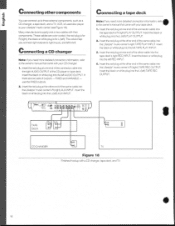
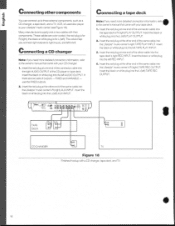
... tape deck's Ft (right)PLAY OUTPUT. Insert the red plug at one end of outputs -FIXED and VARIABLE - Insert the black or white plug
Note:Ifyouneedmore detailedconnectioninformation, refer
into the left AUDIO... into the
tape deck's right REC INPUT. Insert the black or white plug into the Lifestyle' music center's right TAPE PLAY INPUT. Insert the red plug at one end of the other end ...
Owner's guide - Page 30


... the house code. display is • Check to see if the play • Make sure the music center lid is closed ....Lifestyle' music system. This allows the unit to improve reception.
• Disconnect any headphones. • Check the connections for the correct speakers.
bass module power switch. • Be sure the CD is placed correctly in solving problems. contact Bose...
Owner's guide - Page 33
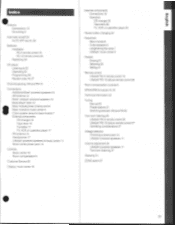
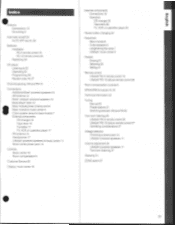
..., AM and FM 15
Room compensation controls 9
Connections Additional Bose' powered speakers 10 AM antenna 14 Bose' Lifestyle' powered speakers 10
•BoseWave' radio 12 Bass module power (mains) cord 8 Bass module to music center 8 Cube speaker arrays to music center 11 Music center power pack 14
Controls Music center 18 Room compensation 9
SPEAKERS B outputs 10, 25
Technical information...
Similar Questions
Bose Lifestyle Model 5 Music Center Where To Get A New Audio Input Cable
(Posted by munkiflyi 9 years ago)
How To Connect Bose Radio Lifestyle Model 5 Music Center
(Posted by CROpsixk 10 years ago)

