Bose Lifestyle 5 Support Question
Find answers below for this question about Bose Lifestyle 5.Need a Bose Lifestyle 5 manual? We have 3 online manuals for this item!
Question posted by Anonymous-89248 on December 15th, 2012
Can't Get The Receiver On On Bose Model 5
The person who posted this question about this Bose product did not include a detailed explanation. Please use the "Request More Information" button to the right if more details would help you to answer this question.
Current Answers
There are currently no answers that have been posted for this question.
Be the first to post an answer! Remember that you can earn up to 1,100 points for every answer you submit. The better the quality of your answer, the better chance it has to be accepted.
Be the first to post an answer! Remember that you can earn up to 1,100 points for every answer you submit. The better the quality of your answer, the better chance it has to be accepted.
Related Bose Lifestyle 5 Manual Pages
The Bose® Lifestyle® amplifier - Owner's guide - Page 2


... Bose Corporation.
2
January 4, 2002
AM262840_00_V.pdf
Bose, Acoustimass, Lifestyle, Personal and Wave are located on the Important Safety Information page enclosed with arrowhead symbol, within the system enclosure... fire or electric shock, do not expose the system to rain or moisture. Save your Lifestyle® stereo amplifier properly. NO USER-SERVICABLE PARTS INSIDE. ...
The Bose® Lifestyle® amplifier - Owner's guide - Page 4


...
If this equipment does cause harmful interference to radio or television reception, which the receiver is no guarantee that provides guidelines for the ground electrode.
Refer to which can ... about products that the cable ground shall be sure the antenna or cable system is practical.
©2001 Bose Corporation, The Mountain, Framingham, MA 01701-9168 USA 255805 AM Rev.00...
The Bose® Lifestyle® amplifier - Owner's guide - Page 5


... for your Lifestyle® stereo amplifier 5 Connecting the Lifestyle® stereo amplifier to a multi-room interface 7 Connecting the Lifestyle® stereo amplifier to a Lifestyle® media center 9 Setting up the remote control 10 Setting Zone 2 Protocol 10 Connecting the Lifestyle® stereo amplifier to a Model 20 music center 11 Connecting the Lifestyle® stereo amplifier to...
The Bose® Lifestyle® amplifier - Owner's guide - Page 6


..., garage, or utility room. If any way. The Lifestyle® stereo amplifier provides you with a simple solution when you want to add Bose® non-powered environmental speakers or Bose non-powered accessory speakers to expand your system, you can enjoy Bose quality sound and Lifestyle® system convenience in the USA and Canada,
or the...
The Bose® Lifestyle® amplifier - Owner's guide - Page 7


Setting Up Your Lifestyle® Stereo Amplifier
Selecting a location for your Lifestyle® stereo amplifier
Select a location for your Lifestyle® stereo amplifier and mount it according to the following guidelines when selecting a location for your Lifestyle® system or the accessory speakers, consider the following guidelines.
Although the amplifier does not ...
The Bose® Lifestyle® amplifier - Owner's guide - Page 9


... audio input cable (supplied)
AM262840_00_V.pdf
January 4, 2002
7
At the other connections.
1.
Setting Up Your Lifestyle® Stereo Amplifier
Connecting the Lifestyle® stereo amplifier to a multi-room interface
CAUTION: Before making any connections, turn the Lifestyle® system off and disconnect the music center from the AC (mains) power outlet. DO NOT plug...
The Bose® Lifestyle® amplifier - Owner's guide - Page 10


...; Stereo Amplifier
Figure 7
Sample display for a tworoom system
Operating speakers in more than one -room system). Note: Refer to your Lifestyle® system owner's guide for more rooms that share a source
Press the HOUSE button to control all connected rooms as one room of Bose® powered speakers placed in individual rooms. These rooms are referred...
The Bose® Lifestyle® amplifier - Owner's guide - Page 11


Setting Up Your Lifestyle® Stereo Amplifier
Connecting the Lifestyle® stereo amplifier to a Lifestyle® media center
CAUTION: Before making connections, turn the Lifestyle® system off and disconnect the media center from the AC (mains) power outlet. Insert the white RCA piggyback connector of the media center (Figure 8).
2.
DO NOT ...
The Bose® Lifestyle® amplifier - Owner's guide - Page 12


... Chapter Preset
Track
Volume
1
2
3
4
5
6
7
8
9
0
PLAYBACK
Stop
Pause
Play
Shuffle
Repeat
Settings
Settings ( ) System Setup Enter
System Setup (3 of 3) is on, press the Settings button on -screen display.
2. Before using the enter button.
3. Setting Up Your Lifestyle® Stereo Amplifier
Figure 9
Setting up a Zone 2 remote control
Setting up the remote control You need...
The Bose® Lifestyle® amplifier - Owner's guide - Page 13


Setting Up Your Lifestyle® Stereo Amplifier
Connecting the Lifestyle® stereo amplifier to a Model 20 music center
®
Figure 10 Cable connections between the Model 20 music center and the Lifestyle® stereo amplifier
CAUTION: Before making connections, turn the Lifestyle® system off and disconnect the music center from the AC (mains) power outlet. Insert...
The Bose® Lifestyle® amplifier - Owner's guide - Page 14


... switches 6 and 8 up (on operating your system in your system uses a Model 20 music center, you need to set up a second RC-20 remote control to operate the ZONE 2 outputs.
1. Remove the remote control battery cover and locate the miniature switches (Figure 11). 2. Setting Up Your Lifestyle® Stereo Amplifier
Figure 11
Setting up a Zone...
The Bose® Lifestyle® amplifier - Owner's guide - Page 15


... panel of the music center, disconnect the audio input cables from the AC (mains) power outlet.
Setting Up Your Lifestyle® Stereo Amplifier
Connecting the Lifestyle® stereo amplifier to a Model 5 music center
In systems using a Model 5 music center, home theater speakers are connected to work properly with the fixed output level available from...
The Bose® Lifestyle® amplifier - Owner's guide - Page 16


... sources. Make sure that it ) attaches to the cable connected to the L output. Setting Up Your Lifestyle® Stereo Amplifier
®
Figure 13 RC-5 remote switch settings
Setting up the RC-5 remote control
If your system uses a Model 5 music center, you face it should always be connected to the positive (+ or red) terminal. Note...
The Bose® Lifestyle® amplifier - Owner's guide - Page 18


... your system owner's guide. Do not use caulking, apply it only after installing the Lifestyle® stereo amplifier, follow the guidelines below. Protecting outdoor wiring
Although some Bose®...switch settings are correct. If you have a problem operating your Lifestyle® stereo amplifier" on .
• If using a Model 5 music center for indoor use only a soft, dry cloth ...
The Bose® Lifestyle® amplifier - Owner's guide - Page 19


... control switch settings are using a Lifestyle® DVD system, the stereo amplifier will not work unless
work at all
"Zone 2 Protocol" in the system settings menu is set too high ...;er rear panel.
Bass or treble is covered by the Bose limited one-year transferable warranty. Maintaining Your Lifestyle® Stereo Amplifier
Problem
What to do
One speaker still does not play...
The Bose® Lifestyle® amplifier - Owner's guide - Page 20


... audio: RCA or 8-pin mini-DIN
System control: 3.5 mm stereo mini-plug connector
Input sensitivity 0.5 Vrms @ 1 kHz
Output power (continuous average) 35W per channel minimum into 4 Ohms, from 30 to 15 kHz, with no more than 0.5% THD. Maintaining Your Lifestyle® Stereo Amplifier
Technical information
Features
• Bose® proprietary digital signal processing technology
•...
Owner's guide - Page 3


...' powered speakers
10
listening areas
27
Connections for the Bose Wave' radio 12
Programming the CD player ..
28
Connecting the Lifestyle' music center's antennas and
power
13
Maintaining Your Lifestyle Music System
29
Specialradio settings for dual voltage models ......... 15
Cleaning your music system
29
Connecting other components
16
Replacing the batteries for your remote...
Owner's guide - Page 4
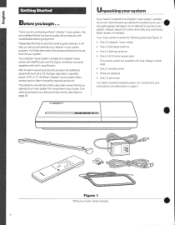
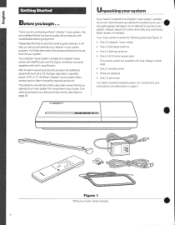
... built-in your system.
Save all packing material for purchasing a Bose Lifestyle music system. BENI
M."
Your music center includes the following parts (seeFigure 1):
• One (1) Lifestyle music center
• One (1)FM dipole antenna
• One (1) AM loop antenna • One(1)AC(mains)power pack
(Two power packs are supplied with dual voltage models only) • One...
Owner's guide - Page 5


...mounting accessories.
•
Figure 2
What your authorized Bose'
Since theradio-frequency(RF)remote sends signals through
... to 4 m) apart.
However, you will hew the best stereo sound with the arrays as close as 3 feet(1m)or... Lifestyle"music center placement considerations
Speaker connections
I
s our Lifestyles music center's flexibility and small size make it
Your speaker system ...
Owner's guide - Page 12
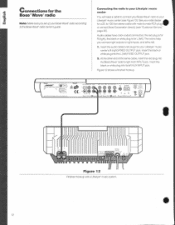
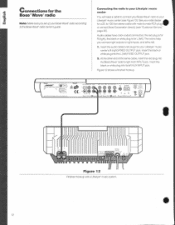
Audio cables have color-coded connectors: the red plug is for R(right), the blackor whiteplugis for the Bose Waveradio
Note:Make sureyousetupyourBose Wave' radioaccording to 100-foot stereo cable with a Lifestyle music system.
•
12 At the other end of the same cable, insert the red plug into its left AUX INPUT jack. Insert the...
Similar Questions
How To Troubleshoot My Bose Lifestyle Model 5 Music System No Sound
(Posted by 2byventu 10 years ago)
Hdmi Color Splotchy Using V30 Lifestyles Model. Sound Is Ok. How Do We Fix?
(Posted by Anonymous-81187 11 years ago)
Refurbish Or New Cd/receiver For Lifestyle 25 Series Ii Home Theatger System
My name is Charles Lucas, Jr. I purchased a Lifestyle #25 Series II Home Theater System in November ...
My name is Charles Lucas, Jr. I purchased a Lifestyle #25 Series II Home Theater System in November ...
(Posted by Lucas50 12 years ago)

