Bose Lifestyle 28 Support Question
Find answers below for this question about Bose Lifestyle 28.Need a Bose Lifestyle 28 manual? We have 4 online manuals for this item!
Question posted by chejfletc on November 12th, 2013
Remote Won't Turn On Media Center
The person who posted this question about this Bose product did not include a detailed explanation. Please use the "Request More Information" button to the right if more details would help you to answer this question.
Current Answers
There are currently no answers that have been posted for this question.
Be the first to post an answer! Remember that you can earn up to 1,100 points for every answer you submit. The better the quality of your answer, the better chance it has to be accepted.
Be the first to post an answer! Remember that you can earn up to 1,100 points for every answer you submit. The better the quality of your answer, the better chance it has to be accepted.
Related Bose Lifestyle 28 Manual Pages
The Bose® Lifestyle® amplifier - Owner's guide - Page 5


... for your Lifestyle® stereo amplifier 5 Connecting the Lifestyle® stereo amplifier to a multi-room interface 7 Connecting the Lifestyle® stereo amplifier to a Lifestyle® media center 9 Setting up the remote control 10 Setting Zone 2 Protocol 10 Connecting the Lifestyle® stereo amplifier to a Model 20 music center 11 Connecting the Lifestyle® stereo amplifier to...
The Bose® Lifestyle® amplifier - Owner's guide - Page 11


... the audio input cable into the R (right) INPUT jack of the media center (Figure 8).
2. Setting Up Your Lifestyle® Stereo Amplifier
Connecting the Lifestyle® stereo amplifier to a Lifestyle® media center
CAUTION: Before making connections, turn the Lifestyle® system off and disconnect the media center from the AC (mains) power outlet. At the other connections...
The Bose® Lifestyle® amplifier - Owner's guide - Page 12


.... 1. Setting Up Your Lifestyle® Stereo Amplifier
Figure 9
Setting up a Zone 2 remote control
Setting up the remote control You need to set up , and switches 6 and 9 are down -arrow button and select System Setup using Zone 2, shut off the system and turn it on again; Note: Refer to Legacy mode.
Scroll down with a Lifestyle® media center, you will need...
Owner's guide - Page 5


...
Controls and Indicators 7 The remote control 7 Media center controls and indicators 10 Media center display window 11
General System Operation 12 Turning your system on 16 Tuning 16 Setting a station preset 16 Erasing a station preset 17 Selecting a preset station 17
Playing External Sources 18 Controlling external sources 18 Programming your LIFESTYLE® remote to control your TV...
Owner's guide - Page 7


...LIFESTYLE® systems design, it delivers superior performance for both music and video programming from an elegant and easy-to where they are allocated to DVD players according to -use system. MEDIA CENTER... instructions include names of buttons on the remote control and on the media center front panel, and menu items appearing on your system can play
The DVD player in this manual...
Owner's guide - Page 9


...
Play
Shuffle
Repeat
Speakers 2-3-5
AUDIO Surround
-+
On Off
Turns the system on . Mute Mutes/unmutes the volume in CD/DVD player and turns the system on and off . Tape Selects the TAPE source and turns the system on page 18. Note: Your LIFESTYLE® remote can also move the media center a few feet to the previously-selected
station. Power Power...
Owner's guide - Page 13


Lights up when the system sleep timer is received by the media center. SLEEP ZONE-1 2 STEREO SETTINGS SHUFFLE REPEAT
Lights up briefly whenever a remote control command is on the media center's display.
Note: When you information about your TV, the changes may not appear simultaneously on . Lights up to indicate the current zone.
AM259776_01_V.pdf
October ...
Owner's guide - Page 14


... using the On/Off button on page 21. You can change the video output setting, see "Changing System Settings" on the remote control or the media center button panel. Surround- Changing the video output
If you turn on your remote. When you can connect a headset to the headset jack located on . Using the headphones jack
For...
Owner's guide - Page 15


...Open/Close
5. Some DVD videos will also turn it is off in the system settings menu. Do this will ask you to make note of the remote control buttons (see "The remote control" on . Open/Close
3. Skip... your system to play are coded by region.
Check the label on the media center or on -screen selections before the movie starts to play your first DVD, make some remote control...
Owner's guide - Page 18


... 25 AM or 25 FM stations, the media center will also turn it turns on the remote. Press Preset
Channel Chapter
. or
Preset Track
Key in the following ways:
If you attempt to select the radio tuner. If the system is the next lowest available preset number.
Using the remote, tune to a radio station you must erase...
Owner's guide - Page 20


... Power button again. Test each device code until your TV brand name is included behind the media center display to communicate with any component your TV, press
to control your VCR with your LIFESTYLE® remote control, you find one that turns your brand of TVs, VCRs, and cable/satellite control boxes. See the...
Owner's guide - Page 21


...
off . Programming your LIFESTYLE® remote to control your cable/satellite box
If you want to control your cable/satellite box (connected to see if the VCR turns
9. Scroll down once more and select AUX Brand. Select AUX Device Code.
Press AUX Power
Power
lite box turns off . on the media center until you find...
Owner's guide - Page 22


... button again. 9. Turn on your system on in surround (5-speaker) mode and selects the VCR sound source connected to the VCR jacks. Using a tape deck
To record to a connected tape deck: 1. Using the VCR sound source
Press VCR on the remote or Source on the media center until VCR appears on the LIFESTYLE® remote control. 3.
Press...
Owner's guide - Page 33


... useful to teach LIFESTYLE® remote commands to control your TV separately.
Not used in the selected language. Normal Legacy
Provides the correct output (variable level) at the SPEAKER ZONE 2 connector for AM/FM radio stations to one of the media center display (7 = brightest).
US
Sets channel spacing for Bose powered speaker systems Acoustimass 5P...
Owner's guide - Page 37


... primary listening area is a zone? How do I set up a second zone?
• A Bose® powered speaker system that is called a zone.
An existing stereo system can direct sound from the back side of the media center.
• A second LIFESTYLE® system remote control to operate the zone 2 sound. Re-install the battery compartment cover back. Reference
Setting up...
Owner's guide - Page 39


... sure the audio input cable is firmly seated in the Acoustimass module AUDIO INPUT jack. • Check speaker connections. • Turn the media center off of the back of the remote.
If it closed. Make sure to select the correct source for the desired input. • Be sure the disc is placed correctly...
Owner's guide - Page 40


...Try another nearby
or behaves erratically
LIFESTYLE® system.
• See "Changing ...center speaker
• Decrease the Center Channel setting in an area of "dead spots." System turns on page 7. • Make sure the media center power cable is stereo.
Too much as possible. • Make sure the remote control and media center house codes match.
See
note under "The remote...
Installation guide - Page 3


... 4 Types of discs you can play 4 Symbols used in this guide 4
System Installation 5 Getting started 5 Cables and accessories 6 Placing your speakers 7 Left and right front speaker placement 7 Center speaker placement 8 Surround speaker placement 8 Acoustimass® module placement 9 Placing your media center 10 Connecting the speakers to the Acoustimass module 11 Making a two-wire...
Installation guide - Page 6


... your system
L R
Surround speaker cables
Front speaker cables
Stereo audio cable
Video cable (6 ft)
S-Video cable
Audio input cable Component video adapter
1
Mounting strip TV on/off detector
Rubber feet for Acoustimass® module
OR
Rubber feet for cube speakers
Batteries Remote control
AM loop antenna
FM antenna Optional IR emitter cable
Discs 1 & 2
Media center...
Installation guide - Page 25
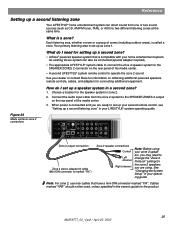
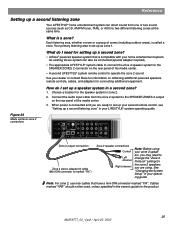
... up a second listening zone" in zone 2.
2.
Your primary listening area is called a zone. An existing stereo system can direct sound from the zone 2 system to the SPEAKER ZONES 2 output on the rear panel of the media center.
• A second LIFESTYLE® system remote control to -zone 2 connections
TV SENSOR
IR EMITTER
SERIAL DATA
33V DC POWER 1.1A
RECORD...
Similar Questions
Why Wont My Media Center Screen On My Bose Lifestyle 28 Come Up
(Posted by ufCe 9 years ago)
321 Media Center
av 321 media center made on 1996 have a remote control?
av 321 media center made on 1996 have a remote control?
(Posted by edamarusa 11 years ago)
Bose Av 321 Media Center
i bought a used bose av 321 media center made on 1996 the sound perfect everythng works good, except...
i bought a used bose av 321 media center made on 1996 the sound perfect everythng works good, except...
(Posted by edamarusa 11 years ago)
Lifestyle 28 Media Center, Can Match The Subwoofer From The Lifestyle 30
(Posted by eduardo514c 12 years ago)

